Chapter 3-3-4 system setting, Chapter 3-4 network, Chapter 3-4-1 general settings – Acumen AiP-I04Z User Manual
Page 16
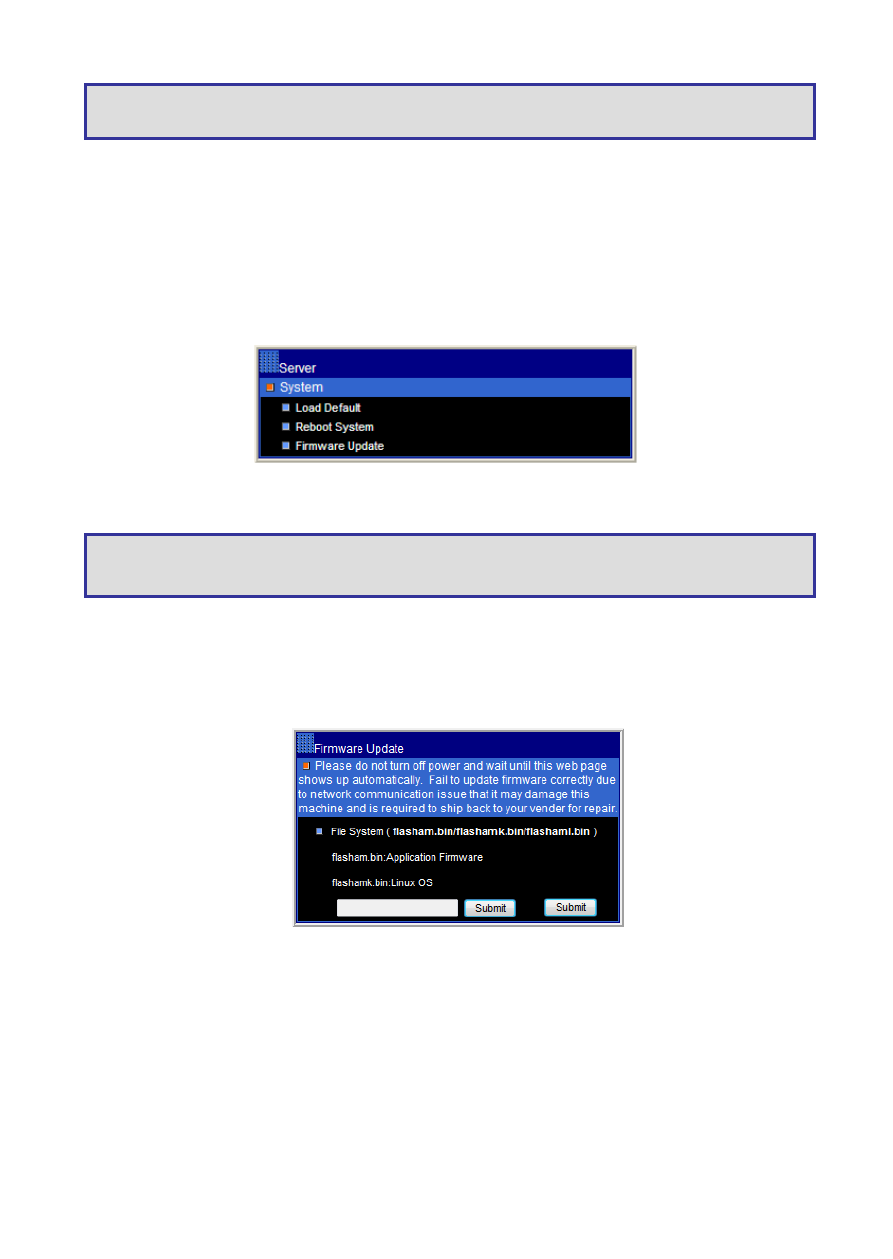
15
Synchronize with a PC
A user can synchronize the PC system timer to the AiP camera's system timer.
Chapter 3-3-4 System Setting
Load Default feature allows to load manufacturing default. There are certain critical
settings such as IP addresses and video system which are not affected by this operation.
To reboot H.264 D1 video server or AiP camera, click on Reboot System hyper link.
To update firmware of H.264 D1 video server or AiP camera, please click on Firmware
Update hyper link. Locate “flasham.bin” in your computer by clicking the Browse
button. Click Submit button to finish firmware upgrade. To ensure the quality of
transmission, please make sure that there is no user accessing H.264 D1 video server
or AiP camera during firmware upgrade.
Chapter 3-4 Network
H.264 D1 video server or AiP camera provides Internet protocols including IP, DHCP,
and DDNS. A user can configure these Internet protocol settings. To setup above,
please read the following sections:
Chapter 3-4-1 General Settings
Network general settings are the basic settings connecting H.264 D1 video server or
AiP camera to the network. The default IP Address of H.264 D1 video server or AiP
Note:
Network Time Protocol feature requires Internet connection.
Note:
In case of forgetting the password, the device is required to send back to our
company for a manufacturing default or read appendix for emergency default.
