User interface – Actron CP9449 ABS BrakeScan User Manual
Page 5
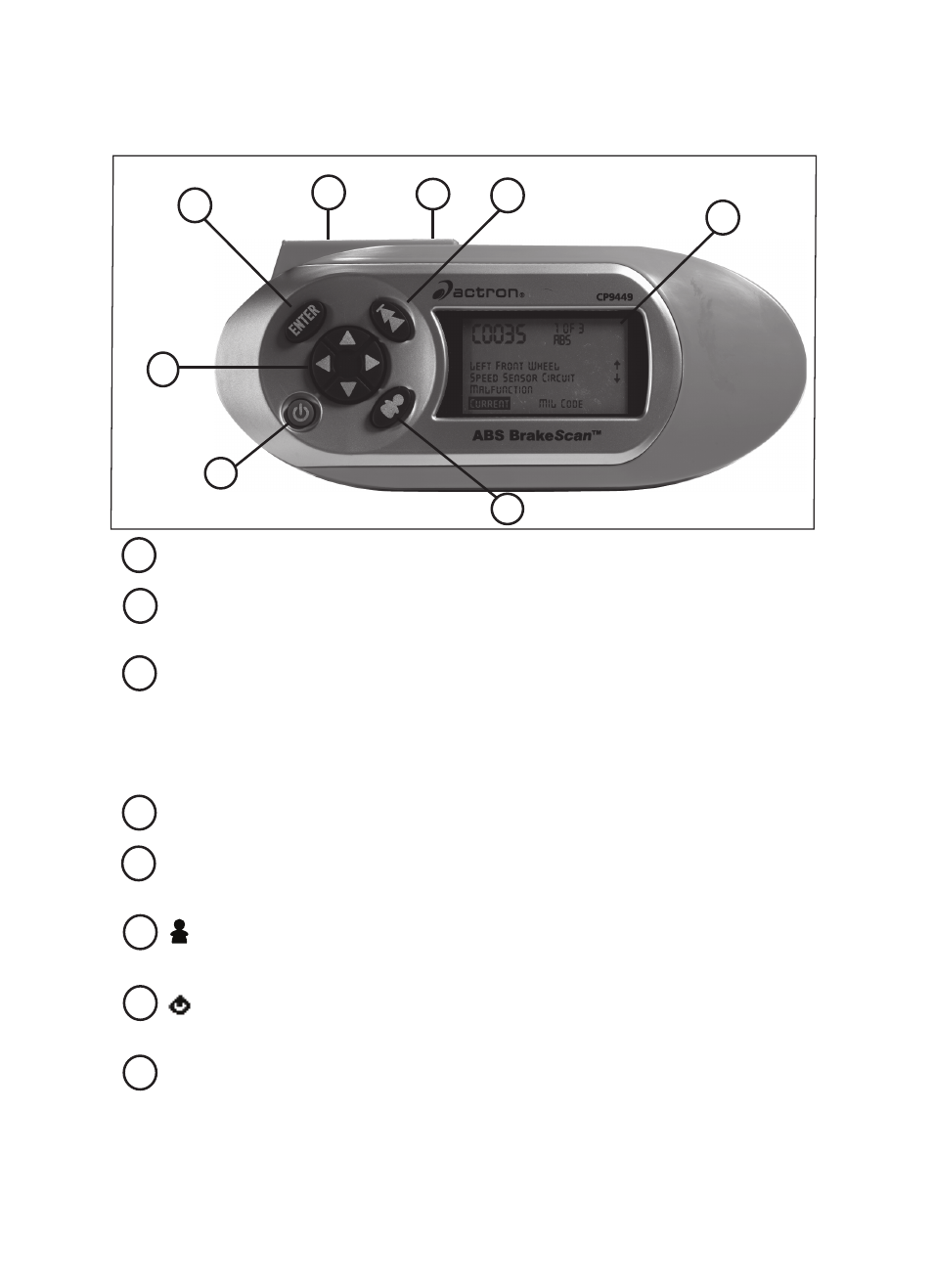
5
1
2
3
4
5
6
7
8
User Interface
ENTER key - Selects displayed item.
Data Link Connector Port - Provides a connection for interfac-
ing with the vehicle.
USB Port - Provides a connection for interfacing to the com-
puter. Used to update the Tool’s software. The USB cable is not
included but can be purchased at a local computer retailer. The
Tool uses a USB cable with an A connector on one end and a
mini-B connector on the other end.
|||BACK key - Goes to the previous screen or level.
LCD Display - Backlit, 128 x 64 pixel display with contrast
adjustment.
USER key - Allows the operator to perform Read Codes
with a touch of a key.
On/Off key - Turns the Tool on or off. Used to operate
the Tool away from the vehicle (batteries required).
t
LEFT and u RIGHT and pUP and qDOWN arrow keys
- Moves the cursor to select functions or to select
Yes or No.
2
3
5
4
6
8
1
7
