Activeforever Life Choice Portable Oxygen Concentrator User Manual
Page 6
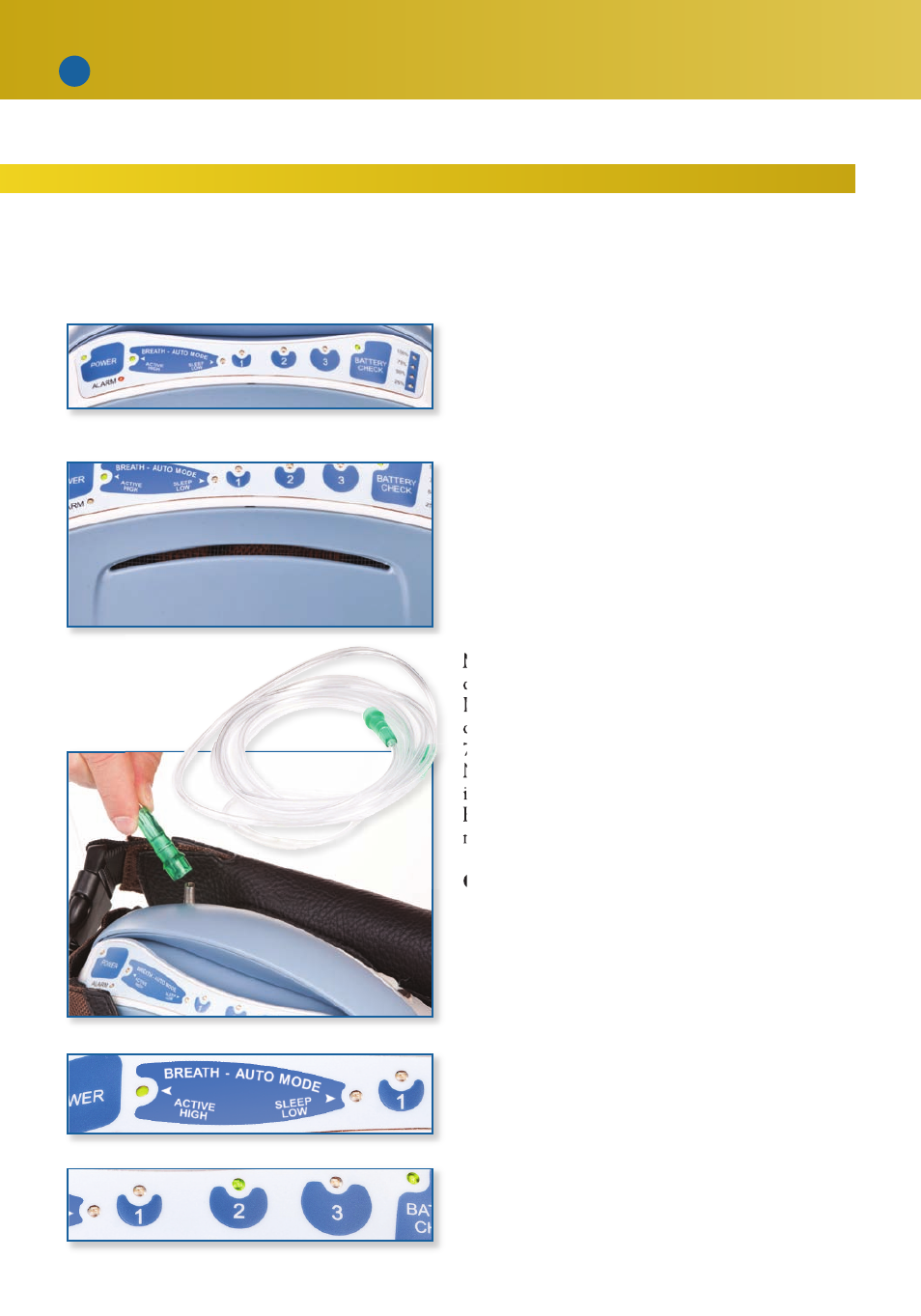
U S E R C O N T R O L S
The user controls on the LifeChoice POC are specifically designed to be pressed by a finger.
Never press any of the buttons with a pen, screwdriver, stylus or any other object. Pressing the
buttons with any hard, sharp and/or small object can damage the user controls and void all warranties.
Indicator Lights: Colored lights indicate either
a change in operating status or a condition that
may need response
(alarm).
Audible Signals: An audible signal
(beep) indicates
either a change in operating status or a condition
that may need response
(alarm).
Gross Particle Filter: A filter mesh is in place
inside the intake vents on the front and back of
the concentrator during operation to keep large
particles and debris out of the intake air. See
Section Air Intake Filter Cleaning for cleaning
instructions.
Nasal Cannula: A standard single lumen nasal
cannula or equivalent must be used with the
LifeChoice POC to provide oxygen from the
concentrator. A standard single lumen type cannula,
7-foot
(2-meter), is recommended for use. An Adult
Nasal Cannula like # 1107 by Ventlab Corporation
is supplied with each LifeChoice POC purchase.
For replacement cannulas, please contact your local
medical equipment supplier.
Cannula Nozzle Fitting: The nasal cannula
connects to the oxygen output nozzle at the top
of the LifeChoice POC. Do not place cannula
into nasal passages until the LifeChoice POC is
fully powered on. Breathing through the cannula
during start-up will prevent the system from
powering on.
Breath Auto Mode LED: There are two inhalation
sensitivity modes on the control panel: Active-High
and Sleep-Low, which automatically adjust based on
oxygen requirements.
Pulse Setting Controls: There are three individual
pulse flow controls on the panel: 1, 2 and 3 which
are equivalent to 1, 2 or 3 liters per minute settings
on a continuous flow device.
4
