Acr30 – ACS ACK30 Smart Keyboard User Manual
Page 11
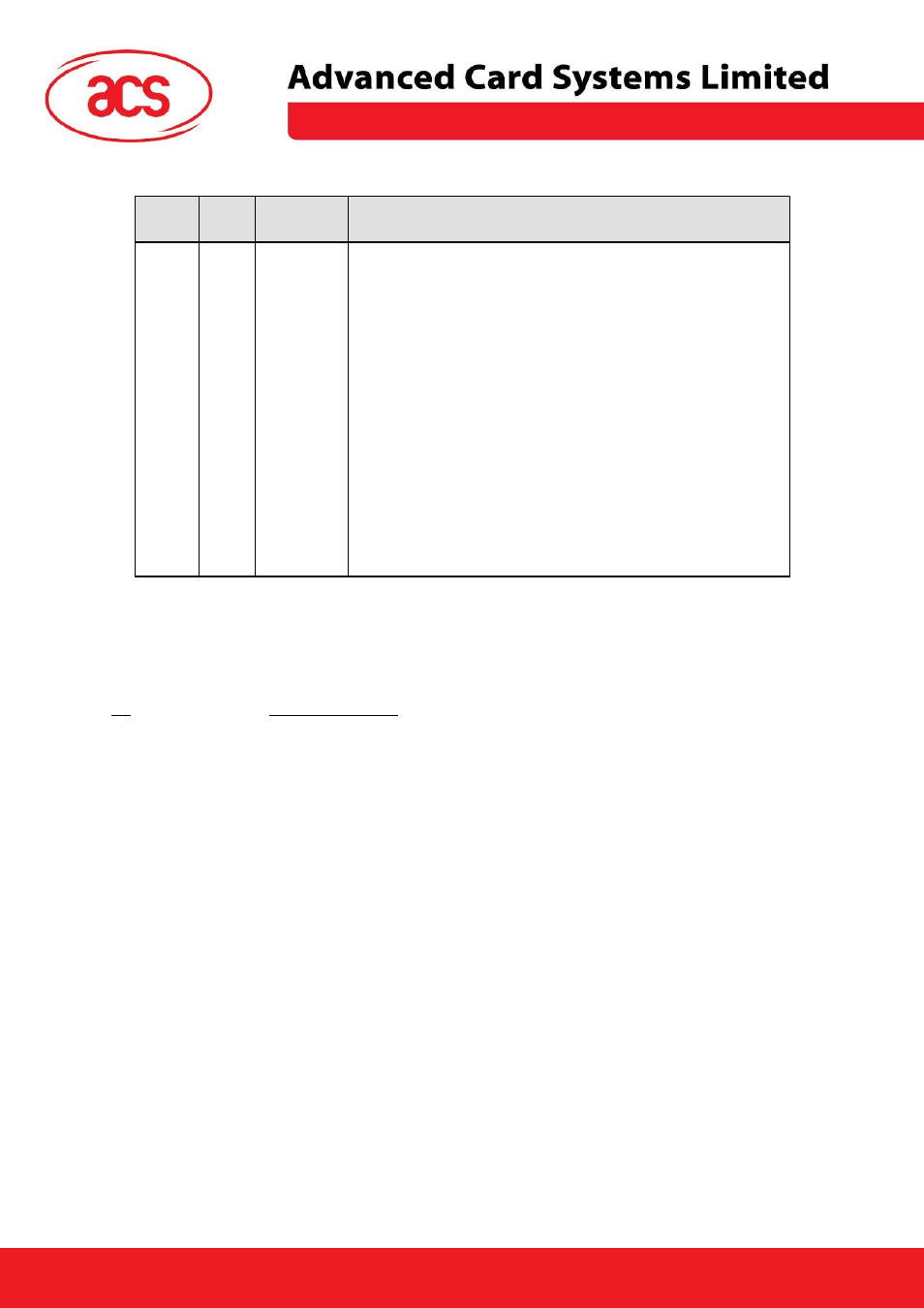
ACR30 Reference Manual
Version 3.3 January 2009
Page 11 of 44
ACR30
RS-232 Interface Wiring
Pin
PC
Cyber-
mouse
Function
2 RxD
TxD
Data transmitted from PC to ACR30.
3 TxD
RxD
Data transmitted from ACR30 to PC.
4 DTR
RESET RESET input signal. Allows performing hardware reset of the
reader module through the RS-232 interface.
Applying a logic '1' signal (negative voltage according to the
RS-232 convention) to this pin causes a hardware reset of
the ACR30.
5 GND
GND
Reference voltage level for power supply and serial interface.
8 CTS
BUSY CTS (Clear To Send) signal to the PC. Indicates to the PC
whether the ACR30 is ready to receive the next command.
A logic '0' signal (positive voltage according to the RS-232
convention) is applied to this pin while the ACR30 is
executing a command. Only when a '1' signal (negative
voltage according to the RS-232 convention) is present at this
pin can the PC send a command to the ACR30.
NOTE - Communication problems between the ACR30 and a PC can occur if a 25 pin to 9 pin RS-232 adapter
or a cable is used in which not all 9 signal lines are connected. Adapters supplied with computer mouse
frequently have not all lines connected. For the correct operation of the reader, use only a 9 pin to 25pin adapter
and a serial interface cable in which all 9 signal lines are connected!
NOTE - To prevent any radio interference between the ACR30 and other electrical and electronic equipment, do
not use an RS-232 cable longer than 3 meters!
