ACR&Artex GlobalFix iPro User Manual
Page 37
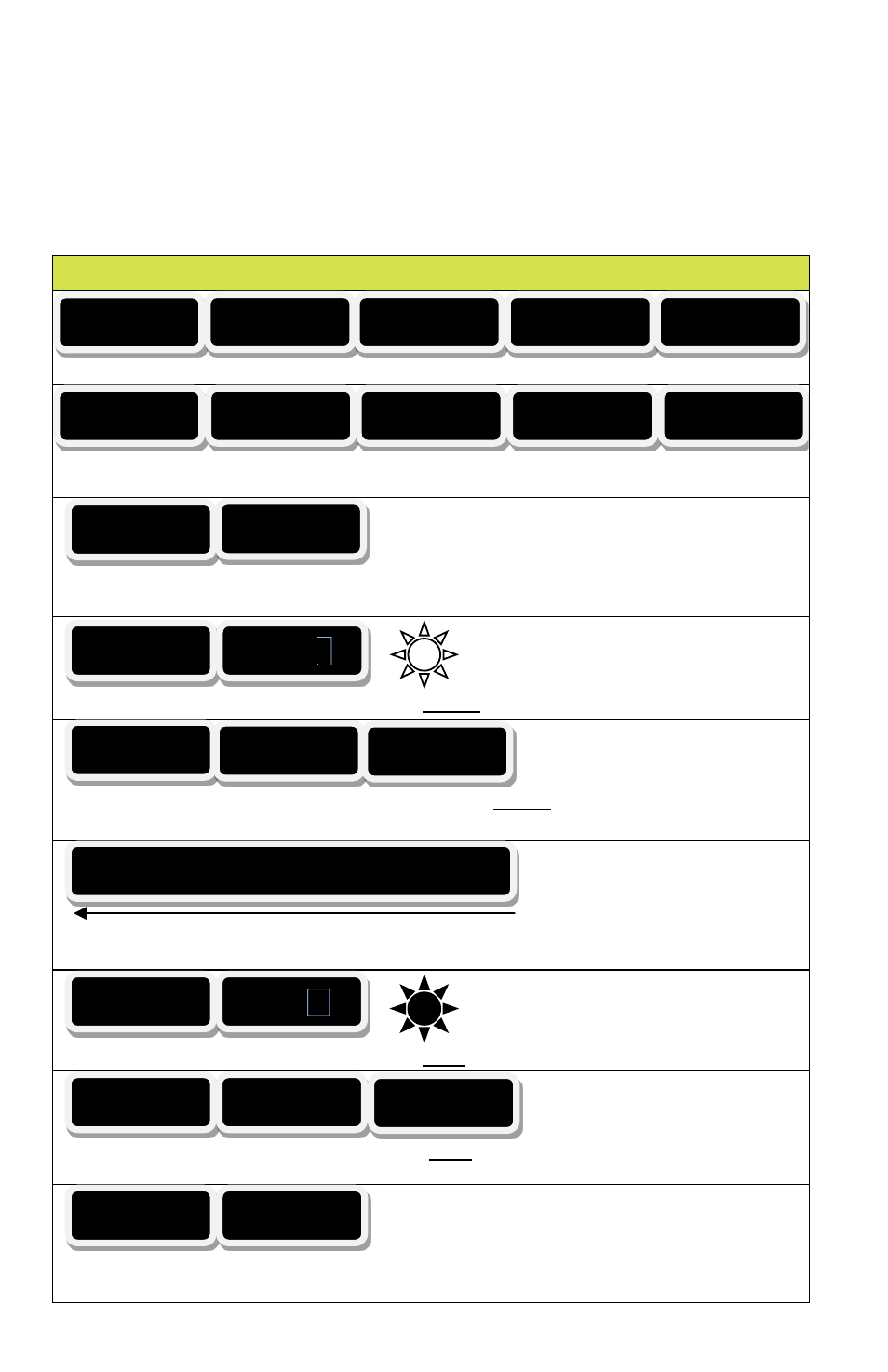
Y1-03-0233 Rev. J
36
APPENDIX E - USER INTERFACE: DIGITAL DISPLAY
DURING EXTENDED GPS TEST
The following chart describes the display and audio-visual feedback the
beacon provides during extended GPS Test. The messages on the digital
display typically appear as one or two words at a time, until the entire
message has been displayed.
GlobalFix™ iPRO display, LED/ Audio Signaling and Description of Operation
The system informs you that the extended GPS test has initiated.
The system reminds you that GPS data acquisition is optimized by giving the beacon a clear
view of the sky.
The system informs you that the beacon is in the process of performing the extended GPS
test. This message repeats for approximately 100 seconds while the GPS is acquiring data.
The system informs you that the beacon has passed the extended GPS test.
This message appears if the extended GPS test has passed. The display indicates that the
external GPS has updated its coordinates.
The system provides the user with the GPS coordinates acquired during a successful test.
Coordinates will scroll from right-to left.
The system informs you that the beacon has failed the extended GPS test after 10 minutes.
This message appears if extended GPS test failed. The system advises you to refer to this
Product Support Manual (User Book) for information on what to do and who to contact.
The system informs you that the extended test is complete, and that the system is entering
shut down.
LONG
GPS
DATA
TEST
START
GIVE
CLEAR
VIEW
TO
SKY
GPS
TEST
NMEA
GPS
DATA
SEE
USER
BOOK
TEST
END
LT: 26.03.033N LG: 80.10.066W
GPS
TEST
√
long beep
G
NO
GPS
long beep
R
