ACR&Artex Survival Radio User Manual
Page 9
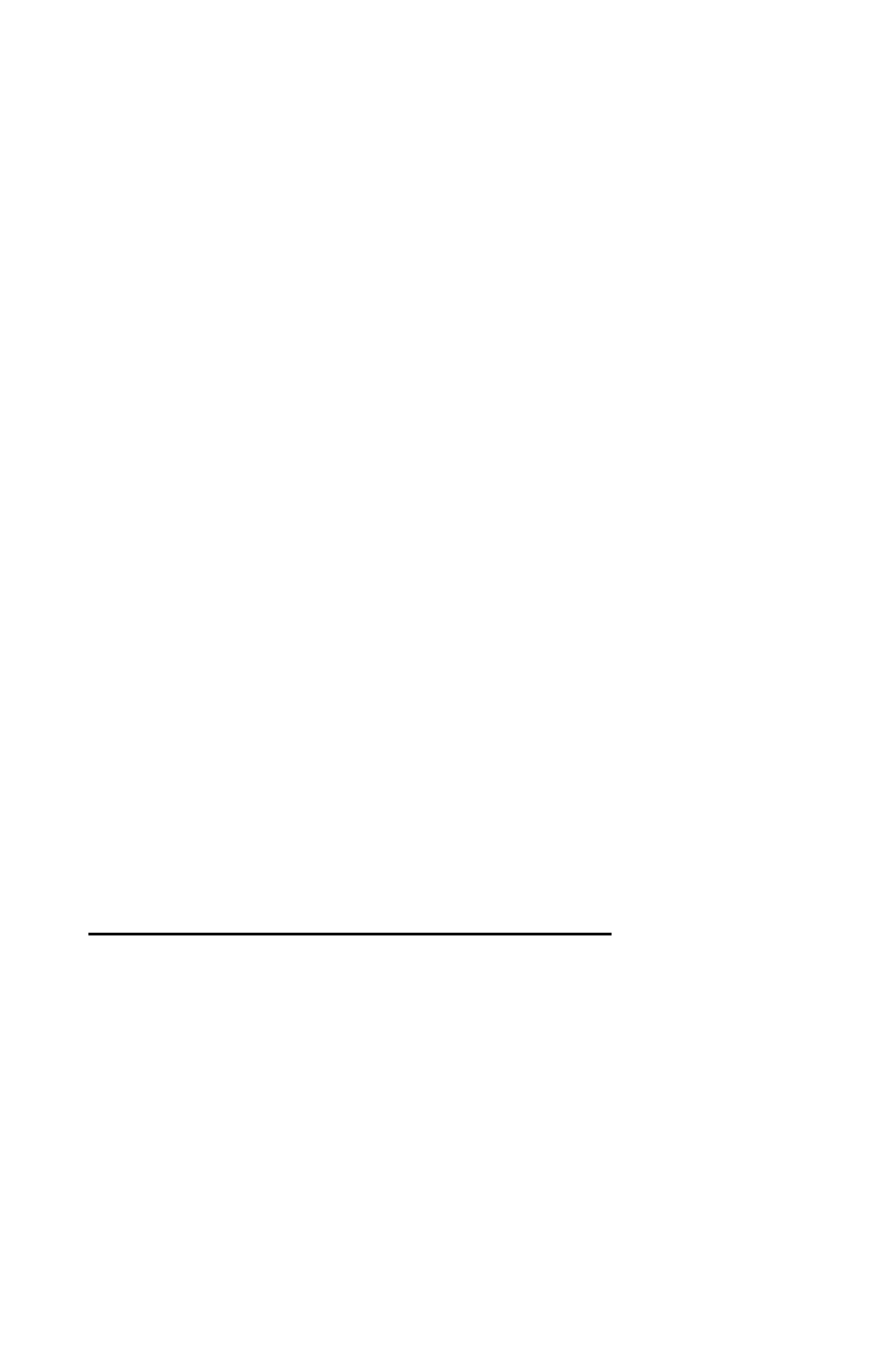
Y1-03-0128G
8
01A
04A
61A
64A
78A
81A
02A
05A
62A
65A
79A
82A
88A
03A
07A
63A
66A
80A
83A
5. The channels appear on the display in the following order:
VHF marine band channels 01A- 28
VHF marine band channels 60- 88A
VHF marine weather channels -1 through -0, display (WX1-
WX10)
The order is rolled over, i.e., WX10 is followed by Channel 1A.
6. The channel designators are displayed as follows:
a. Simplex only channels
— the channel number remains on the
display for five (5) seconds after the CHANNEL
▲or CHANNEL
▼ key is released. The display is then blanked to conserve
battery power.
b.
Simplex/duplex channels (“A” suffix) — The ACR survival
radio uses simplex mode only. After the channel has been
selected, the channel number followed by the “A” alternately
flash one (1) second each for five (5) seconds. The display is
then blanked.
c. Weather channels
— The display consists of a “-” followed by
the single-digit channel number. For WX10, the display shows -
0. The display is lighted for five (5) seconds after the channel is
selected, then is blanked.
7. To restore the channel display, press PTT briefly. LEDs will show
current channel number for one (1) second (simplex/duplex channels
— channel numbers for ½ second followed by an “A” for ½ second).
RECEIVING A CHANNEL AND SETTING VOLUME
1. The radio is in receive-mode as soon as a channel is selected.
Automatic squelch circuit will cause unit to be silent unless a signal is
present on the selected channel.
2. To lower the volume, press the VOLUME
▼key. Repeated
pressing of the VOLUME
▼ key will step through the volume settings
until lowest setting is reached.
3. To raise the volume, press VOLUME
▲key. Unit will be set to
maximum volume.
4. To receive very weak signals, it may be helpful to turn off the
automatic squelch. This may be done by pressing both VOLUME
▲and VOLUME ▼simultaneously. Noise will be heard from speaker
when squelch is turned off. Pressing any key will restore the
automatic squelch.
