ACR&Artex 16__6 Survival Radio User Manual
Page 8
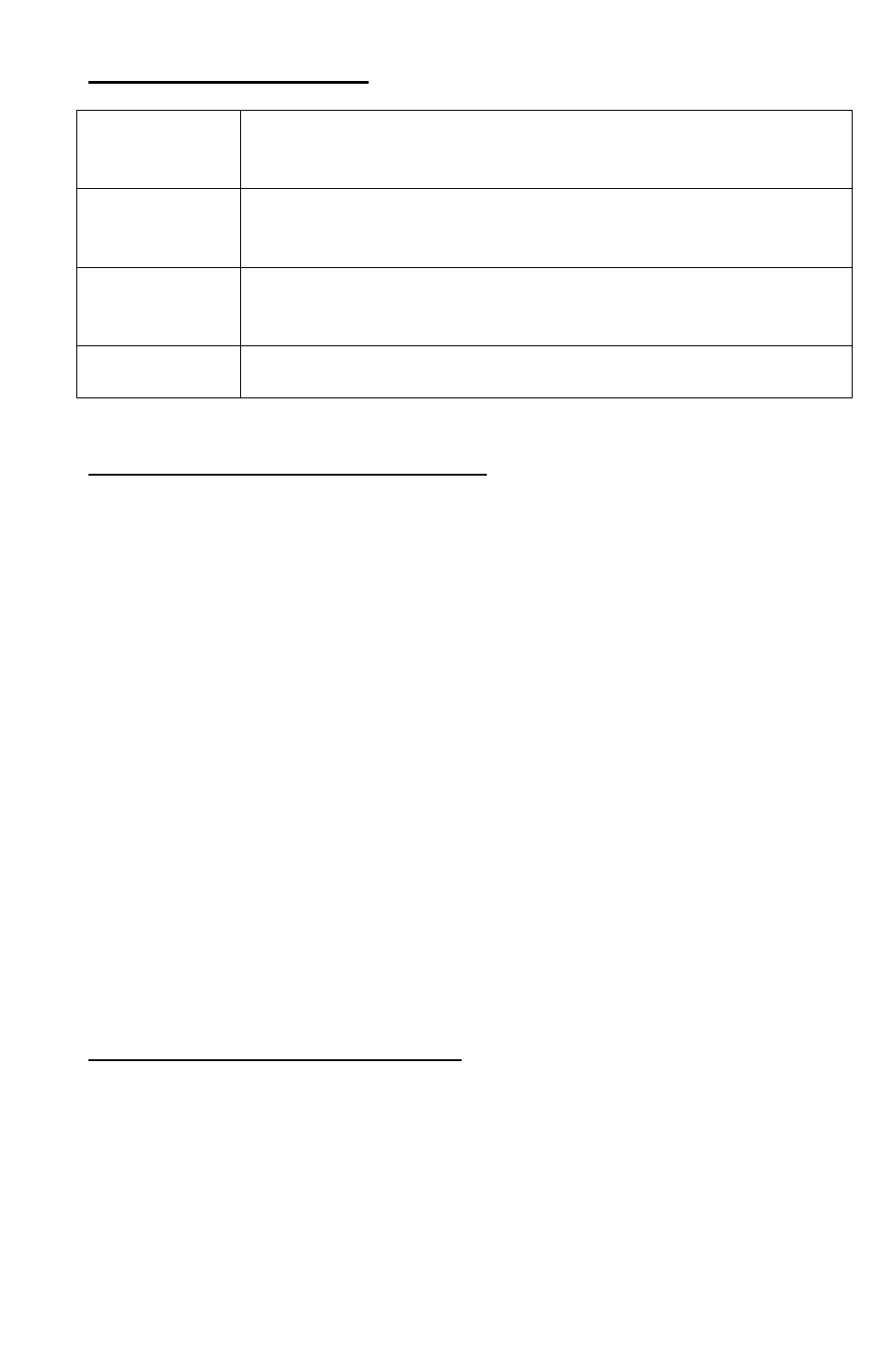
Y1-03-0079-1D
7
OPERATING INDICATORS
CHAN 16
The push switch includes a
RED
light which will be
illuminated when the radio is ON and Channel 16 is
selected.
CHAN 6
The push switch includes a
GREEN
light which will be
illuminated when the radio is ON and Channel 6 is
selected.
VOL
▲ ▼
Both of these push switches light up
YELLOW
when
the PTT switch is depressed - indicates that radio is
transmitting.
PTT
The push switch blinks
YELLOW
at a slow rate to
assist operator in locating the PTT switch in darkness.
CHANNEL 16 OPERATION (CHAN 16)
1. Remove control panel protective cover.
2. Strap the unit around operator's wrist, hand or glove.
3. Press ON/OFF button for one (1) second to turn ON the Survival
Radio.
4. CHAN 16 button stays lit (red).
5. Listen for the tone and for the squelch action 3 seconds after
activating the unit.
6. Press blinking PUSH TO TALK button to transmit.
7. Speak loudly and clearly into speaker area from a distance of
approximately 3"to 6" (7.5 cm to 15 cm).
8. Both Volume indicators stay lit during transmission.
9. Release PUSH TO TALK button to listen.
10. Adjust Volume by pressing the respective buttons (Note: there are 4
preset volume settings from which to choose).
11. Keep transmissions to a minimum to conserve battery power.
12. Periodically verify that the CHAN 16 button is lit (red) to guard
against accidental selection of channel 6.
13. Press ON/OFF button to turn unit off.
CHANNEL 6 OPERATION (CHAN 6)
1. Remove control panel protective cover.
2. Strap the unit around operator's wrist, hand or glove.
3. Press ON/OFF button for one (1) second to turn on the Survival
Radio.
4. CHAN 16 button stays lit (red).
5. Listen for the tone and for the squelch action 3 seconds after
activating the unit.
6. Press CHAN 6 button to select channel 6.
