Step three - maintaining your plb – ACR&Artex SARLink View PLB User Manual
Page 15
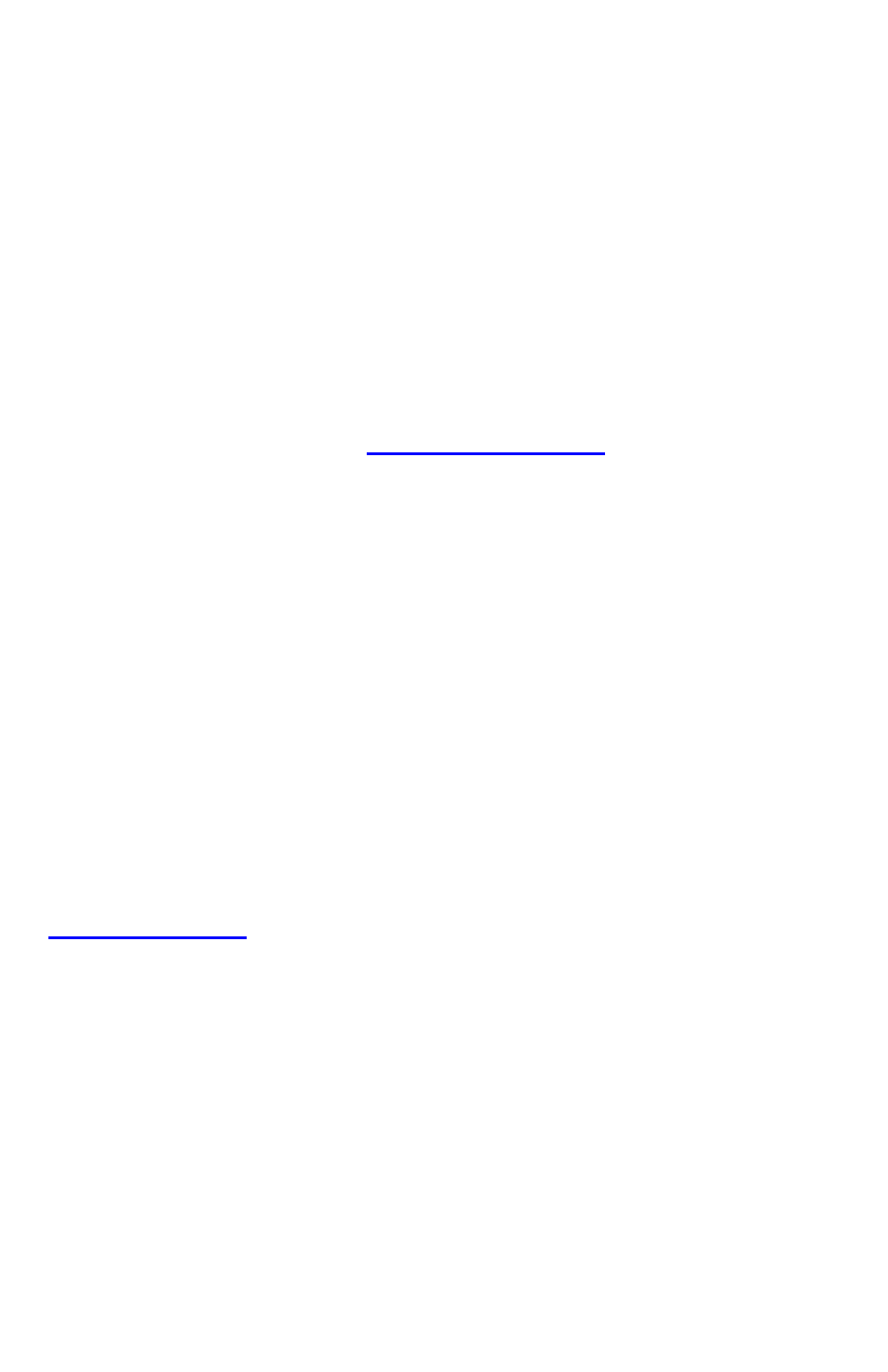
Y1-03-0244H
15
To report false alert in the United States, contact the AFRCC:
United States Air Force Rescue Tel: 1-800-851-3051
Coordination Center (AFRCC)
To report false alerts outside of the USA, contact the national authority
where your beacon is registered.
STEP THREE - MAINTAINING YOUR PLB
1. Routine Maintenance
Carefully inspect the beacon case for any visible cracks. Cracks may admit
moisture, which could falsely activate the beacon or otherwise cause a
malfunction. Any cracks observed should be immediately referred to ACR for
evaluation by calling +1 (954) 981-3333. ACR Technical Support can also be
reached by sending an email to
After checking the beacon case for cracks, it may be wiped down with a clean,
damp cloth. Do not use any type of cleaner on your beacon.
2. Battery Replacement
Replace the battery no later than 6 years from date of manufacture, 5 years
from date of install, or after emergency use. At each inspection, check the time
remaining until replacement is required. The battery should be replaced if the
beacon has been activated for any use other than the Self-test. Always refer
battery replacements and other beacon service to a factory authorized Battery
Replacement Center. Battery replacement includes servicing the beacon by
replacing all o-rings, testing the water seal and the electrical properties.
NOTE: There are no user serviceable items inside the beacon. DO NOT OPEN
THE BEACON. Opening the beacon will void the warranty.
For the nearest location of a Battery Replacement Center, visit our website at
lick on “Battery Replacement Center”.
This beacon contains two (2) lithium metal battery packs that are less than 2
grams each. They are not classified as Hazmat for transportation. Prior to
shipping beacon for service, alert your carrier about the batteries contained in
this equipment to make sure they properly label your package. Call ACR’s
Technical Service department at +1 (954) 981-3333 for proper shipping
instructions or visit the ACR website in the Support sect
ion entitled “Hazmat,
MSDS Sheets, & Info”.
