Chapter 10, 2 on-screen menu, Osd configuration page – Acnodes RMQ 8170 User Manual
Page 31
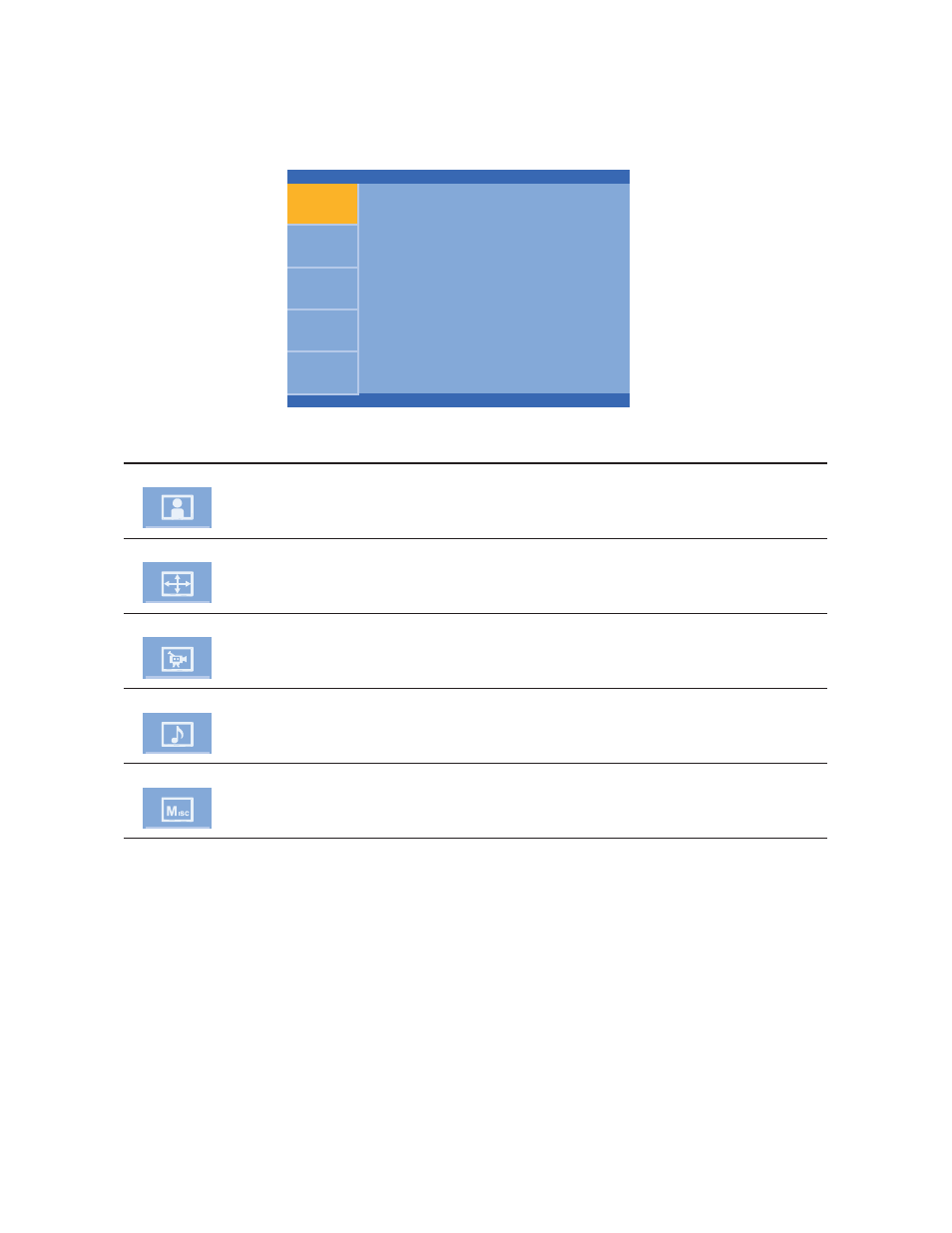
P.27
Chapter 10
10.2 On-screen Menu
1024 x 768 59.8Hz
Image
Brightness
50
Contrast
50
Color Temp
User
Red
255
Green
255
Blue
255
Select:
Adjust:
Set:
M
Exit:
OSD Configuration Page
Image:
To enter into the brighness, contrast, color temp, red, green, and
blue
Geometry:
To enter into the auto adjust, H position, V position, phase and
clock
Video:
Audio:
To enter into volume, mute and power save
Misc:
To enter into the language, OSD position, graphic mode, OSD time,
ratio and reset
See also other documents in the category Acnodes Monitors:
- APW 5320 (19 pages)
- APW 5320 (21 pages)
- APH 9220 (26 pages)
- APH 9220 (24 pages)
- 22" WIDE INDUSTRIAL LCD MONITOR APW 5220 (26 pages)
- RM-6170 (15 pages)
- APH 8104 (25 pages)
- APW 5400 (20 pages)
- APW 5400 (19 pages)
- APH 9190 (26 pages)
- RM 6210 (2 pages)
- RM 6190N (22 pages)
- PMW6190 (27 pages)
- APW 5190 (26 pages)
- APW 5190 (24 pages)
- APH 8064 (25 pages)
- APH 8190 (27 pages)
- APH 8190 (24 pages)
- 9U RM 6210 (20 pages)
- APH 8170 (27 pages)
- APH 8170 (24 pages)
- PMW6220 (27 pages)
- RPS 1200 (23 pages)
- RPS 1200 (12 pages)
- RMS 8190 (2 pages)
- RMS 9200 (16 pages)
- FPC 8059 (23 pages)
- RACKMOUNT RM 6190N (20 pages)
- APM5084 (25 pages)
- RM 6190N (2 pages)
- RP 1205 (6 pages)
- RP 1205 (13 pages)
- RMC 5015 (77 pages)
- APW 5170 (22 pages)
- APW 5240 (20 pages)
- APM 5150 (19 pages)
- PMW 6550 (18 pages)
- APM 5120 (19 pages)
- APM 5170 (24 pages)
- RMW 8215 (19 pages)
- APM 5084 (19 pages)
- PM 6200 (23 pages)
- PM 6170 (23 pages)
- RMWQ 8190 (24 pages)
- PM 6190 (23 pages)
