Chapter 10, 1 on-screen display operation, For lcd osd menu – Acnodes RMQ 8170 User Manual
Page 30: For quad display control
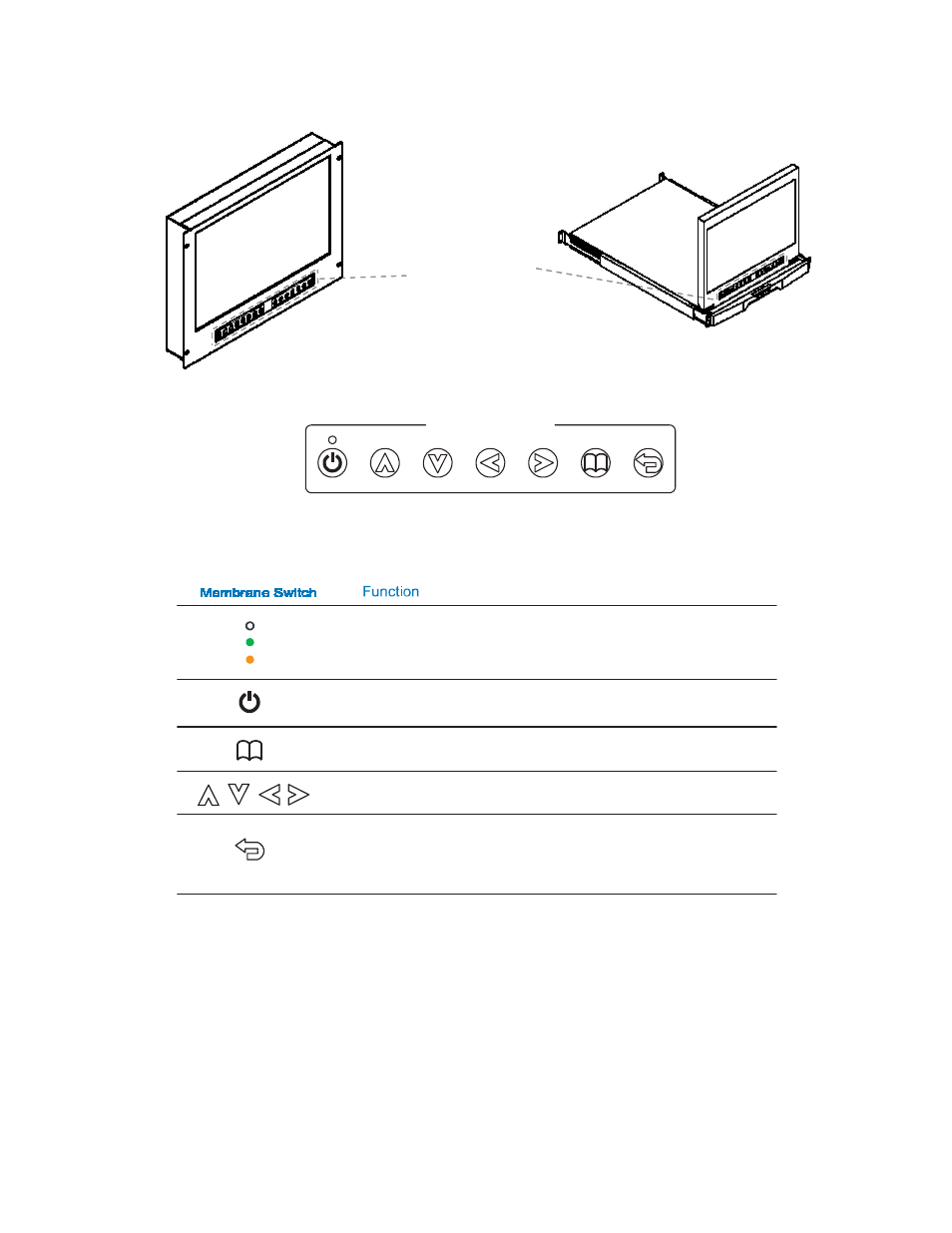
P.26
Chapter 10
10.1 On-screen Display Operation
<
<
<
<
LCD + Quad display
membrane
LCD OSD Menu
For LCD OSD Menu
Power light
Green = On
Orange = Power saving
Power on / off LCD
Display the OSD menu
Scrolls through menu options and adjusts the displayed control
Exit the OSD screen
Shortcut key to auto adjustment by pressed the button for 5 seconds
or
Toggle analog, digital & video connection (DVI-D and video options only)
For Quad Display Control
Remarks :
■
Quad Display Control please refer to P.39 - 44
See also other documents in the category Acnodes Monitors:
- APW 5320 (21 pages)
- APW 5320 (19 pages)
- APH 9220 (26 pages)
- APH 9220 (24 pages)
- 22" WIDE INDUSTRIAL LCD MONITOR APW 5220 (26 pages)
- RM-6170 (15 pages)
- APH 8104 (25 pages)
- APW 5400 (20 pages)
- APW 5400 (19 pages)
- APH 9190 (26 pages)
- RM 6210 (2 pages)
- RM 6190N (22 pages)
- PMW6190 (27 pages)
- APW 5190 (24 pages)
- APW 5190 (26 pages)
- APH 8064 (25 pages)
- APH 8190 (27 pages)
- APH 8190 (24 pages)
- 9U RM 6210 (20 pages)
- APH 8170 (24 pages)
- APH 8170 (27 pages)
- PMW6220 (27 pages)
- RPS 1200 (23 pages)
- RPS 1200 (12 pages)
- RMS 8190 (2 pages)
- RMS 9200 (16 pages)
- FPC 8059 (23 pages)
- RACKMOUNT RM 6190N (20 pages)
- APM5084 (25 pages)
- RM 6190N (2 pages)
- RP 1205 (6 pages)
- RP 1205 (13 pages)
- RMC 5015 (77 pages)
- APW 5170 (22 pages)
- APW 5240 (20 pages)
- APM 5150 (19 pages)
- PMW 6550 (18 pages)
- APM 5120 (19 pages)
- APM 5170 (24 pages)
- RMW 8215 (19 pages)
- APM 5084 (19 pages)
- PM 6200 (23 pages)
- PM 6170 (23 pages)
- RMWQ 8190 (24 pages)
- PM 6190 (23 pages)
