Chapter 3, 3 how to use the slides, Rpwq 1190 – Acnodes RMQ 8170 User Manual
Page 16
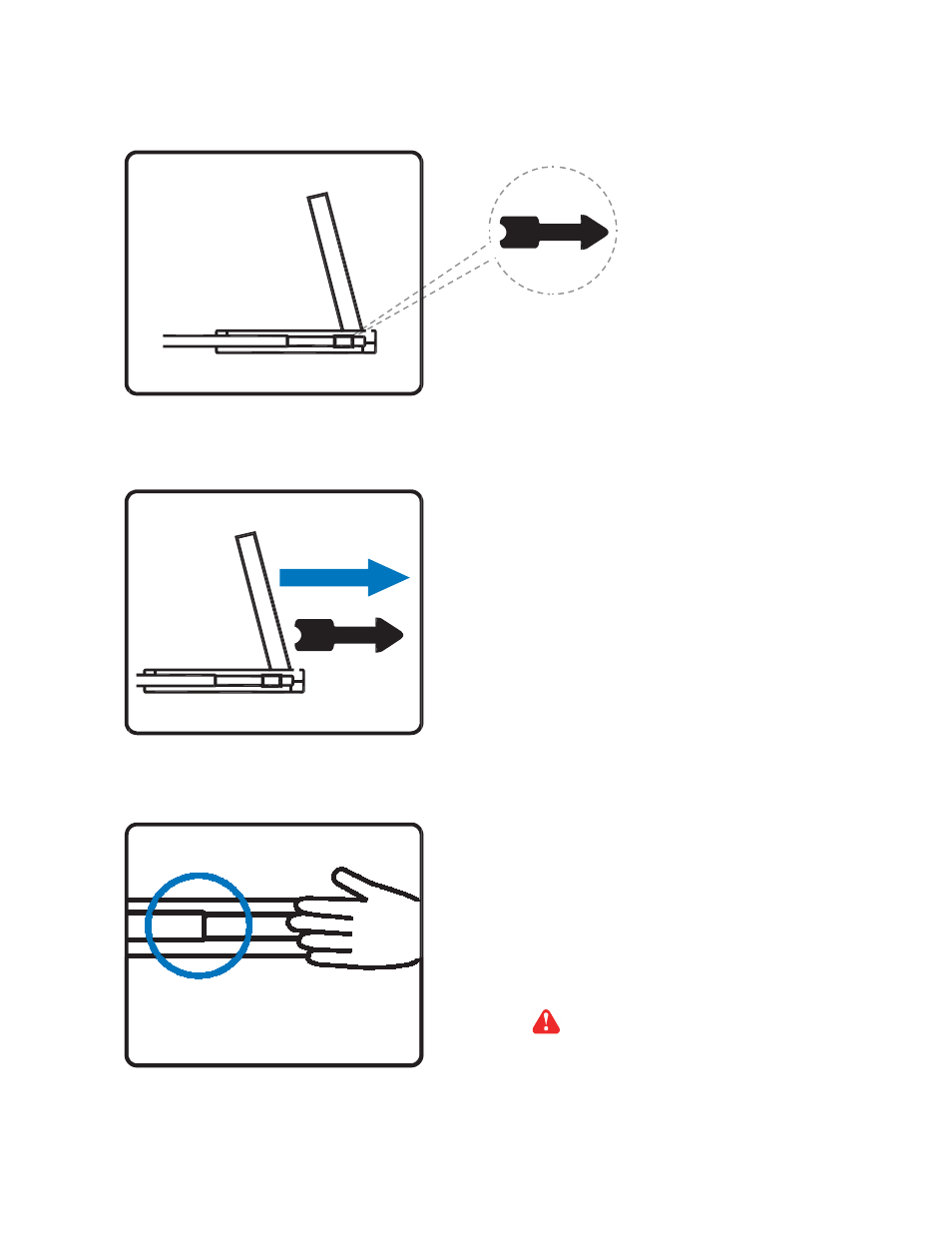
P.12
Chapter 3
3.3 How to Use the Slides
RPWQ 1190
■
A black arrow release button is located on the
outside of each slide. (shown in Figure 7).
Figure 7.
■
Pull and hold the black arrow button on either
side of the LCD drawer to unlock.
(shown in Figure 8).
Figure 8.
■
Push the LCD drawer into the rack. (shown in
Figure 9).
Caution :
Keep your fingers away from the
slide stop
Figure 9.
See also other documents in the category Acnodes Monitors:
- APW 5320 (19 pages)
- APW 5320 (21 pages)
- APH 9220 (24 pages)
- APH 9220 (26 pages)
- 22" WIDE INDUSTRIAL LCD MONITOR APW 5220 (26 pages)
- RM-6170 (15 pages)
- APH 8104 (25 pages)
- APW 5400 (20 pages)
- APW 5400 (19 pages)
- APH 9190 (26 pages)
- RM 6210 (2 pages)
- RM 6190N (22 pages)
- PMW6190 (27 pages)
- APW 5190 (26 pages)
- APW 5190 (24 pages)
- APH 8064 (25 pages)
- APH 8190 (27 pages)
- APH 8190 (24 pages)
- 9U RM 6210 (20 pages)
- APH 8170 (27 pages)
- APH 8170 (24 pages)
- PMW6220 (27 pages)
- RPS 1200 (23 pages)
- RPS 1200 (12 pages)
- RMS 8190 (2 pages)
- RMS 9200 (16 pages)
- FPC 8059 (23 pages)
- RACKMOUNT RM 6190N (20 pages)
- APM5084 (25 pages)
- RM 6190N (2 pages)
- RP 1205 (6 pages)
- RP 1205 (13 pages)
- RMC 5015 (77 pages)
- APW 5170 (22 pages)
- APW 5240 (20 pages)
- APM 5150 (19 pages)
- PMW 6550 (18 pages)
- APM 5120 (19 pages)
- APM 5170 (24 pages)
- RMW 8215 (19 pages)
- APM 5084 (19 pages)
- PM 6200 (23 pages)
- PM 6170 (23 pages)
- RMWQ 8190 (24 pages)
- PM 6190 (23 pages)
