I/o view – Acnodes FPC 8759 User Manual
Page 10
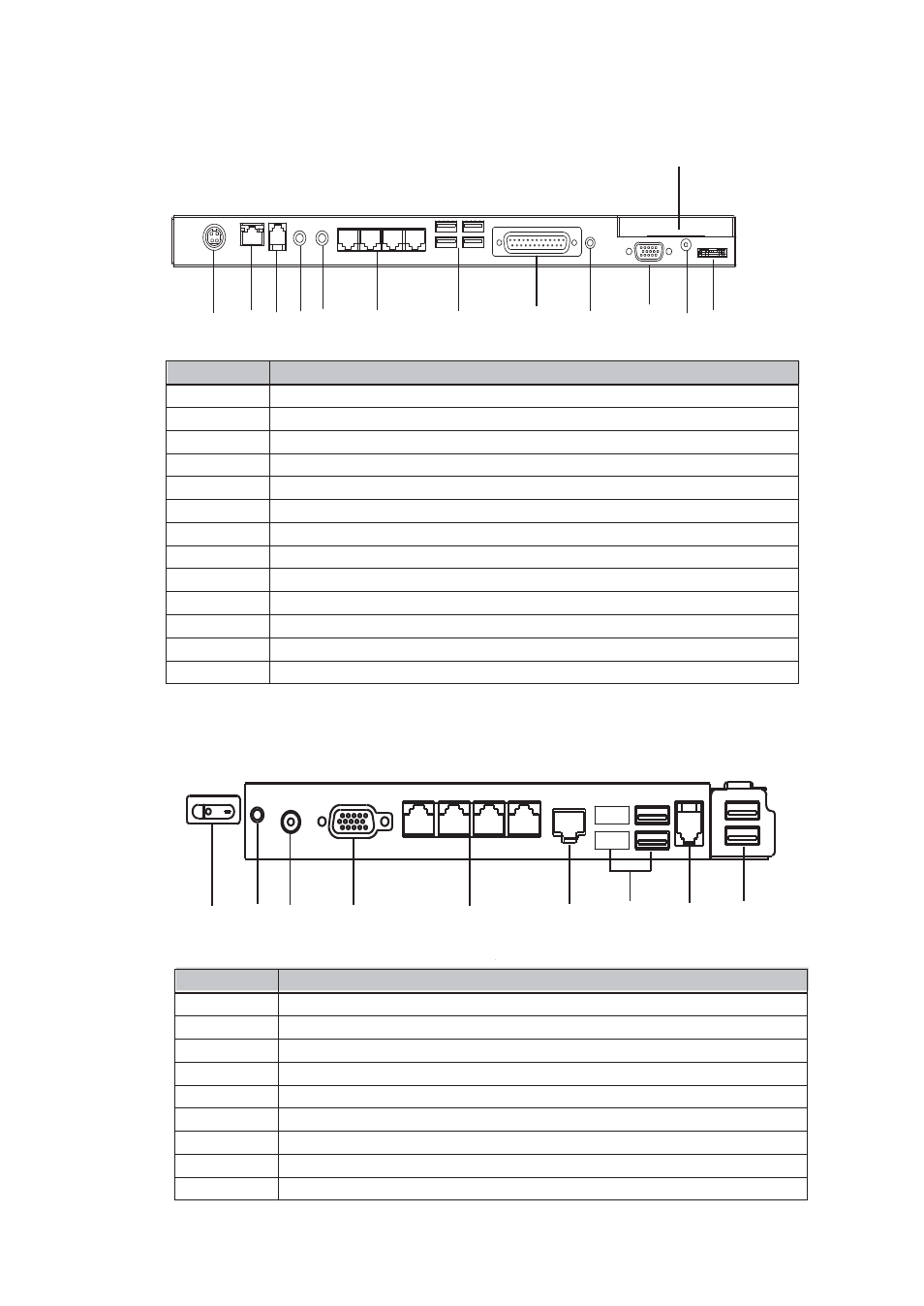
2-3.
I/O view
m
C48 Motherboard m
a
b c d e
f
g
h
i
j
k l
Item No.
Description
a
DC IN
b
LAN
c
Cash drawer
d
MIC IN
e
Line out
f
COM port 1, 2, 3, 4 (from left to right)
g
USB(x4)
h
Printer
i
Power button
j
VGA
k
HDD 5V
l
SATA (e-SATA)
m
HDD slot
C56 Motherboard
a
b c
d
e
f
g
h
i
Item No.
Description
a
2nd power button
b
Power button
c
DC IN
d
VGA)
e
COM port 1, 2, 3, 4 (from left to right)
f
LAN
g
USBx4 (two optional USB)
h
Cash drawer
i
USB(x2)
See also other documents in the category Acnodes Computers:
- RMC 7182 (103 pages)
- PC 6170 (75 pages)
- PC6172 (66 pages)
- RMC 7132 (98 pages)
- RMC 7155 (5 pages)
- RMC 7150 (66 pages)
- PC 6152 (77 pages)
- PCH 5120 (82 pages)
- PC 8150 (72 pages)
- RMC 7130 (99 pages)
- RMC 7130 (8 pages)
- PC 8120 (7 pages)
- PC 8120 (51 pages)
- KD 6176 (3 pages)
- RMC 7155 (67 pages)
- FPC-8057 (57 pages)
- FPC 6084 (105 pages)
- FPC 7150 (80 pages)
- FES 6831 (50 pages)
- FES 5312 (117 pages)
- PCH 3982 (87 pages)
- PCH 7591 (99 pages)
- PC 5153 (97 pages)
- FPC 7919 (104 pages)
- FPC 5105 (47 pages)
- FPC 6120 (114 pages)
- FPC 7615 (88 pages)
- PCH 7791 (99 pages)
- FES 2213 (57 pages)
- FES 2236 (49 pages)
- PCH 7991 (99 pages)
- PC 6408 (98 pages)
- FPC 7617 (88 pages)
- FPC 1015 (13 pages)
- FES 7510 (107 pages)
- PCH 3598 (82 pages)
- FPC 7161 (40 pages)
- PC 6172 (48 pages)
- PC 8153 (46 pages)
- FES 8730 (71 pages)
- PC 5192 (104 pages)
- PCH 3991 (77 pages)
- FES 6911 (58 pages)
- FES 2215 (37 pages)
- PC 6412 (107 pages)
