Apw 5460, 2 > on-screen display operation ( osd ), 46” industrial panel mount widescreen lcd – Acnodes APW 5460 User Manual
Page 11
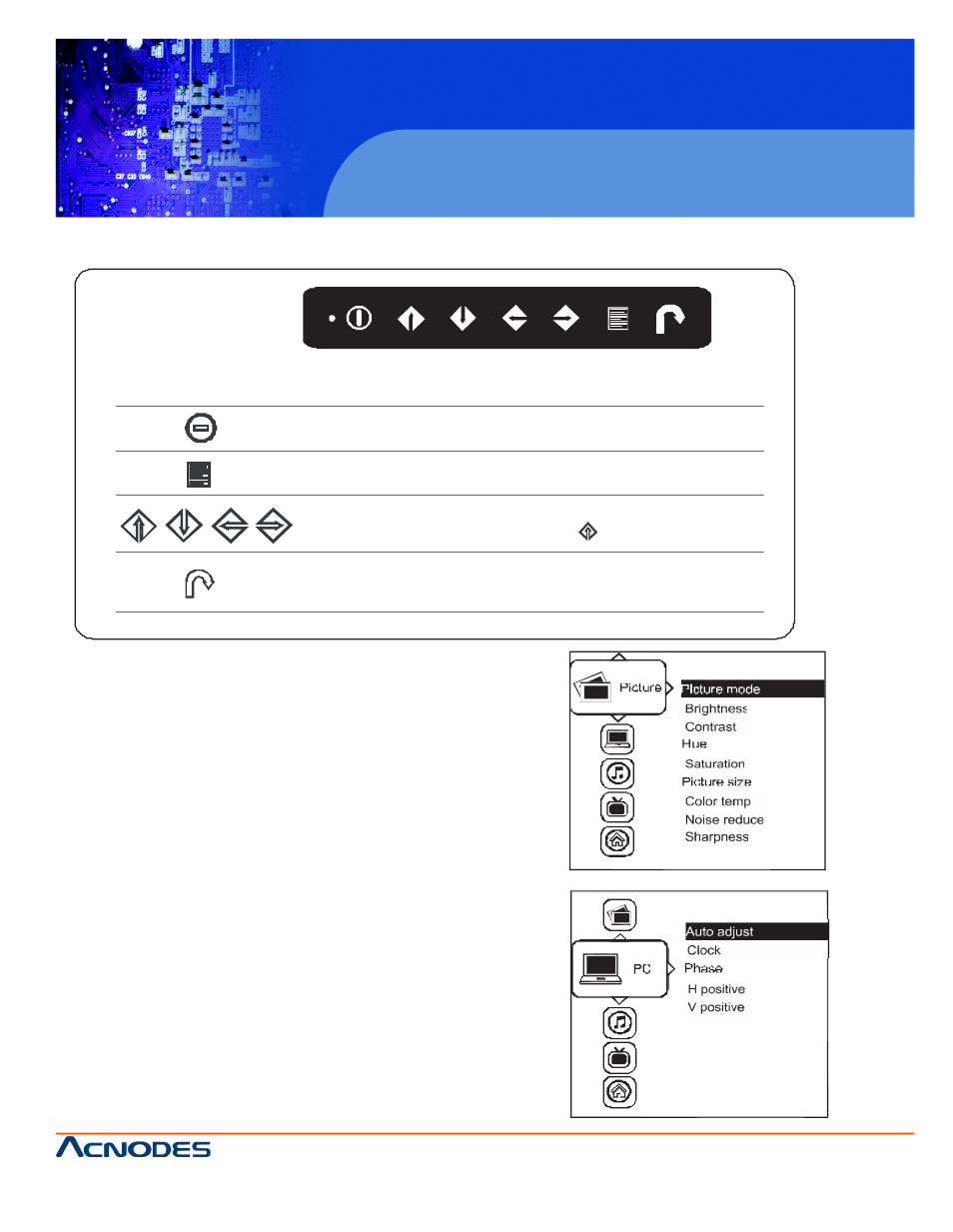
14628 Central Ave,
Chino, CA 91710
tel:909.597.7588, fax:909.597.1939
© Copyright 2013 Acnodes, Inc.
All rights reserved. Product description and product specifications
are subject to change without notice. For latest product information,
please visit Acnodes’ web site at .
APW 5460
46” Industrial Panel Mount Widescreen LCD
< 2.2 > On-screen Display Operation ( OSD )
Power light
Green = On
Orange = Power saving
M embrane Switch
Function
Power on / off LCD
Display the OSD menu
Scrolls through menu options and adjusts the displayed control
(To auto adjustment by pressing the button
for 5 seconds)
Exit the OSD screen
Toggle analog, digital & video connection (DVI-D and video options only)
Picture
Picture mode :
Standard / Vivid / Soft / User mode to choose
Brightness :
Adjust background black level of the screen image
Contrast :
Adjust the d ifference between the image background
(black level) and the fore ground (white level)
Hue:
Adjust the screen hue value
Saturation :
Adjust the saturation of the image color
Picture size :
Adjust the image size
Colo r temp :
Standard / Cool / Warm / User to choose
Noise reduce :
Reduce the noise of the image
Sharpness :
Adjust the image fro m weak to sharp
PC
Auto adjust :
Automatica lly adjust sizes, centers and fine tunes the
video signa l to eliminate waviness and distortion.
Clock :
Adjust the clock value
Phase :
Adjust the p hase value
H. Position :
Align the screen image left or right
V. Position :
Align the screen image up or down
