Fes6911, Follow the sequence below to install the drivers – Acnodes FES 6911 User Manual
Page 42
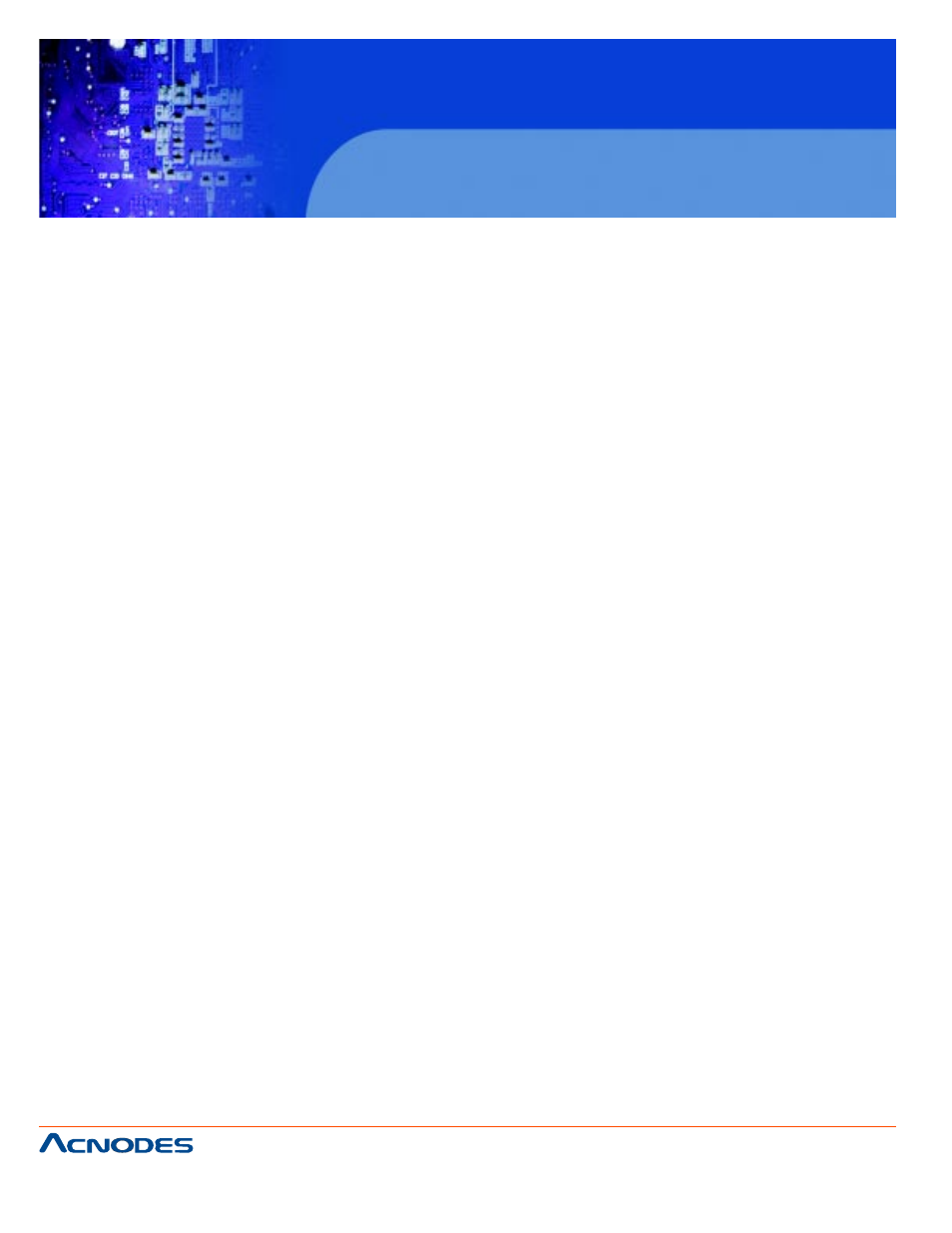
© Copyright 2009 Acnodes, Inc.
All rights reserved. Product description and product specifications
are subject to change without notice. For latest product information,
please visit Acnodes’ web site at www.acnodes.com.
661 Brea Canyon Rd., Suite 3
Walnut, CA 91789
tel: 909.598.7388, fax: 909.598.0218, www.acnodes.com
FES6911
Fanless Embedded Controller comes with
Intel Atom N270 1.6GHz Processor
The FES-6915 comes with a CD-ROM that contains all drivers and utilities that meet your needs.
Follow the sequence below to install the drivers:
Step 1 - Install Chip Driver
Step 2 - Install VGA Driver
Step 3 - Install LAN Driver
Step 4 - Install Audio Driver
USB 2.0 Drivers are available for download using Windows Update for both Windows XP and Windows
2000. For additional information regarding USB 2.0 support in Windows XP and Windows 2000, please
visit www.microsoft.com/hwdev/usb/.
Please read instructions below for further detailed installations.
