Timex T49761 User Manual
Page 21
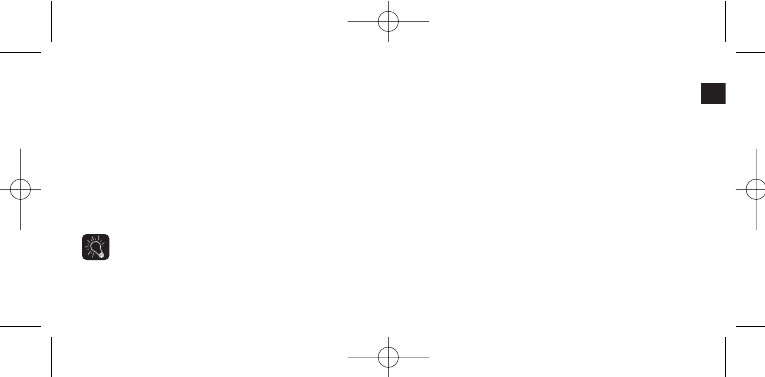
37
E
START/SPLIT when you enter ALARM MODE. The alarm will sound for 20
seconds when it reaches a scheduled alarm. Push any button to turn the
alarm off. A one-time backup alarm will sound after 5 minutes if you don’t
turn the alarm off the first time it rings.
“The alarm clock is perhaps the simplest function on the WS4
™
watch. Yet in it’s simplicity it plays a very important part in the
overall expedition. There is a comfort in hearing the 2 AM alarm
wake me from my sleep. These predawn hours are the finest of
the day. Crisp firm snow under foot, a few stars fading to dawn
and the rhythm of your partners cadence are the intangible part
of the expedition experience.”
-Conrad Anker
World-Renowned Mountaineer
ALARM MODE
The WS4
™
watch includes an alarm that you can set to ring once, or at the
same time every day, or only on weekends, weekdays, or even just one day
a week.
Setting an Alarm
1. Press MODE until ALARM is shown.
2. Press and hold SET to start.
3. Press START/SPLIT (+) or STOP/RESET (-) to increase or decrease set-
ting values for hours, minutes, AM/PM and alarm type.
4. Press MODE (NEXT) to advance to the next setting option.
5. Press SET (DONE) to finish.
NOTE: When you set the alarm, you automatically turn it on.
Operating the Alarm
To turn an alarm on or off without initiating the setting process, press
36
TMX_W253_WS4_EU_EN.qxd 10/15/08 3:16 PM Page 36
