Windows 按鍵, 繁 體 中 文 – Acer Aspire 5733Z User Manual
Page 2078
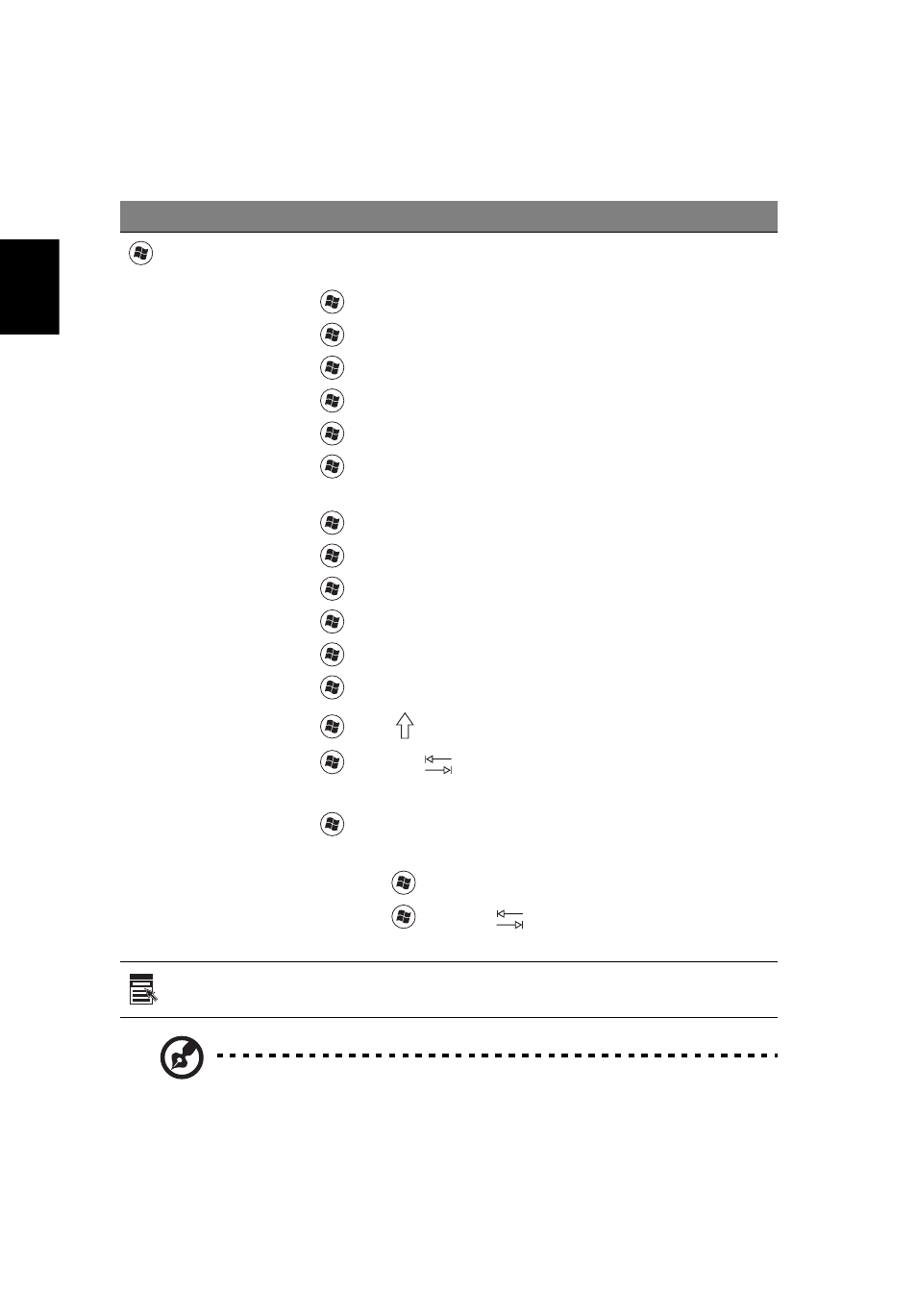
4
繁
體
中
文
Windows 按鍵
鍵盤提供兩個可執行
Windows 特定功能的按鍵。
注意:某些捷徑可能無法如描述般正常運作
( 這必須視 Windows 的版
本而定
) 。
按鍵
說明
Windows 按鍵 按下可啟動開始功能表。
與其他按鍵配合使用後可執行其他功能:
<
>:開啟或關閉 「開始」功能表
<
> +
<
> +
<
> +
<
> +
<
> +
使用者
( 如果您尚未連接到網域 )
<
> +
<
> +
<
> +
<
> + :開啟 Ease of Access Center
<
> +
<
> +
<
> + <
Shift+M>:復原最小化的視窗
<
> + >:使用 「Windows Flip 3-D 」循環切 換 「工作列 」上的程式 < > + < 空白鍵 >:將所有 「Gadget 」顯示在前面並選 取 「 Windows 資訊看板」 > + > + >:利用 「Windows Flip 3-D」 以方向鍵循環切換開啟的程式 應用程式鍵 開啟應用程式的內容功能表 ( 和按下滑鼠右鍵作用相同 ) 。
This manual is related to the following products:
