Closed front view, Left view, Series – Acer Aspire 1830Z User Manual
Page 12
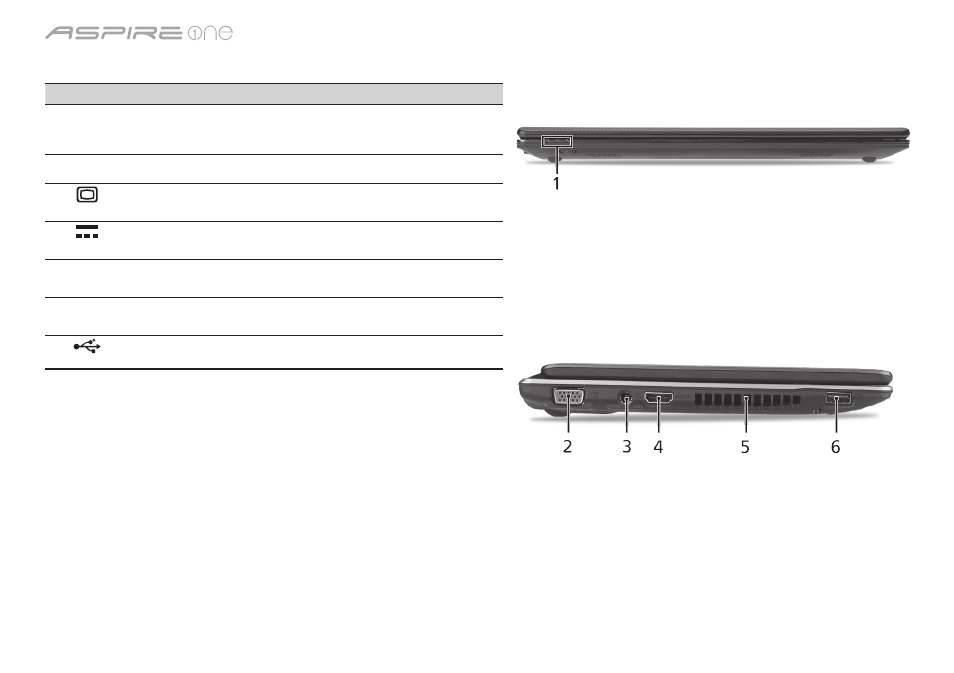
Series
Closed front view
# Icon Item
Description
1
Status indicators
Light-Emitting Diodes (LED) that light up to
show the status of the computer's functions
and components.
Left view
2
External display
(VGA) port
Connects to a display device (e.g., external
monitor, LCD projector).
3
DC-in jack
Connects to an AC adapter.
4
HDMI HDMI port
Supports high definition digital video
connections.
5
Ventilation slots
Enable the computer to stay cool, even
after prolonged use.
6
USB 2.0 port
Connects to USB 2.0 devices (e.g., USB
mouse, USB camera).
5
This manual is related to the following products:
