Setting the time and date – Accu-Chek Advantage User Manual
Page 6
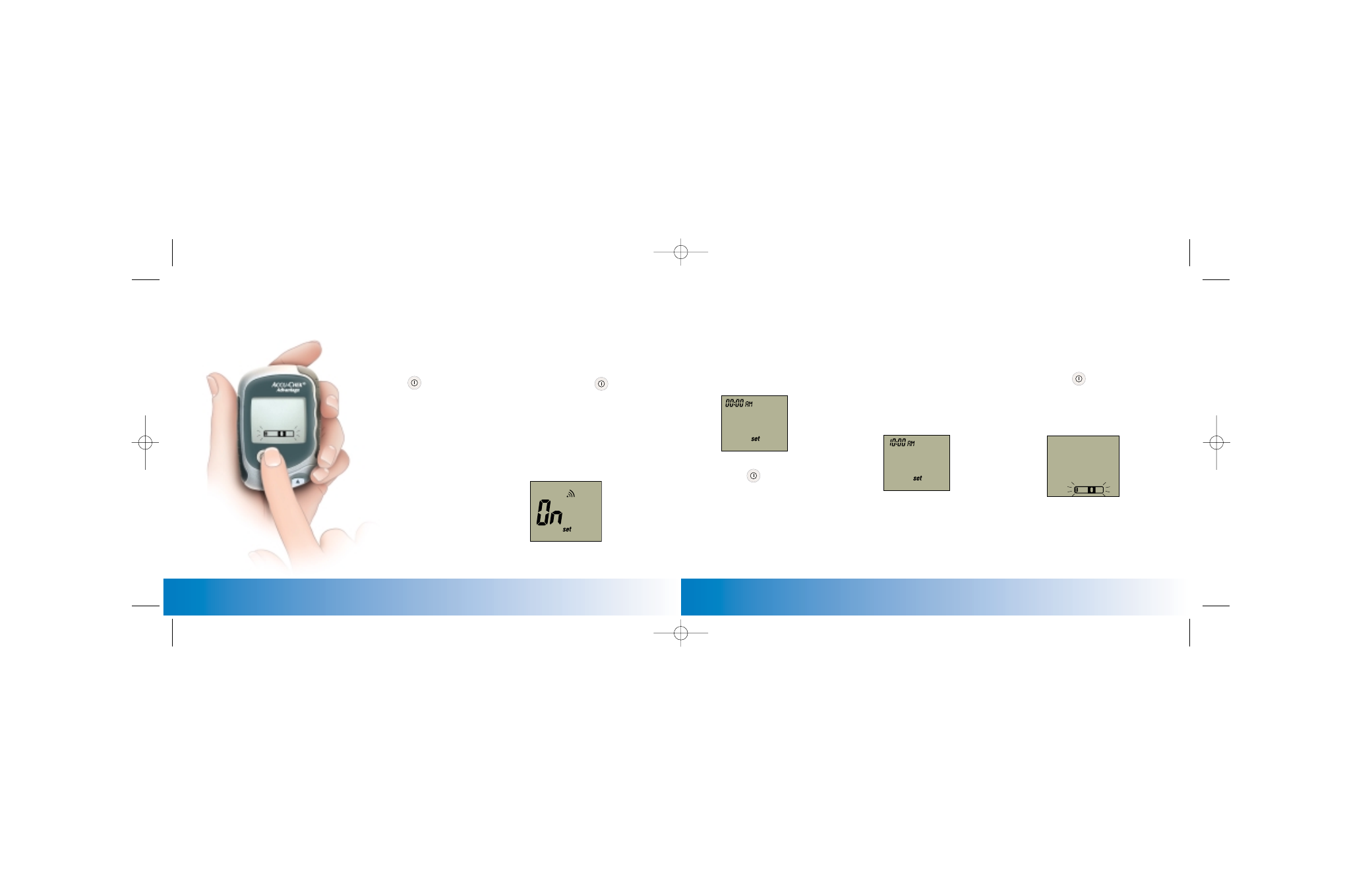
2. Press and hold
and
MEM at the same time
until “set” appears on
the display, then release
the buttons. The word
“On” and the beeper
symbol appear.
9
Chapter 1: Understanding Your New Meter
Accu-Chek Customer Care 1-800-858-8072
8
Chapter 1: Understanding Your New Meter
Accu-Chek Customer Care 1-800-858-8072
3. Press MEM. The Hour flashes.
4. Press to
change
the hour.
5. Repeat steps 3 and 4 to set
the minutes, month, and day.
(The flashing number is the
one that can be changed.)
6. Press
and MEM at the
same time to finish setup.
The flashing test strip
appears.
| | |
|
|
|
|
|
|
|
|
|
|
| |
|
|
|
|
|
|
|
|
|
|
| | |
|
|
|
|
|
||
|
|
|
1. Press (On/Off
button)
to turn on the meter. Wait
for the flashing test strip.
If you see “---code”, turn
the meter off and put in
the code key. (See page
11, Coding the Meter)
Setting the Time and Date
Setting the time and date is important if you use the meter’s memory or connect to a computer.
“Setting the Beeper, ...” is process
of PMS 3005.
Graphic of button in step 1 and 2
prints greyscale throughout.
362-17014 Silver Adv OB 3/27/03 5:57 PM Page 8
