Step 2: program installation – Acclaim Lighting AL Net 8 User Manual
Page 5
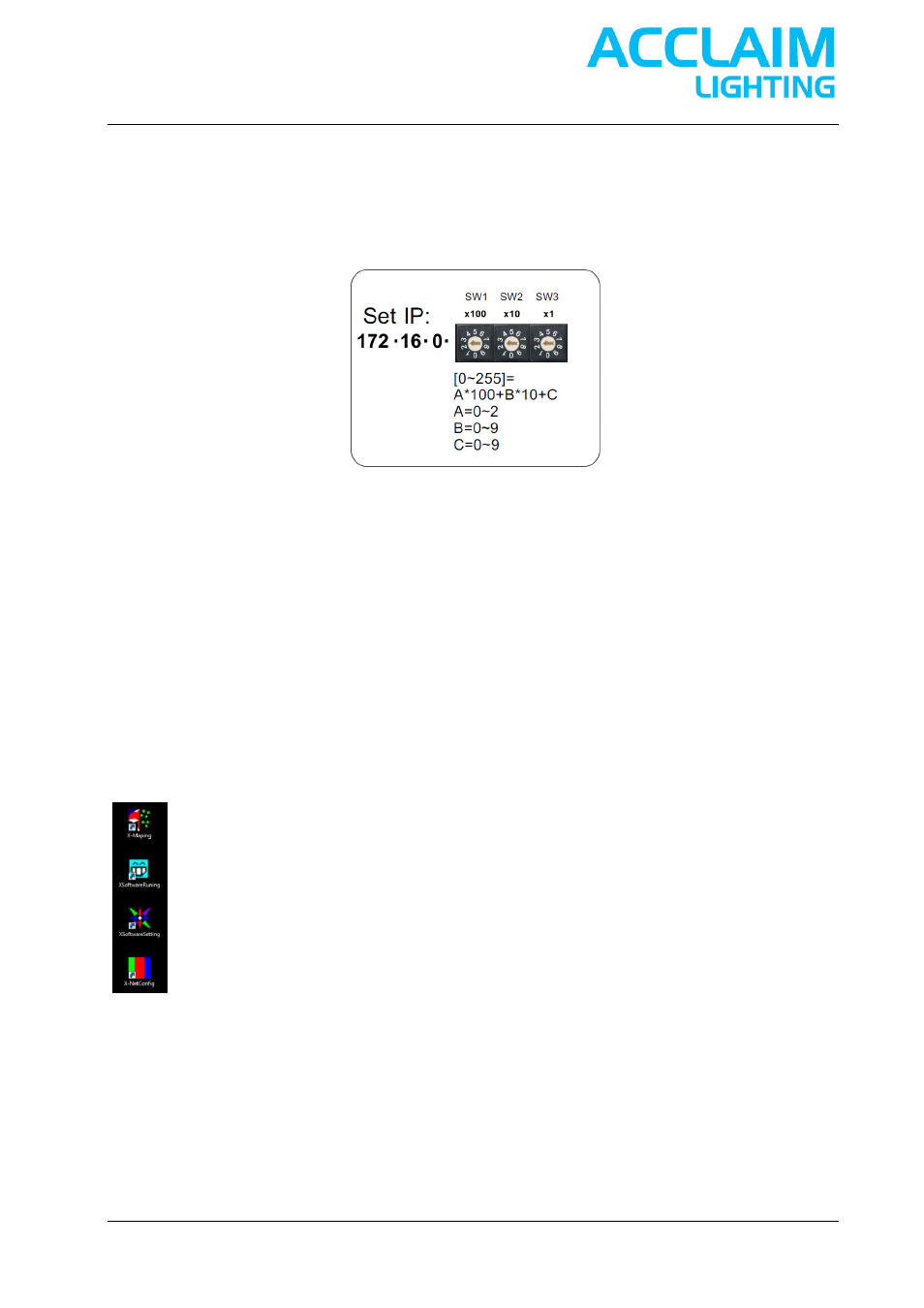
www.acclaimlighting.com
Page 5
IP Address Setting(SW1~3 Operation):
Before using the node, please set the existing AL-Net-8's IP addressing from 1720.16.0.[0]~172.16.0.[255] by
using SW1~SW3 as you desired. As per AL-Net-8, 172.16.0.0, 172.16.0.3, 172.16.0.255 are not available.
NOTE:
In case of the value of IP address when you set the IP address of AL-Net-8 exceeds 255, the "172.16.0.250"
will be available as the IP address of the existing node automatically.
Step 2: Program Installation
Unzip the X-Software Setup file. Once unzipped open the X-Software setup folder and double click on the
setup icon. Install X-Soft to the default location in Program Files. You should receive a confirmation that
the install was successfully completed.
After installation you should have these 4 programs.
X-Mapping for pixel mapping
XSoftwareRunning to run movie files from pc
XSoftwaresetting to configure IP settings and Event schedule run by PC
X-NetConfig to setup Node in standalone mode or with DMX trigger.
