X-netconfig software – Acclaim Lighting AL Net 8 User Manual
Page 21
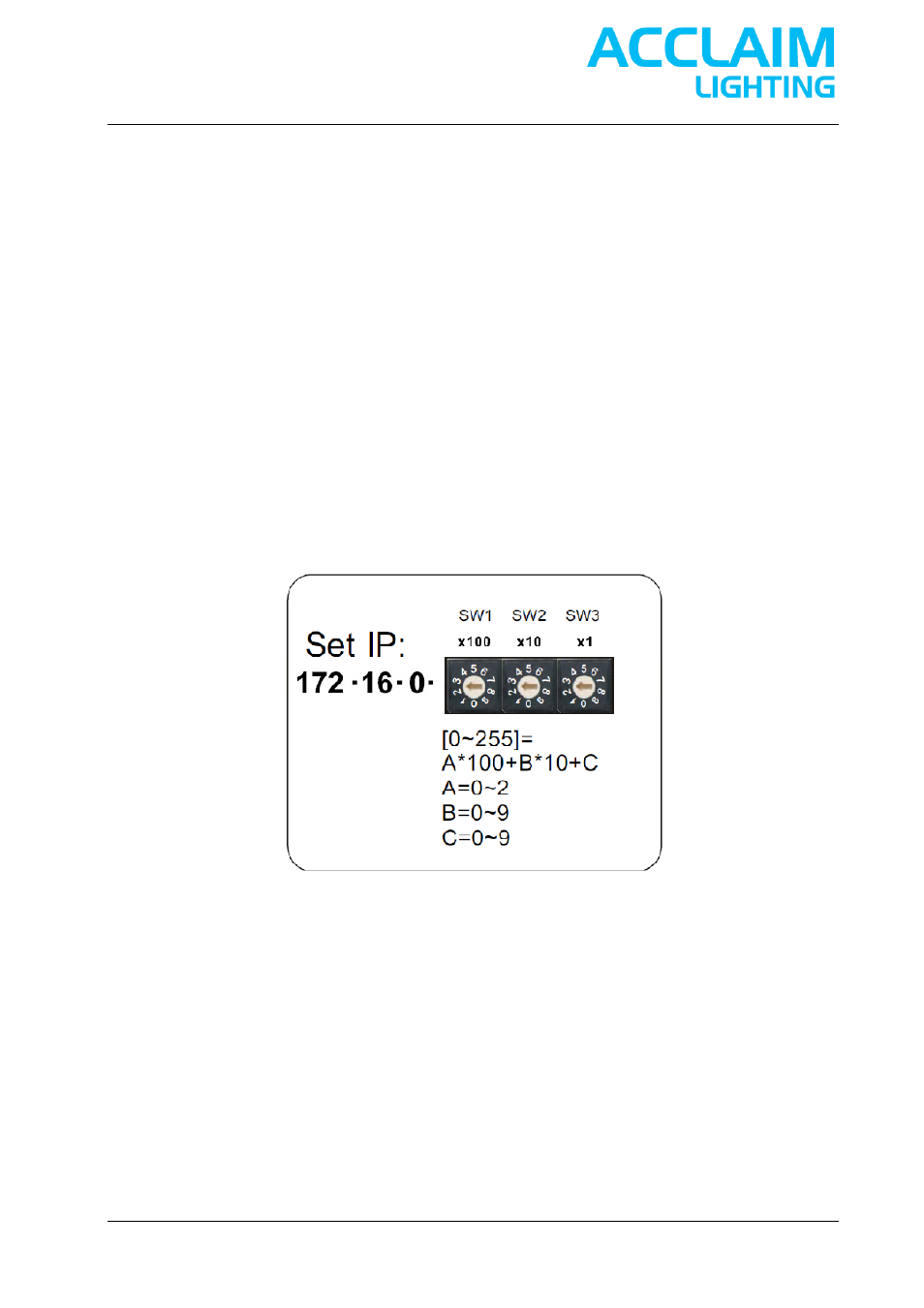
www.acclaimlighting.com
Page 21
X-NetConfig
software
X-Netconfig software is used for setting up the AL-Net-8 up as a single stand-alone replay unit which can
triggert by :
1. DMX trigger by external dmx controller / console ( 3 dmx channels dor selecting, start/stop
blackout ).
2. Event calender (Weekly Mode, Daily Mode and Date Mode).
Getting Started:
Befor you can use the node you have to set IP address on the
backside of the node.
IP Address Setting(SW1~3 Operation):
Before using the node, please set the existing AL-Net-8's IP addressing from 1720.16.0.[0]~172.16.0.[255] by
using SW1~SW3 as you desired. As per AL-Net-8, 172.16.0.0, 172.16.0.3, 172.16.0.255 are not available.
NOTE:
In case of the value of IP address when you set the IP address of X-Net-8 exceeds 255, the "172.16.0.250" will
be available as the IP address of the existing node automatically.
Always reset the node if you made changes on IP address or other dip-witches
