Description of controls – Candy LMOH VARIO 7 User Manual
Page 12
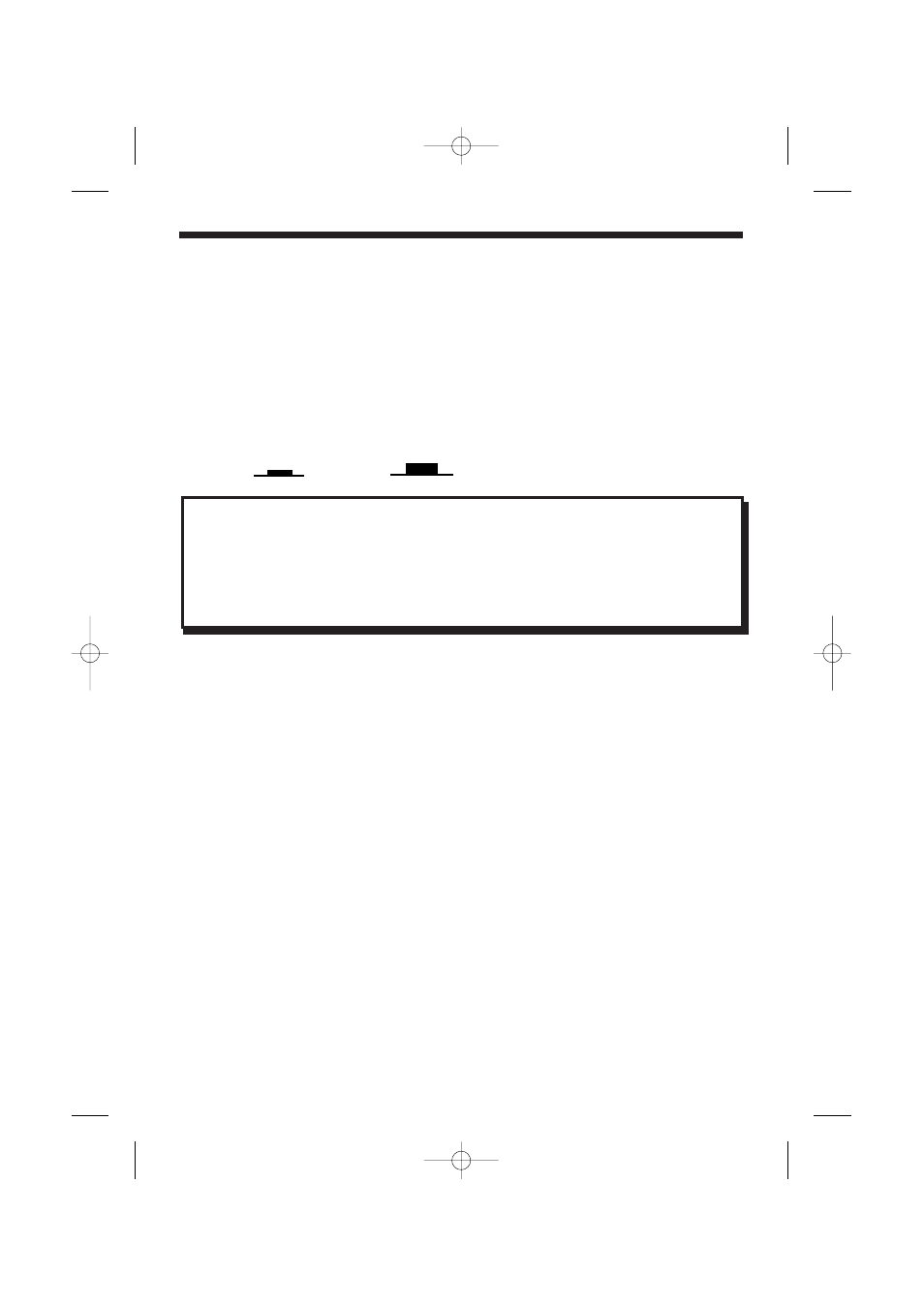
Description of Controls
All the controls on your product’s control panel are listed as follows. The function
buttons are selected when the buttons are pressed in. Carefully read the relevant
descriptions detailed below:
MARCHA/PARADA
After selecting the programme press the MARCHA/PARADA button to start the
machine. At the end of the cycle press again to reset the button and switch off the
appliance.
Power on Power off
12
Apertura Puerta
A special safety device prevents the door from being opened immediately
after the end of the cycle. ‘Bloqueo Puerta’ indicator light is illuminated when
the door is fully closed. Wait for 2 minutes after the wash cycle has finished
and the ‘Bloqueo Puerta’ neon has gone off before opening the door. As a
safety measure check that there is no water evident in the drum.
Intensivo
On selecting the intensive wash option prior to selecting your desired wash
programme, this allows approximately an additional 90 minutes of gentle wash
action at 35°C to the start of the selected programme, thus enabling an intensive
wash. For biological detergents, this option is available on cottons and synthetics
wash programmes.
Lavado Rápido
This option can be utilised on cottons and synthetic programmes. By selecting the
express wash option, the wash time may be reduced by up to 50 minutes,
depending on the programme selected.
Super Aclarado
This option causes more water to be added at the rinsing stage. This can help to
avoid skin irritation from detergent residues for people with particularly sensitive
skin. Selecting the Super Aclarado button is also recommended when washing
heavily soiled fabrics, requiring the use of a lot of detergent, or when the wash
load contains items made of towelling whose fabrics have a greater tendency to
retain detergent.
english final.qxd 23/12/2003 12:00 Page 12
