Candy GO W164-10S User Manual
Page 8
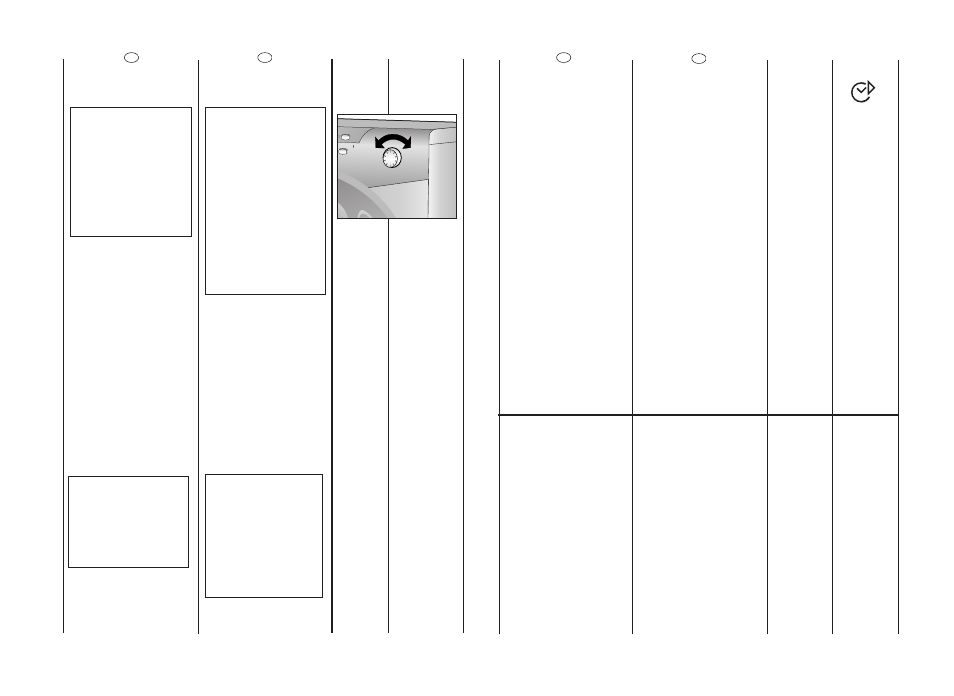
15
D
START DELAY BUTTON
Appliance start time can be
set with this button, delaying
the star by 3, 6 or 9 hours.
Proceed as follow to set a
delayed start:
Select a programme
(“STOP” indicator light blinks)
Press Start Delay button
(each time the button is
pressed the start will be
delayed by 3, 6 or 9 hours
respectively and the
corresponding light will
blink).
Press START to commence
the Start Delay operation
(the indicator light
associated with the
selected Start Delay time
stops blinking and remains
ON).
At the end of the required
time delay the programme
will start.
To cancel the Start Delay
function :
press the Start Delay button
until the indicator lights will
be off (The STOP light blinks)
and the programme can be
started manually using the
START button or switch off
the appliance by turning the
programme selector to off
position.
TIME COUNTDOWN SYSTEM
INDICATOR LIGHTS
In order to better manage
your time, this washing
machine features an
indicator light system that
keeps you constantly
informed on the remaining
cycle time.
Indicator light 90: Remaining
time above 60 minutes
Indicator light 60: Remaining
time less than 60 minutes
Indicator light 30: Remaining
time less than 30 minutes
Indicator light 15: Remaining
time less than 15 minutes
Indicator light Stop: End of
the programme.
EN
SL
âASOVNI ZAMIK VKLOPA
S pomoãjo tipke lahko
nastavite ãasovni zamik
vklopa za 3, 6 ali 9 ur. To
storite na naslednji naãin:
Izberite program (kontrolna
luãka "STOP" utripa). Pritisnite
na tipko za zamik vklopa; ob
vsakem pritisku se spremeni
vrednost - 3 - 6 - 9; utripa
ustrezna kontrolna luãka.
S pritiskom na tipko START
aktivirate od‰tevanje
nastavljenega ãasa
nastavljenega ãasovnega
zamika (kontrolna luãka
nastavljene vrednosti
preneha utripati in ostane
osvetljena).
Ko preteãe nastavljeni
ãasovni zamik, zaãne stroj
prati.
âe Ïelite preklicati
nastavljeni ãasovni zamik,
pritiskajte na tipko za
nastavljanje ãasovnega
zamika, dokler vse luãke (3-6-
9) ne ugasnejo (kontrolna
luãka STOP utripa). Zdaj
lahko roãno vklopite
program pranja - pritisnite na
tipko START, ali pa izklopite
stroj - obrnite gumb
programatorja v izklopljeni
poloÏaj.
PRIKAZ âASA DO KONCA
PROGRAMA
Da bi vam omogoãili bolj‰e
razpolaganje s ãasom, smo
ta pralni stroj opremili s
sistemom za prikaz ãasa, ki
mora ‰e preteãi do konca
programa. Tako ste sproti
obve‰ãeni, kdaj bo perilo
oprano.
Indikator 90 minut: do konca
programa je veã kot 60
minut
Indikator 60 minut: do konca
programa je manj kot 60
minut
Indikator 30 minut: do konca
programa je manj kot 30
minut
Indikator 15 minut: do konca
programa je manj kot 15
minut
Osvetljen indikator STOP:
Program je zakljuãen.
E
14
C
EN
PROGRAMME SELECTOR WITH
OFF POSITION
ROTATES IN BOTH
DIRECTIONS.
THE MACHINE IS
TURNED ON BY
SELECTING A
PROGRAMME VIA THE
PROGRAMME
SELECTOR.
THIS STATUS WILL BE
INDICATED BY THE STOP
INDICATOR LIGHT
FLASHING, THIS LIGHT
WILL CONTINUE TO
FLASH UNTIL THE
MACHINE HAS STARTED
OR THE MACHINE IS
RETURNED TO THE OFF
POSITION.
Press the "Start/Pause"
button to start the selected
cycle.
The programme carries out
with the programme
selector stationary on the
selected programme till
cycle ends.
Switch off the washing
machine by turning the
selector to OFF.
NOTE:
THE PROGRAMME
SELECTOR MUST BE
RETURN TO THE OFF
POSITION AT THE END
OF EACH CYCLE OR
WHEN STARTING A
SUBSEQUENT WASH
CYCLE PRIOR TO THE
NEXT PROGRAMME
BEING SELECTED AND
STARTED.
SL
GUMB PROGRAMATORJA ZA
IZBIRANJE PROGRAMOV IN
OZNAKO OFF (IZKLOPLJENO)
GUMB SE VRTI V OBE
SMERI. STROJ VKLOPITE
TAKO, DA OBRNETE GUMB
NA ÎELENI PROGRAM.
UTRIPATI ZAâNE
KONTROLNA LUâKA STOP,
KI UTRIPA, DOKLER STROJ
NE ZAâNE DELOVATI OZ.
DOKLER NE OBRNETE
GUMBA NAZAJ V
IZKLOPLJENI POLOÎAJ
(OFF).
Stroj zaÏenete s pritiskom na
tipko Start/pavza.
Med potekom programa
gumb programatorja miruje
(se ne obraãa).
Stroj izklopite tako, da obrnete
gumb programatorja na OFF.
OPOMBA:
GUMB PROGRAMATORJA
MORATE OBRNITI NA OFF
PO ZAKLJUâENEM
PROGRAMU PRANJA OZ.
âE ÎELITE IZBRATI IN
ZAGNATI NOVI
PROGRAM.
