By coordinates Page 25
Page 25
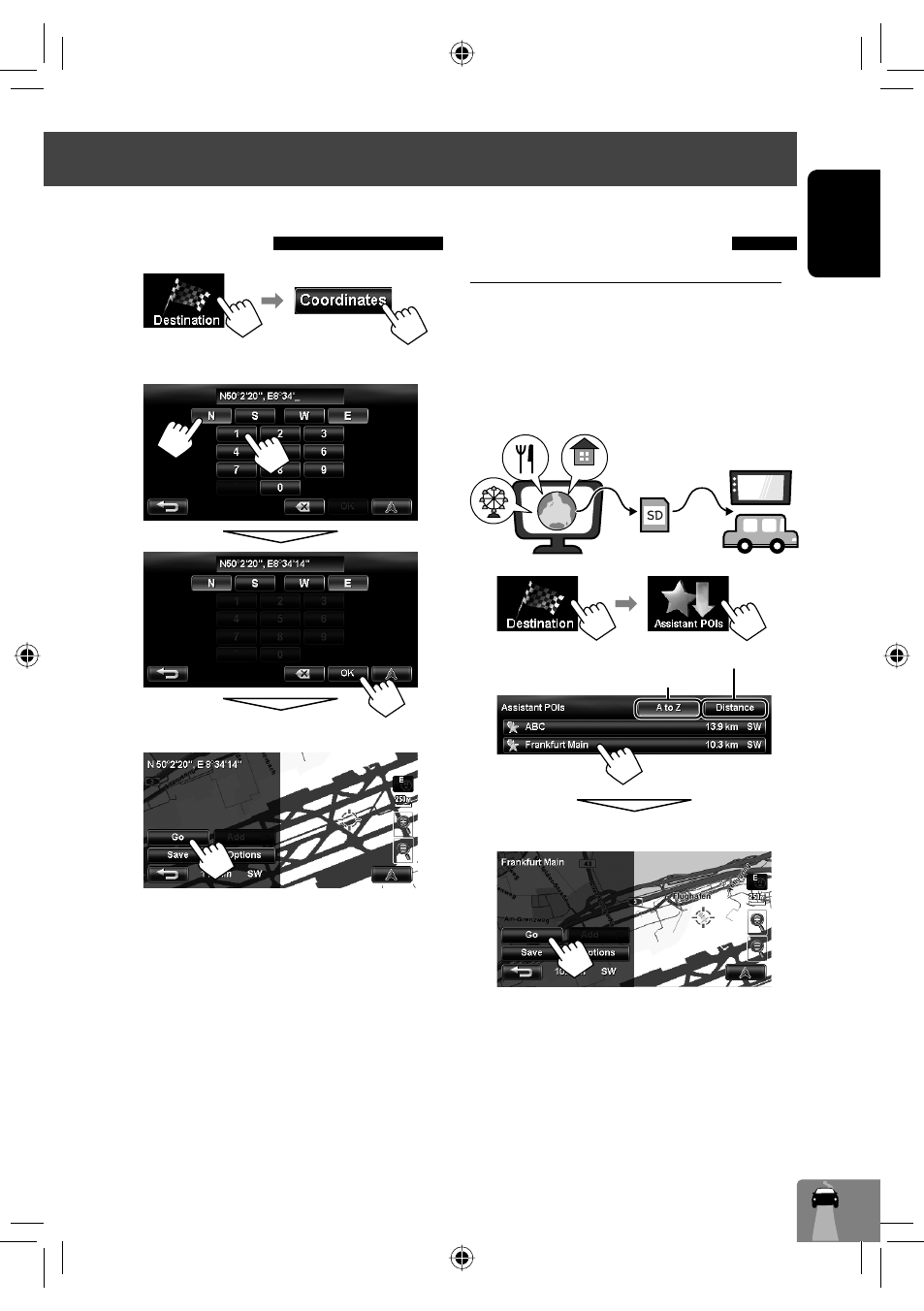
25
ENGLISH
By coordinates
1
2
Enter the latitude and the longitude.
The search result is displayed.
Guidance starts.
• To cancel guidance,
☞ page 29.
• To set the selected position as via point,
☞ page 28.
• To change route options,
☞ page 29.
• For details about the search result screen,
☞ page 18.
Searching for a place
From the list of POIs imported by
yourself
Importing POI information on Google Maps
You can import POI information on Google Maps
through an SD card.
For details about Street Director Assistant, visit
• When the SD card is ejected, the imported POI cannot
be used.
1
2
The search result is displayed.
Guidance starts.
• To cancel guidance,
☞ page 29.
• To set the selected position as via point,
☞ page 28.
• To change route options,
☞ page 29.
• For details about the search result screen,
☞ page 18.
Lists in alphabetical order
Lists from the nearest
EN_KW-NT30[E].indb 25
EN_KW-NT30[E].indb 25
3/10/2011 4:51:13 PM
3/10/2011 4:51:13 PM
- KD-LH1000R (4 pages)
- KD-LH2000R (58 pages)
- KD-LH1101 (62 pages)
- KS-F500 (24 pages)
- KS-FX473R (4 pages)
- KS-RF150 (6 pages)
- KS-FX850R (182 pages)
- KD-AVX33 (382 pages)
- KD-AVX33 (285 pages)
- KD-AVX33 (6 pages)
- KD-LH5R (54 pages)
- KD-S717 (24 pages)
- KD-SX855R (38 pages)
- KS-F363R (28 pages)
- KD-S713R (28 pages)
- KD-G632 (86 pages)
- KS-FX922R (40 pages)
- KS-F525 (38 pages)
- KD-G407 (36 pages)
- KD-LX10R (56 pages)
- KD-S811R (4 pages)
- KD-DV5000 (82 pages)
- KS-F162 (4 pages)
- KD-S6060 (82 pages)
- KD-LX330R (44 pages)
- KS-FX470R (106 pages)
- KD-SX979R (4 pages)
- KD-LX555R (58 pages)
- KS-LH60R (48 pages)
- KD-LX50R (80 pages)
- KS-FX845R (46 pages)
- KD-S711R (32 pages)
- KD-G302 (46 pages)
- KD-G801 (124 pages)
- KD-G401 (44 pages)
- KD-G531 (80 pages)
- KD-G731 (117 pages)
- KD-DV5101 (211 pages)
- KD-AVX11 (177 pages)
- KD-DB711 (98 pages)
- KD-DB711 (4 pages)
- KD-S1501 (4 pages)
- KD-S1501 RU (68 pages)
- KD-PDR51 (74 pages)
- KD-G612 (111 pages)
