Bluetooth connection – JVC KS-BTA200 User Manual
Page 16
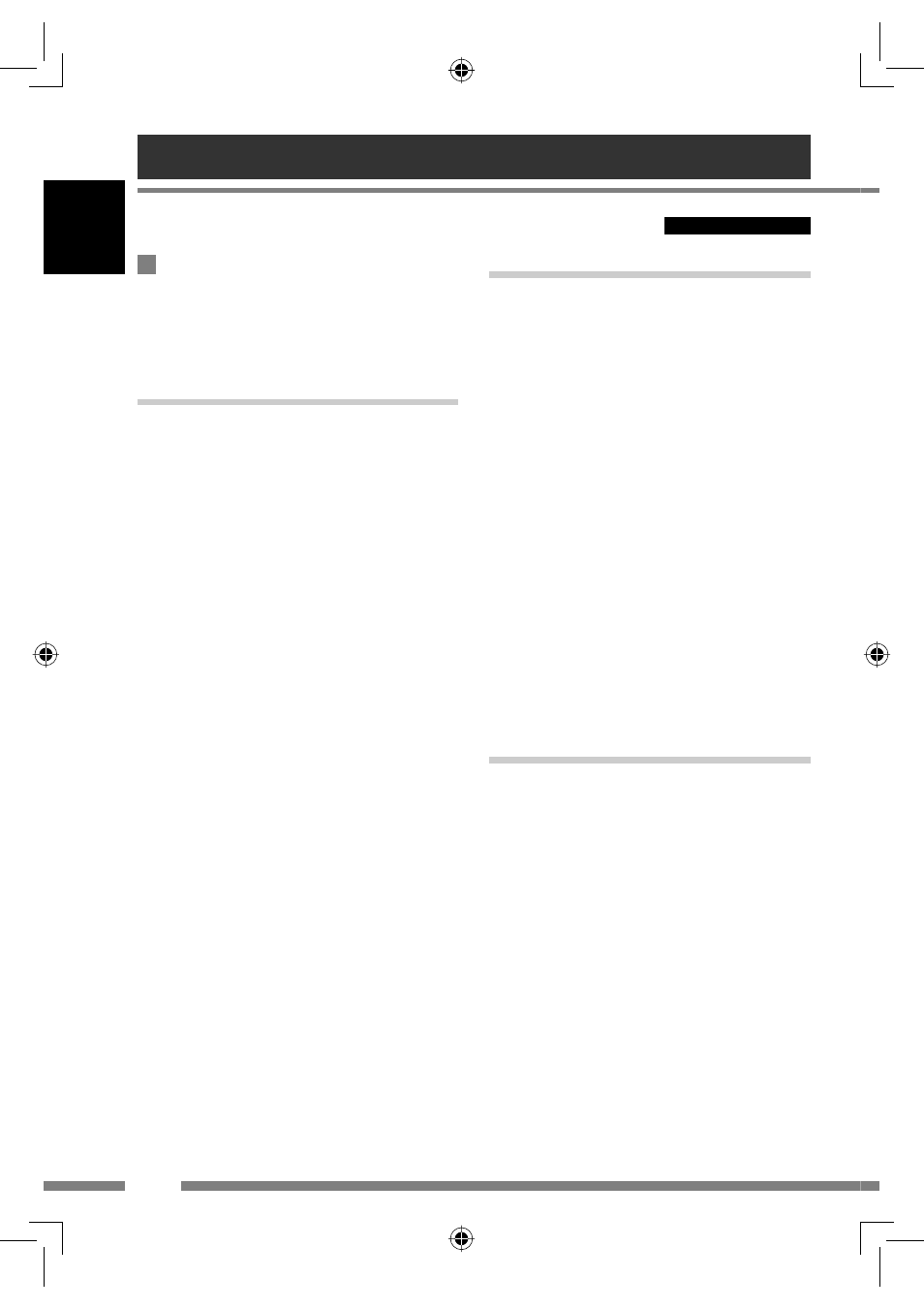
14
ENGLISH
Bluetooth Connection
Registering a Bluetooth device — Pairing (continued)
for Type B
1
While “Bluetooth Phone” or
“Bluetooth Audio” is selected as
the source, select “New Device.”
2
Display the menu, then select
“Bluetooth”
] “Search.”
The unit searches for the devices and displays the
list of the available devices.
3
Select a device name you want to
connect.
4
Enter the PIN (Personal Identification
Number) Code of the device to be
connected.
• Refer to the instruction manual supplied with
your receiver.
“Connected (and the device name)” appears
on the display.
for Type C
1
While “Bluetooth Phone” or
“Bluetooth Audio” is selected as
the source, select “New Device.”
2
Press MODE, then select “Search.”
The unit searches for the devices and displays the
list of the available devices.
3
Select a device name you want to
connect.
To connect an available device from
the unit
Use “Search” to establish connection with a
Bluetooth device from the unit.
for Type A
1
Display “Bluetooth Phone” screen
or select “Bluetooth Audio” as the
source.
2
Press
5/∞ to select “New Device.”
3
Display the menu, then select “Mode”
] “Search.”
The unit searches for the devices and displays the
list of the available devices.
4
Select a device name you want to
connect.
5
Press
4/¢ /5/∞ to enter the PIN
(Personal Identification Number) Code
of the device to be connected, then
select “Connect.”
4/¢/
5
/
∞
:
Select a number.
ENT:
Enter the number.
• Refer to the instruction manual supplied with
your receiver.
“Connected (and the device name)” appears
on the display.
KS-BTA200_book.indb 14
KS-BTA200_book.indb 14
06.12.21 5:07:46 PM
06.12.21 5:07:46 PM
