HONDA 2013 Civic Navigation User Manual
Page 166
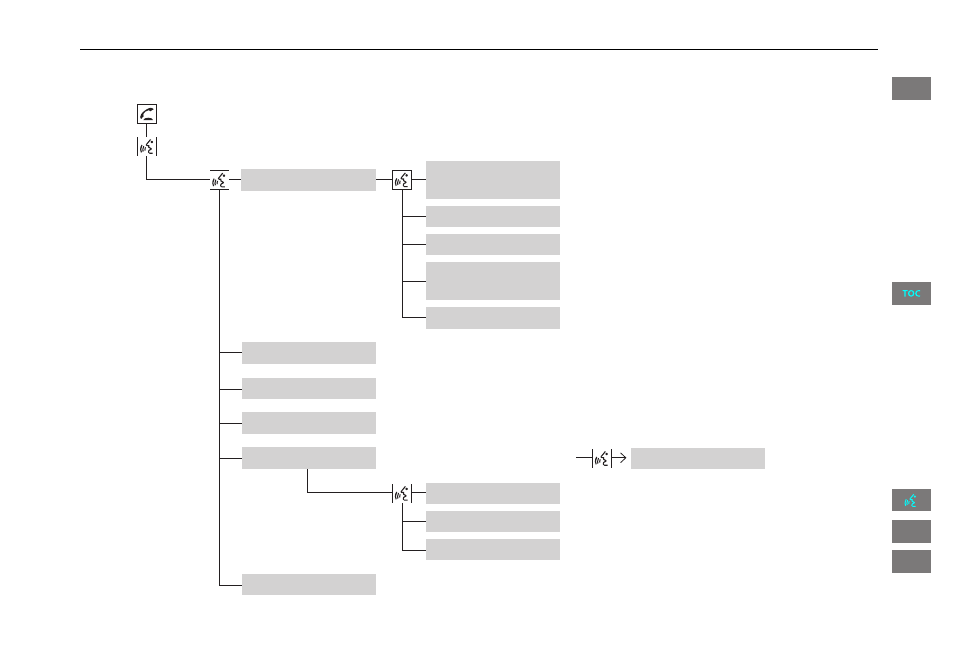
165
Bluetooth® HandsFreeLink®
HFL Menus
“Auto Answer”
“Volume”
“Auto Transfer”
“Bluetooth
Connection”
“MUTE”
“Dial Tones”
“Redial”
“Text Messege”
“Call History”
“Phonebook”
“Dial”
“Phone Setup”
“Transfer Call”
“Dial”
“Text Message
Notice On/Off”
Press the
h (Pick-Up) button to display the PHONE screen.
Press the
d (Talk) button each time you give a voice command.
Turn the auto transfer on or off.
Adjust the HFL volume.
Display the last 20 incoming, outgoing, or missed calls.
Display the paired phone’s imported phonebook (or import a new one).
Say a phone number to dial.
2 Entering a Phone Number P. 161
Dial the last phone number.
Send numbers or names during a call.
Mute your voice during a call.
Transfer a call from HFL to your phone, or from your
phone to HFL.
Turn the Bluetooth connection on or off.
Turn the auto answer on or off.
Turn the text message notification on or off.
Display received text messages list.
Continued
QRG
Index
Home
2013 Civic
Bl
ueto
oth
® HandsFreeLink®
