P (pg, Information features, 2011 odyssey – HONDA 2011 Odyssey Navigation User Manual
Page 81
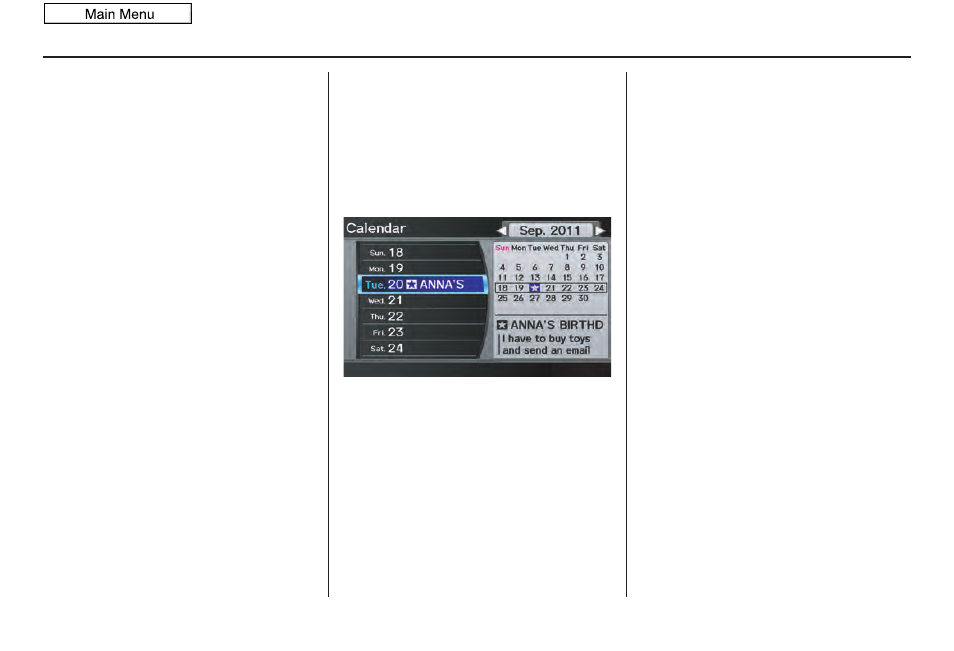
Navigation System
81
Information Features
Clock/Wallpaper
The
Clock/Wallpaper
option allows
you to set up the clock screen or choose
a wallpaper image to display. See
page
Calendar
The Calendar option allows you to enter
events and be reminded of them in the
future. When you say or select
Calendar
from the
INFO
screen (
Main
Info.
), the system shows the calendar
with the current calendar day
highlighted.
Dates with an icon indicate there is a
scheduled entry for that date.
NOTE:
Entries may be stored in the calendar
for 10 years.
You can scroll through the calendar day
by day by rotating the
Interface Dial
knob
, or select the day by voice. When
you move the
Interface Dial
up or
down, you can also scroll through the
calendar week by week. To change the
month, say “Next month” or “Previous
month,” or move the
Interface Dial
right or left.
2011 Odyssey
