System setup, 2011 odyssey – HONDA 2011 Odyssey Navigation User Manual
Page 113
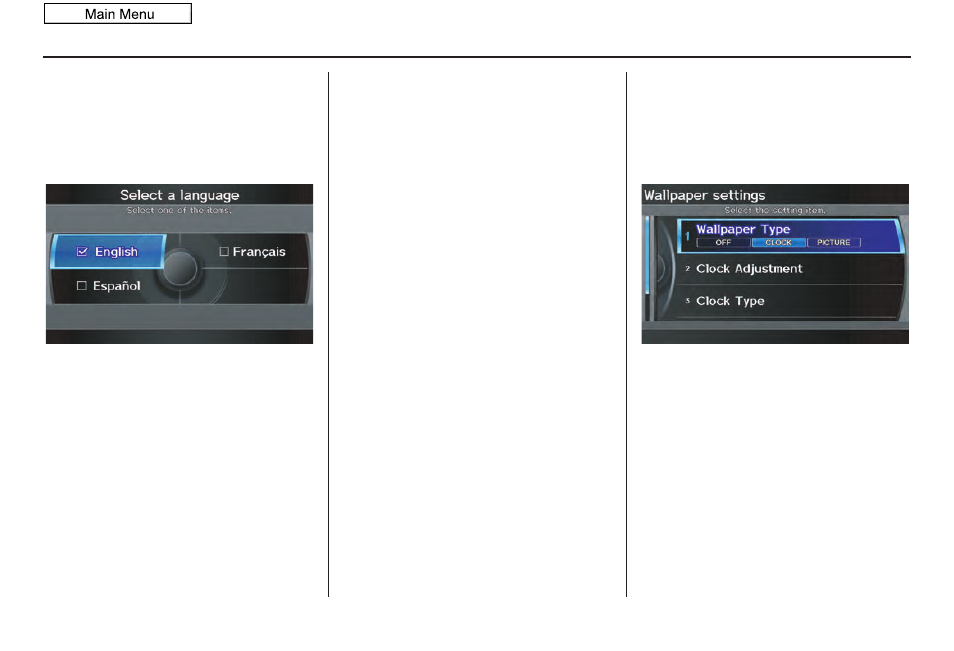
Navigation System
113
System Setup
Language
Selects the language to be used on each
screen that the system displays. From
the
SETUP
screen (
Other
), say or
select
Language
and the following
screen will be displayed.
You can choose from three languages:
English
,
Français
, or
Español
.
NOTE:
• Voice confirmation of cities and
streets only occurs when English has
been selected.
• When Français or Español is
selected, some messages will
continue to be displayed in English.
Clock/Wallpaper
You can display a clock or uploaded
picture on the navigation screen. From
the
SETUP
screen (
Other
), say or
select
Wallpaper Settings
and the
following screen will be displayed.
Wallpaper Type
You can choose the wallpaper type from
CLOCK
,
PICTURE
, or
OFF
. If you
choose
PICTURE
, only the wallpaper
will be displayed on the screen. If you
choose
CLOCK
, the clock and
wallpaper will be displayed on the
screen. See Picture Setup on page
2011 Odyssey
