Adjusting the sound – HONDA 2012 Civic Sedan User Manual
Page 149
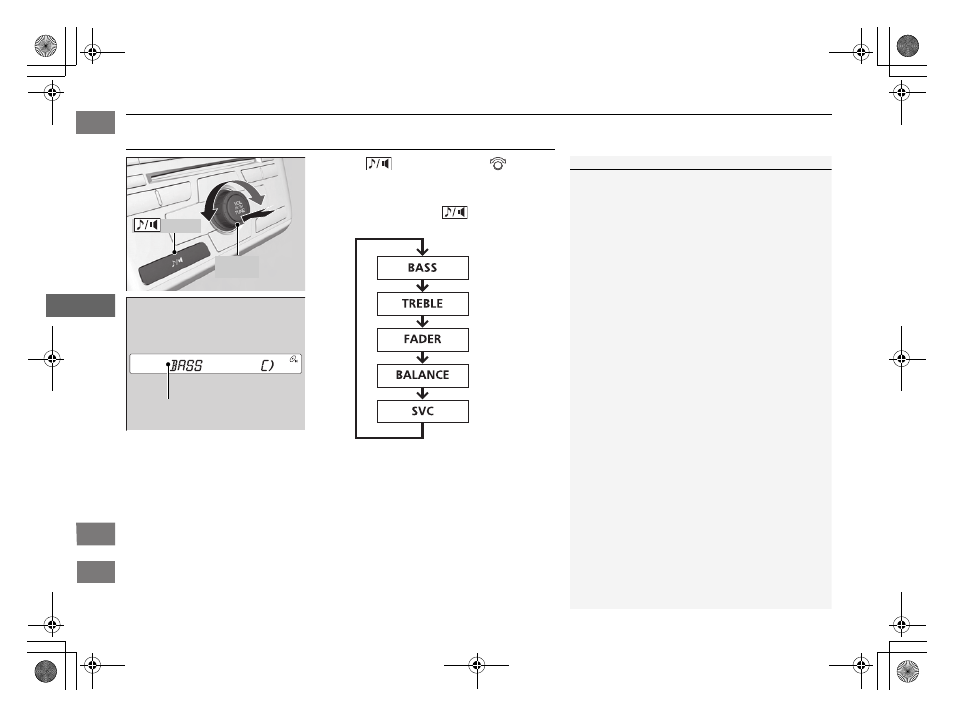
148
uu
Audio System Basic Operation
*
u
Adjusting the Sound
Featu
re
s
Adjusting the Sound
Press the
button, and rotate
to adjust
the setting.
Each time you press the
button, a sound
mode switches as follows.
1
Adjusting the Sound
When the adjustment level reaches the center, you
will see "C" in the display.
The SVC has four modes: OFF, LOW, MID, and HIGH.
SVC adjusts the volume level based on the vehicle
speed. As you go faster, audio volume increases. As
you slow down, audio volume decreases.
BASS is selectable.
Button
Selector
Knob
Speed-sensitive
Volume
Compensation
CIVIC 4D-31TR3600.book 148 ページ 2011年2月14日 月曜日 午後2時51分
2012 Civic Sedan
TOC
Home
QRG
Index
*
Not available on all models
This manual is related to the following products:
