Driving to your destination, Guidance screen – HONDA 2012 Accord Crosstour Navigation User Manual
Page 52
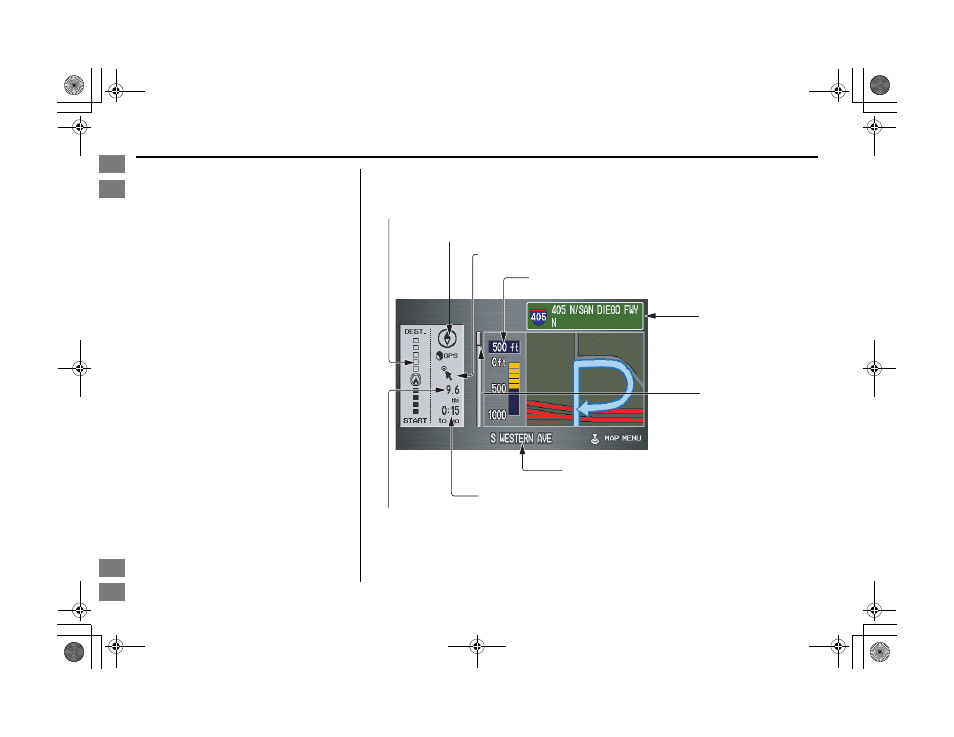
52
Navigation System
2NX_Accord Crosstour 31TP6800
Guidance Screen
The
guidance
screen offers an
alternative way to view your route
information. Many of the icons and
screen features are similar to those on
the
map
screen. While driving to your
destination, press the MAP/GUIDE
button to switch between the
map
and
guidance
screens. The
guidance
screen shows you:
Milestone to Destination - The position
of the small circular icon shows your
trip progress. As you get closer to your
destination, the indicator will approach
“DEST.”
Vehicle Heading - The black portion of
the compass symbol indicates north.
NOTE:
• The map and voice guidance in
unverified areas differ from those in
verified areas.
• Current maneuvers and those within
1000 feet will show on the
Countdown bar, indicating the
distance until the next maneuver.
Guidance Screen Legend
Milestone to Destination
(see page
Direction of Destination, “as the crow flies”
(see page
Distance to Next Driving Maneuver
Street Name of Next
Driving Maneuver
Scroll: to view
guidance maneuvers
(move Interface Dial up
or down)
Current Street
(see page
Time to Destination
(see page
Distance to Destination
(see page
Vehicle Heading (black indicates north)
(see page
Driving to Your Destination
00 2NX_Accord Crosstour_KA.book 52 ページ 2011年6月23日 木曜日 午後5時2分
Intro
Index
Home
SEC
2012 Crosstour
