Getting started – HONDA 2012 Accord Crosstour Navigation User Manual
Page 10
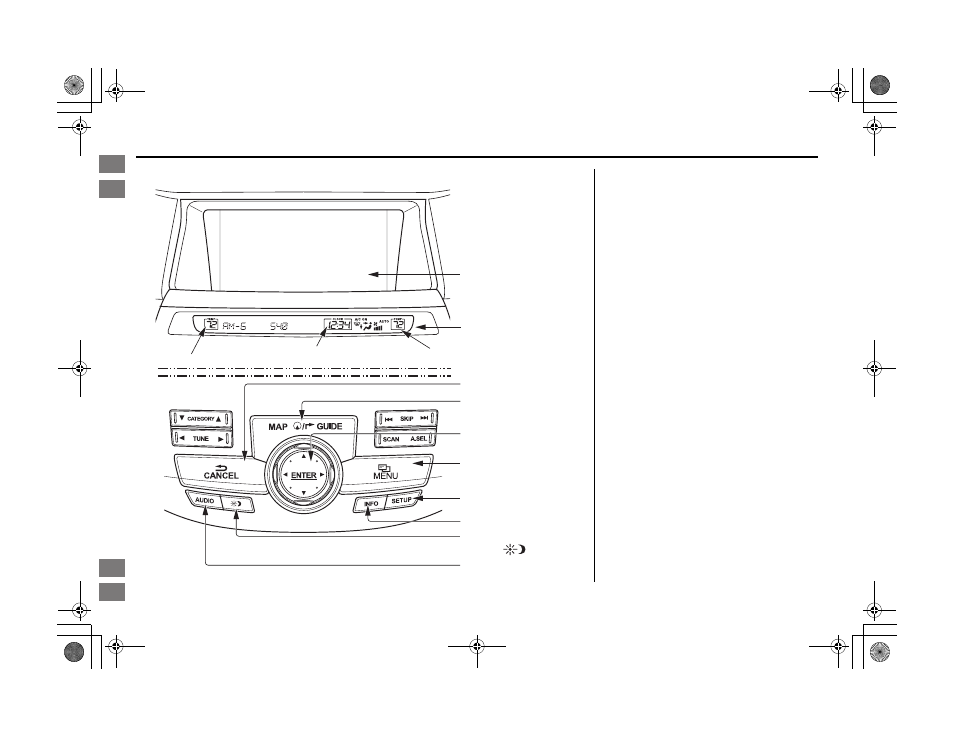
10
Navigation System
2NX_Accord Crosstour 31TP6800
Getting Started
System Controls
CANCEL button
SETUP button
INFO button
Interface Dial/
ENTER button
MENU button
AUDIO button
MAP/GUIDE button
Lower Display
Screen
Display Mode
button
Passenger’s Temperature
Driver’s Temperature
Time (set by navigation system)
CANCEL button
Cancels the current screen and returns to
the previous screen display.
NOTE:
The NAVI BACK button on the
steering wheel performs the same basic
function.
MAP/GUIDE button
Displays the map. When en route,
switches between the
map
and
guidance
screens. See page
MENU button
Displays the “Enter destination by”
options on the
MENU
screen. When en
route, displays the “Route” options on
the
MENU
screen. See page
SETUP button
Displays the
SETUP
screen where you
can customize information in the
system. See page
INFO button
Displays the screen for selecting
Cellular Phone
,
Trip Computer
,
Calendar
,
Calculator
,
Voice
Command Help
,
Map Legend,
and
Key to Zagat Ratings
. See page
00 2NX_Accord Crosstour_KA.book 10 ページ 2011年6月23日 木曜日 午後5時2分
Intro
Index
Home
SEC
2012 Crosstour
