HONDA 2010 CR-V User Manual
Page 179
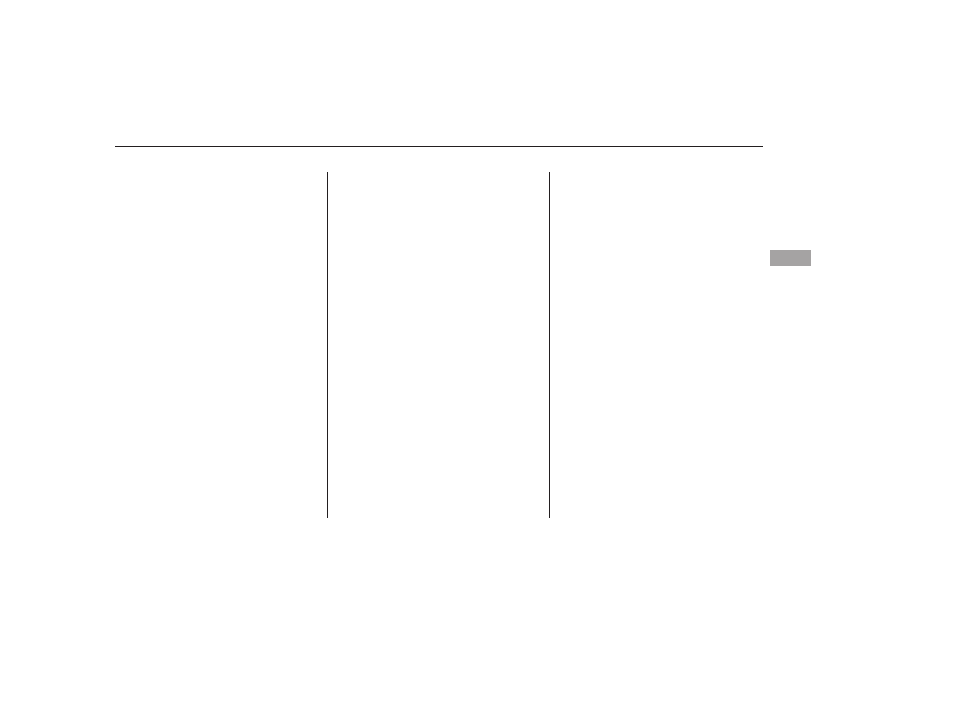
To continuously
replay the current disc, press and
release the RPT button repeatedly
until you see D-RPT in the display.
Press and hold the RPT button for 2
seconds again to turn it off.
Each time you press and release the
RPT button, the mode changes from
file repeat to folder repeat, to disc
repeat then to normal play.
This feature plays the
tracks within a disc in random order.
In MP3/WMA mode, all files in all
folders are played in random order.
To activate random mode, press the
RDM button repeatedly until you see
RDM in the display. Press and hold
the RDM button to turn it off.
This
feature, when activated, plays the
files in the current folder in random
order, rather than in the order they
are compressed in MP3/WMA. To
activate folder random play, press
the RDM button. You will see
F-RDM in the display. The system
will then select and play files
randomly. This continues until you
deactivate folder random play by
pressing and holding the RDM
button.
Each time you press and release the
RDM button, the mode changes
from folder random play, to within a
disc random play, then to normal
play.
In MP3 or WMA mode
CONTINUED
DISC-REPEAT
RANDOM (Random within a
disc)
FOLDER-RANDOM
Playing Discs (EX and EX-L models without navigation system)
Fe
a
tu
re
s
173
09/07/16 18:14:34 31SWA630_178
