FIAT Sedici User Manual
Page 119
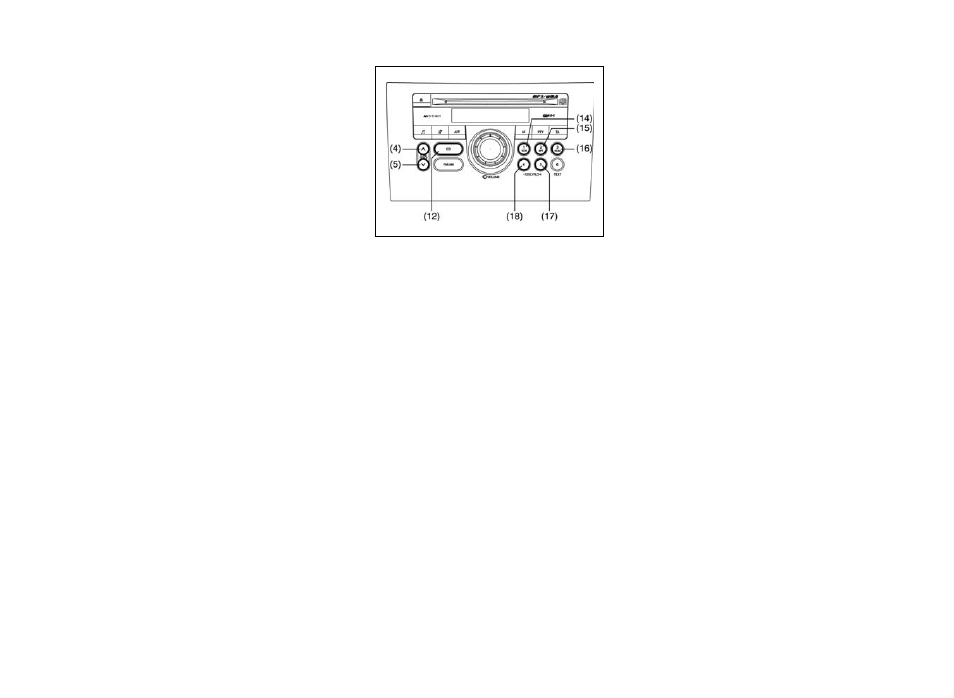
118
CD Changer Mode
If the CD button (12) is pressed when
power is off or in other modes, CD chang-
er mode is selected.
NOTE
❒ CD changer mode is not selected if the
CD changer is not connected, or if no
CD is inserted in the unit.
❒ If the mode has changed to CD mode,
press the CD button (12) again.
Disc Up/Down
The desired disc can be selected by press-
ing The disc up button (17) or the disc
down button (18).
(17) Next disc
(18) Preceding disc
Track Up/ Down
The desired track can be selected by
pressing the up button (4) or the down
button (5).
(4): Next track
(5): Preceding track (Press it twice)
CD CHANGER
A CD changer is optional. Consult your
Fiat Dealership for details.
4.
Up button
5.
Down button
12. CD button
14. Scan button
15. Repeat button
16. Random play button
17. Disc up button
18. Disc down button
79J193
- SPIDER 2000 (68 pages)
- Sedici (279 pages)
- Sedici (270 pages)
- Idea (314 pages)
- Idea (210 pages)
- Ulysse (254 pages)
- Linea (230 pages)
- Linea (234 pages)
- 500L (348 pages)
- Freemont (332 pages)
- Freemont (352 pages)
- Freemont (266 pages)
- Freemont (267 pages)
- 500 (178 pages)
- 500 (218 pages)
- 500 (186 pages)
- 500 (230 pages)
- Panda (268 pages)
- Panda (284 pages)
- Panda (260 pages)
- Croma (258 pages)
- Croma (35 pages)
- Panda Classic (207 pages)
- Panda Classic (226 pages)
- Panda Classic (206 pages)
- Bravo (263 pages)
- Bravo (246 pages)
- Bravo (299 pages)
- Punto Classic (298 pages)
- Punto Evo (270 pages)
- Punto 2012 (271 pages)
- Punto 2012 (267 pages)
- 600 (154 pages)
- 600 (146 pages)
- Qubo (202 pages)
- Nuovo Doblo' Panorama (274 pages)
- Nuovo Doblo' Panorama (283 pages)
- Barchetta (170 pages)
- Multipla (266 pages)
- Grande Punto Actual (216 pages)
- Grande Punto Actual (243 pages)
- Stilo (274 pages)
- 2013 500 (206 pages)
- Punto (282 pages)
