Av-in mode – SoundMax SM-CMD5003G User Manual
Page 24
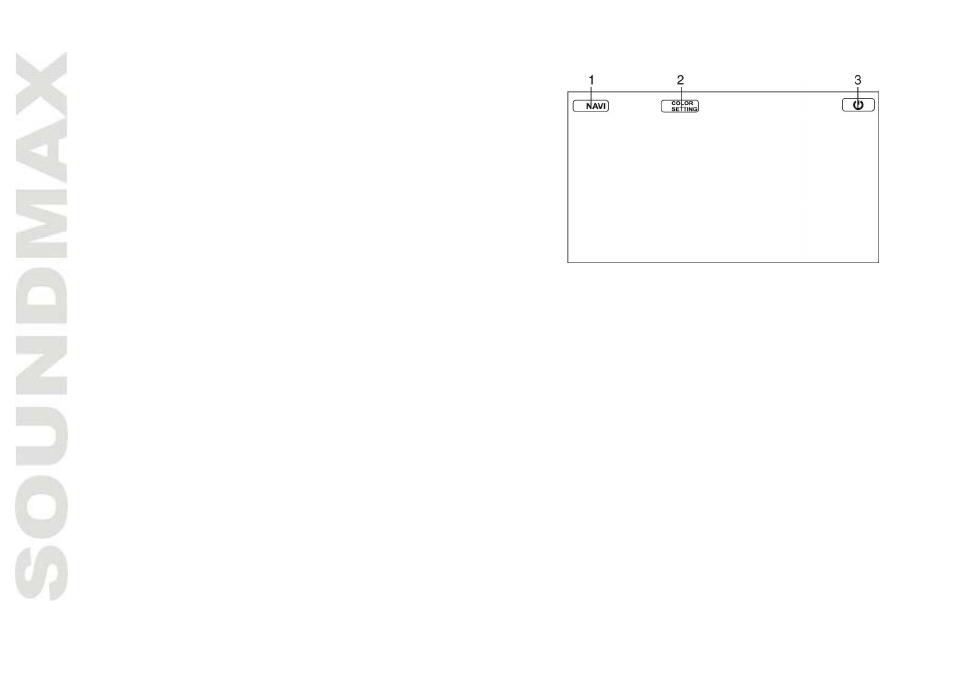
24
mode
ct an external audio/video signal source to this unit. Select
mode in the main menu or by pressing repeatedly MODE
button. Following interface will be displayed:
1. Touch to enable navigation mode.
2. Touch to go to color setting menu.
3. Touch to quit AV-IN mode.
Note: Do not connect AV inputs on the rear panel at the same
time with the AV input on the front panel. Interference of the
signals can damage the unit.
