G operating instruction – Hama Card Reader Writer 35in1 User Manual
Page 4
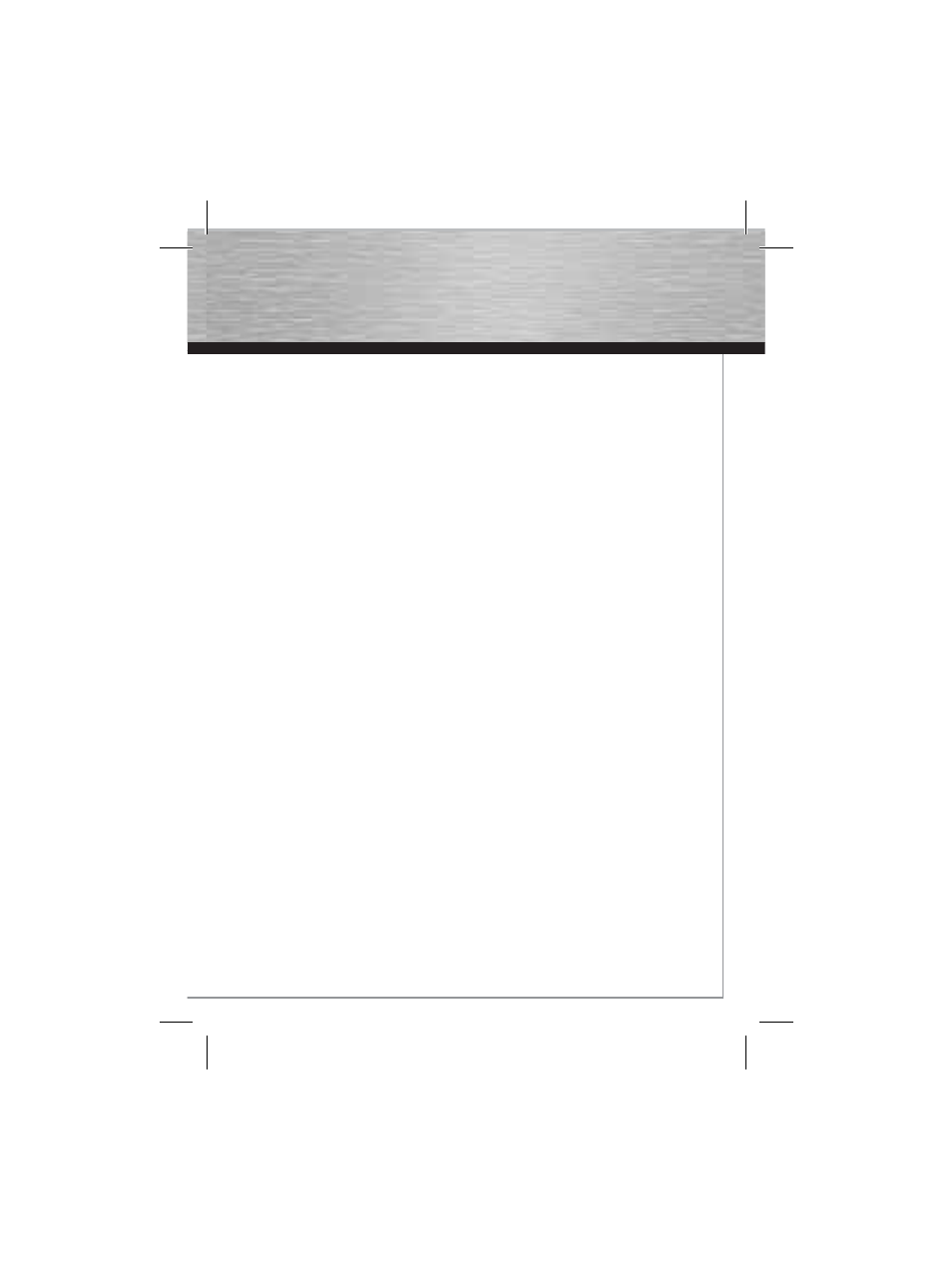
3
g Operating Instruction
Supported OS: Windows 2000/ME/XP/Vista/7/MAC OS 10.X.
Installation:
The required drivers are already integrated under Windows 2000/ME/
XP/Vista/7/MAC OS 10.X. Connect the card reader to a free USB port.
Afterwards, this one is installed automatically.
Caution:
Make sure that the data transfer has ended before you remove the memory
card from the card reader. Always use the function “Eject” (click right
on the card reader drive where the memory card is insert, then click on
“Eject”) of the Explorer in order to remove the memory card.
If you want to use the Card reader with another operating system than
those listed above, please check fi rst if you can fi nd more information or
drivers in the service area at www.hama.de.
Important information for use with IBM/Hitachi Microdrive:
This Card Reader has no eject-function for CF-Cards. Because of this, you
are only allowed to remove a Microdrive by holding it at the sides ! Heavy
pressure on top and bottom will damage the Microdrive ! Lost of data can
be the possible effect ! Please refer also the manual of your Microdrive.
