G operating instructions – Hama Remote Control Universal 8in1 User Manual
Page 5
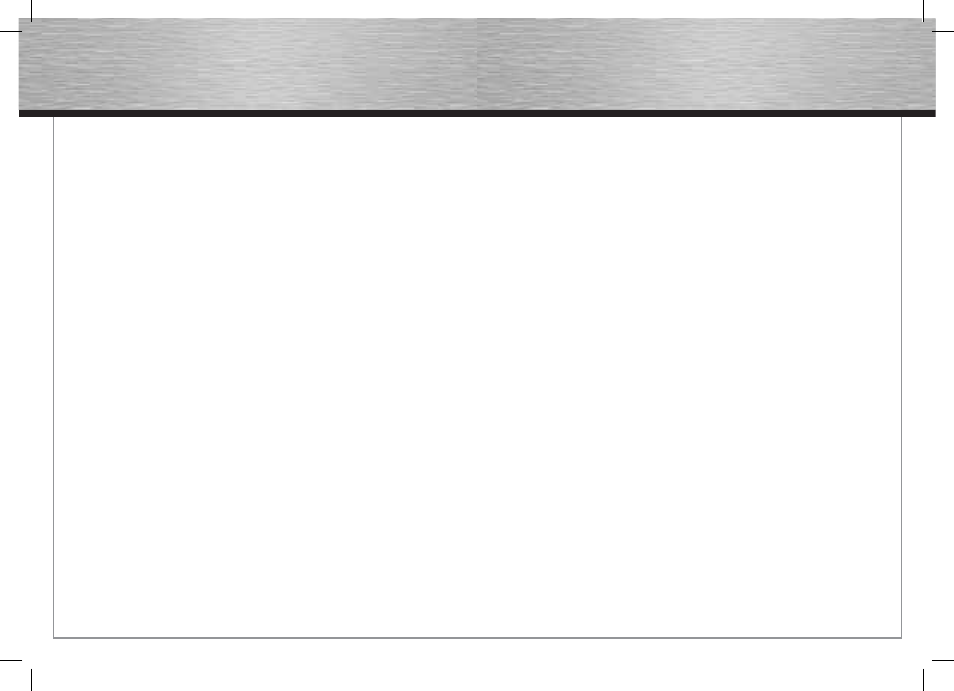
8
9
Fehlerbehebung
Die Fernbedienung funktioniert nicht:
• Überprüfen Sie, ob die Batterien der
Fernbedienung korrekt eingelegt sind und
die Polung +/– übereinstimmt.
• Überprüfen Sie, ob Ihre Geräte korrekt
angeschlossen und eingeschaltet sind.
• Falls die Batterien zu schwach sind,
tauschen Sie diese durch neue aus.
• Es sind mehrere Gerätecodes unter
dem Markennamen meines Geräts
aufgeführt. Wie ermittle ich den richtigen
Gerätecode?
• Um den richtigen Gerätecode für Ihr
Gerät zu bestimmen, probieren Sie die
Codes nacheinander aus, bis die meisten
Funktionen des Gerätes ordnungsgemäß
funktionieren.
Die Geräte reagieren nur auf einige Befehle
der Fernbedienung:
• Testen Sie weitere Codes, bis die Geräte
auf die Befehle entsprechend reagieren.
• Wenn die manuelle Codeeingabe und
die automatische Codesuche nicht zum
Erfolg führen, kann es in besonderen
Einzelfällen vorkommen, dass das Gerät
nicht kompatibel zu Ihrer Universal-
Fernbedienung
ist.
g Operating Instructions
Universal Remote Control
Function buttons
1. Power: ON/OFF
2. LED
3. Device keys
4. Numeric keys block 0-9
5. AV: switch over to external device
6. -/--: switch over to two-digit program
numbers
7. V+/V-: volume control
8. P+/P-: channel
9. navigation in screen-menus
10. OK: for the confi rming of inputs
11.
E Fast rewind / red
B To playing / yellow
F Fast forward / blue
I record starting
K Stop / green
J Pause / magenta
12 . EXIT
13. EPG
14. screen-functions
15. Menu: device menu
16. Setup
17.
H Muting
18. Learn: learn Mode
General
This universal remote control is one 8 in 1
remote control and can operate following
device types: TV, STB, CBL, AUDIO, AUX,
VCR, CD, DVD. (e.g. DVD-recorder/Player,
video recorders, boosters, tuners, etc.).
The lettering of the keys does not describe
the device type to be programmed, it is used
therefore only for the easier overview.
Note down please the codes of your devices
which you used for the programming. If the
codes should be e.g. to a battery change no
more not stored, you can program the remote
control so more quickly.
They must program a four-digit device code
to a source key (TV, STB, CBL, AUDIO, AUX,
VCR, CD, DVD) for every device which you
would like to operate with the universal
remote control.
Video recorder: for the code search please
inserted a tape.
Programming device codes
Entering device code after code set
The codes of the corresponding devices are
the code list, to take that is enclosed in this
operating manual.
• Turn on the device manually.
• Press the source key (TV, STB, CBL,
AUDIO, AUX, VCR, CD, DVD) shortly.
• Hold the key setup (16) pressed for approx.
3 seconds until the red LED lights up
permanently.
• You distribute the corresponding four-digit
code then the code table one.
• To the confi rmation of every keystroke the
red LED goes out shortly.
• If the code input was valid, the red LED
goes out according to the input of the last
place.
• Press shortly OK (10) in order to store the
code.
• An invalid code was entered, the red
LED fl ashes for three seconds before it
goes out. Should the device not reacts;
you repeat the programming where
appropriate with another code. Please try
out all codes indicated for your brand.
• Select the code which all available
commands of your remote control react to
correctly.
00040098bda.indd Abs1:8-Abs1:9
00040098bda.indd Abs1:8-Abs1:9
08.10.2009 10:24:54 Uhr
08.10.2009 10:24:54 Uhr
