Samsung CLX-9250ND User Manual
Page 3
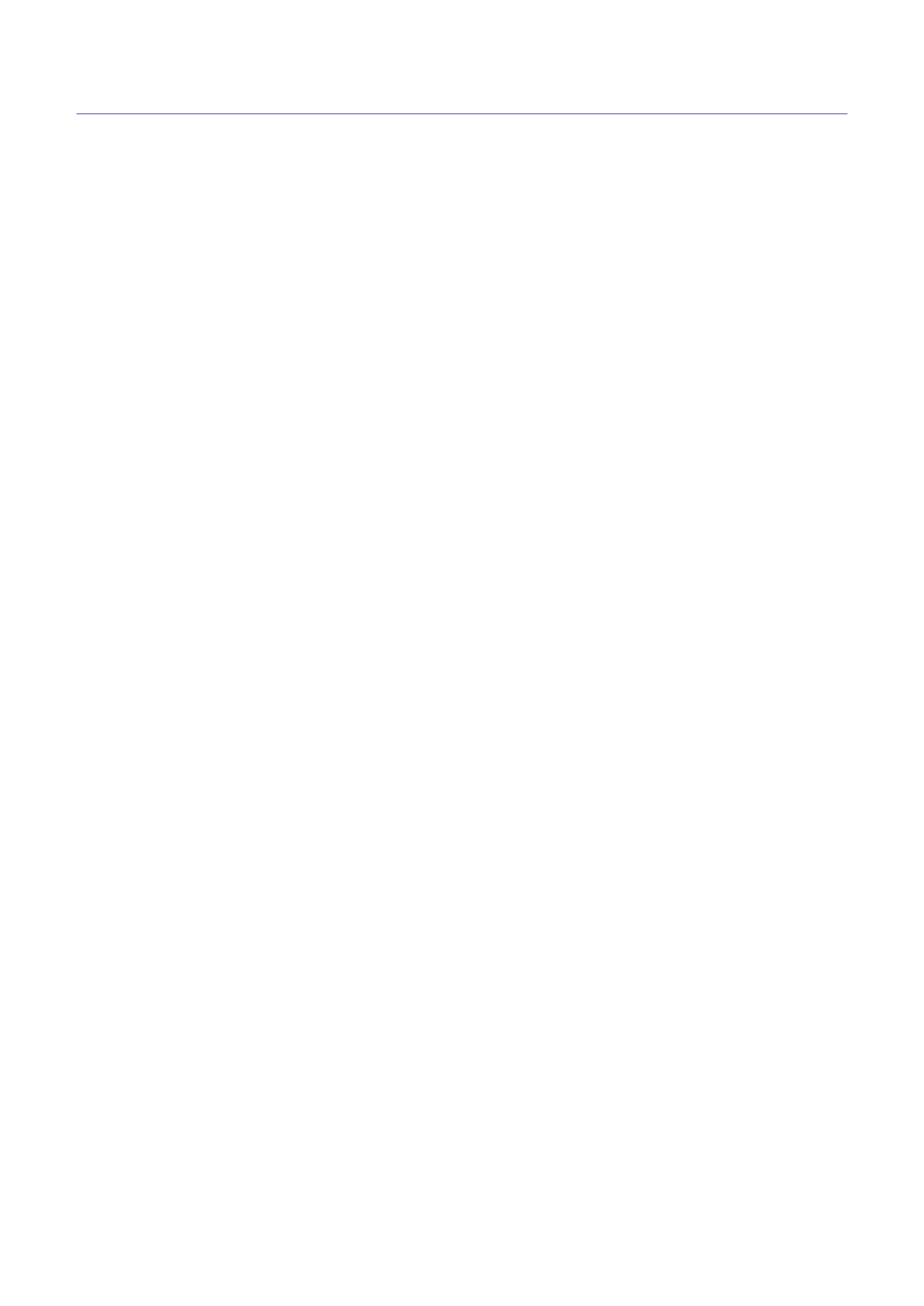
Contents_ 2
Contents
Convention . . . . . . . . . . . . . . . . . . . . . . . . . . . . . . . . . . . . . . . . . . . . . . . . . . . . . . . . 3
Finding more information . . . . . . . . . . . . . . . . . . . . . . . . . . . . . . . . . . . . . . . . . . . . 4
Installation environment . . . . . . . . . . . . . . . . . . . . . . . . . . . . . . . . . . . . . . . . . . . . . 7
Machine configuration . . . . . . . . . . . . . . . . . . . . . . . . . . . . . . . . . . . . . . . . . . . . . . 8
Optional goods by models . . . . . . . . . . . . . . . . . . . . . . . . . . . . . . . . . . . . . . . . . . . 9
Installation flow of the hardware . . . . . . . . . . . . . . . . . . . . . . . . . . . . . . . . . . . . . 10
Unpacking and placing the hardware . . . . . . . . . . . . . . . . . . . . . . . . . . . . . . . . . 11
Installing the cabinet stand, optional dual cassette feeder or optional high capac-
Installing the duplex automatic document feeder . . . . . . . . . . . . . . . . . . . . . . . 12
Installing the accessory box . . . . . . . . . . . . . . . . . . . . . . . . . . . . . . . . . . . . . . . . 23
Removing the scanner locking screw . . . . . . . . . . . . . . . . . . . . . . . . . . . . . . . . . 24
Putting the rubber packings . . . . . . . . . . . . . . . . . . . . . . . . . . . . . . . . . . . . . . . . . 24
Installing the right tray (face up) . . . . . . . . . . . . . . . . . . . . . . . . . . . . . . . . . . . . . 25
Installing the toner cartridges . . . . . . . . . . . . . . . . . . . . . . . . . . . . . . . . . . . . . . . 27
Installing the imaging units . . . . . . . . . . . . . . . . . . . . . . . . . . . . . . . . . . . . . . . . . 28
Installing other options . . . . . . . . . . . . . . . . . . . . . . . . . . . . . . . . . . . . . . . . . . . . . 33
Loading paper . . . . . . . . . . . . . . . . . . . . . . . . . . . . . . . . . . . . . . . . . . . . . . . . . . . . 34
INITIAL SETTINGS AND TESTING OF THE MACHINE
Initial setting . . . . . . . . . . . . . . . . . . . . . . . . . . . . . . . . . . . . . . . . . . . . . . . . . . . . . 43
Print adjustment (Dual cassette feeder or High capacity feeder) . . . . . . . . . . 49
DADF skew test and adjustment . . . . . . . . . . . . . . . . . . . . . . . . . . . . . . . . . . . . . 52
INSTALLING THE SUPPLIED SOFTWARE
Supplied software . . . . . . . . . . . . . . . . . . . . . . . . . . . . . . . . . . . . . . . . . . . . . . . . . 59
System requirements . . . . . . . . . . . . . . . . . . . . . . . . . . . . . . . . . . . . . . . . . . . . . . 60
Installing a network connected machine’s driver . . . . . . . . . . . . . . . . . . . . . . . 61
