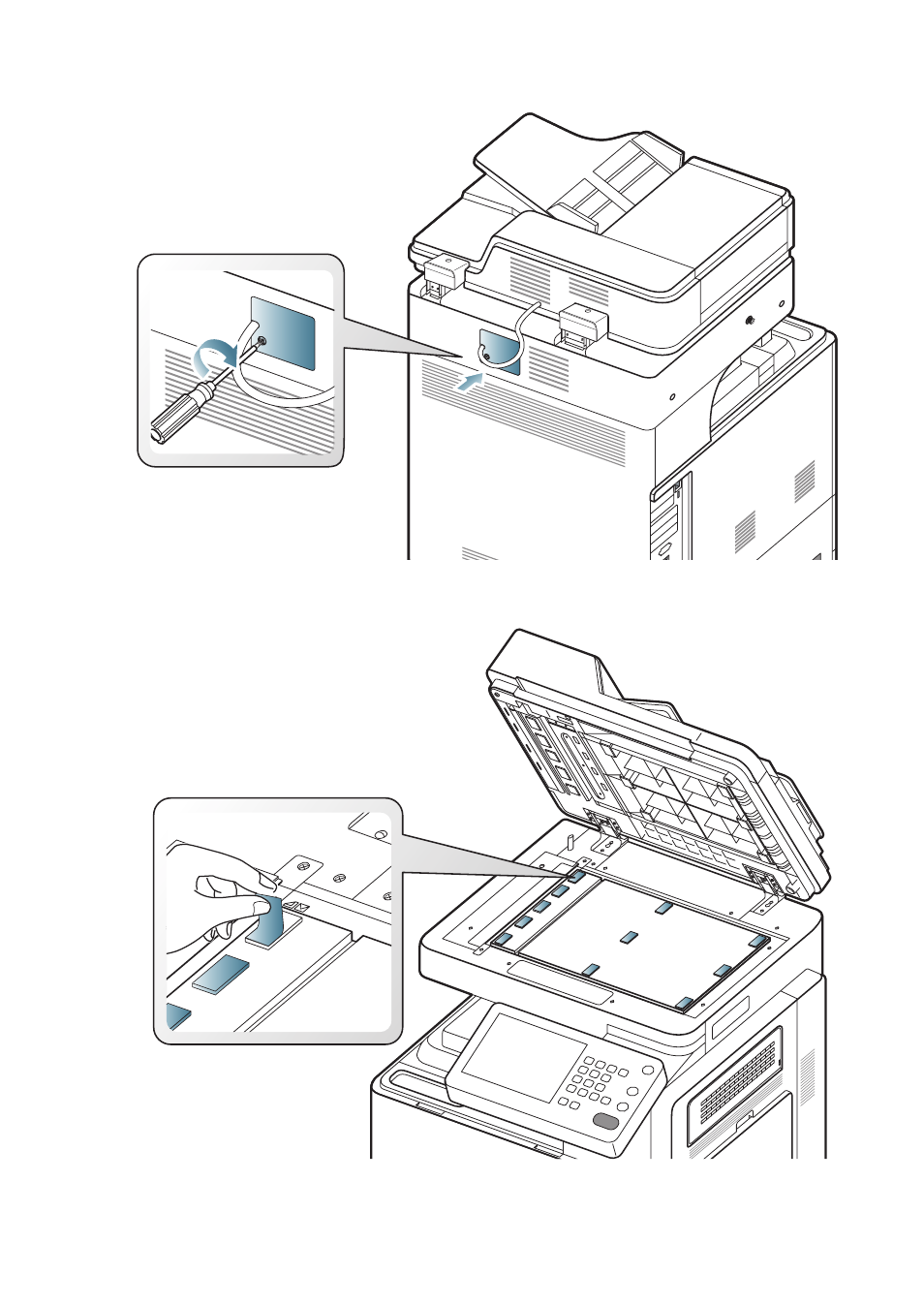
Setting up the hardware_ 21
19. Replace the DADF cable cover and tighten the screw .
20. Open the DADF and place the sheet inside. The white side should face down toward the scanner glass. Then remove
all protective pieces of paper from the white sheet’s Velcro fastener.