Linksys PLEK500 User Manual
Page 117
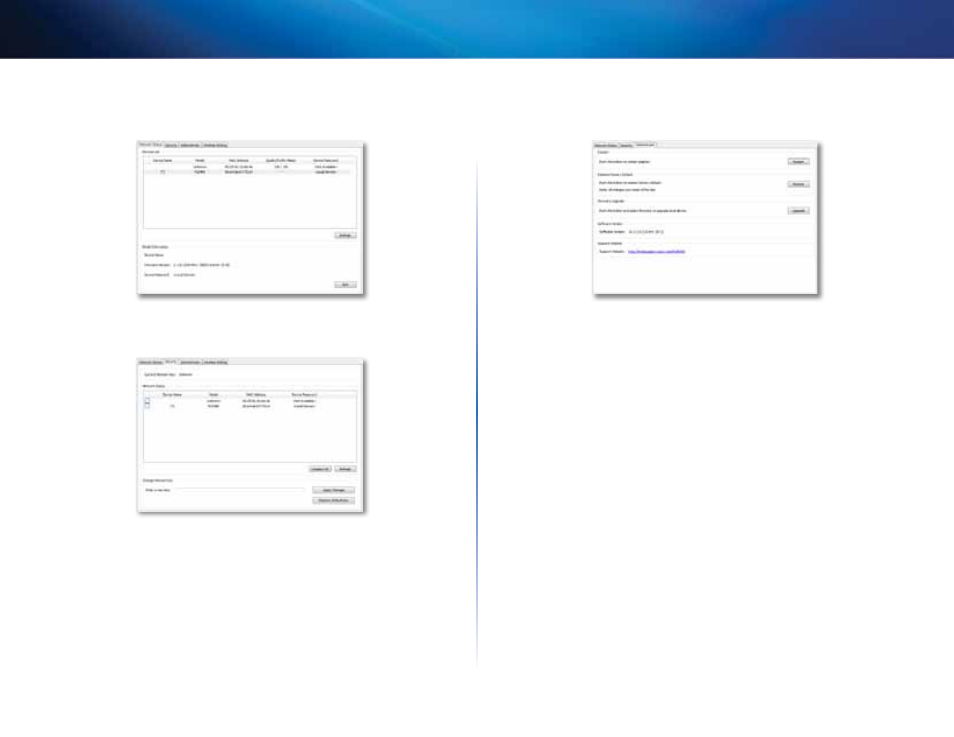
6
Getting Started
PLEK500 Powerline Network Adapter
2. Click the Network Status tab to view details of the Powerline adapters
that are connected to your network
3. Click the Security tab to manually change the network key for each
device If you need to revert to the default key, click Restore Default Key
4. Click the Administrator tab to restart an adapter, restore factory defaults,
or upgrade the adapter’s firmware
Settings are applied to the adapter(s) immediately Close the window to
exit the utility
See also other documents in the category Linksys Computer Accessories:
- EFAH05W V2 (8 pages)
- SR216 (9 pages)
- SRW2048 (123 pages)
- SRW224G4 (134 pages)
- SRW2024 (3 pages)
- BUSINESS SERIES SRW2048 (96 pages)
- EF3124 (29 pages)
- Business Smart Gigabit Ethernet Switch SLM224P (56 pages)
- PSUS4 (2 pages)
- PSUS4 (58 pages)
- CISCO SLM2005 (32 pages)
- SFE2010P (67 pages)
- SLM248G (56 pages)
- SRW208L (3 pages)
- SRW224 (47 pages)
- WAP11 v.2.6 (10 pages)
- SR2016 (2 pages)
- SR2024C (26 pages)
- EF2H24 (11 pages)
- INSTANT ETHER FAST SERIES EFAH16 (22 pages)
- StackPro 100 (15 pages)
- SFE2000 (28 pages)
- SRW224P (104 pages)
- SRW208 (142 pages)
- SVPAT10 (2 pages)
- Dual Gigabit with 24-Port 10/100 Switch EF24G2 (19 pages)
- EtherFast EZXS55W (2 pages)
- EtherFast EF3116 (14 pages)
- EF1324 (68 pages)
- EF3512 (12 pages)
- SGE2000 (50 pages)
- SRW224G4P (72 pages)
- INSTANT ETHERFAST SERIES EZXS55W-CA (1 page)
- EZXS55Wv2 (10 pages)
- SRW2008P (130 pages)
- SR224G (9 pages)
- EtherFast EF3124 (12 pages)
- SD2005 (24 pages)
- SD2008 (28 pages)
- WIRELESS-G WVC54G (2 pages)
- SRW2016 (73 pages)
- EG0801W (12 pages)
- SGE2000P (4 pages)
- SD216 (9 pages)
- SD208 (39 pages)
