Intended use of the power tool, Operating instructions – Fein ASM9-2 User Manual
Page 17
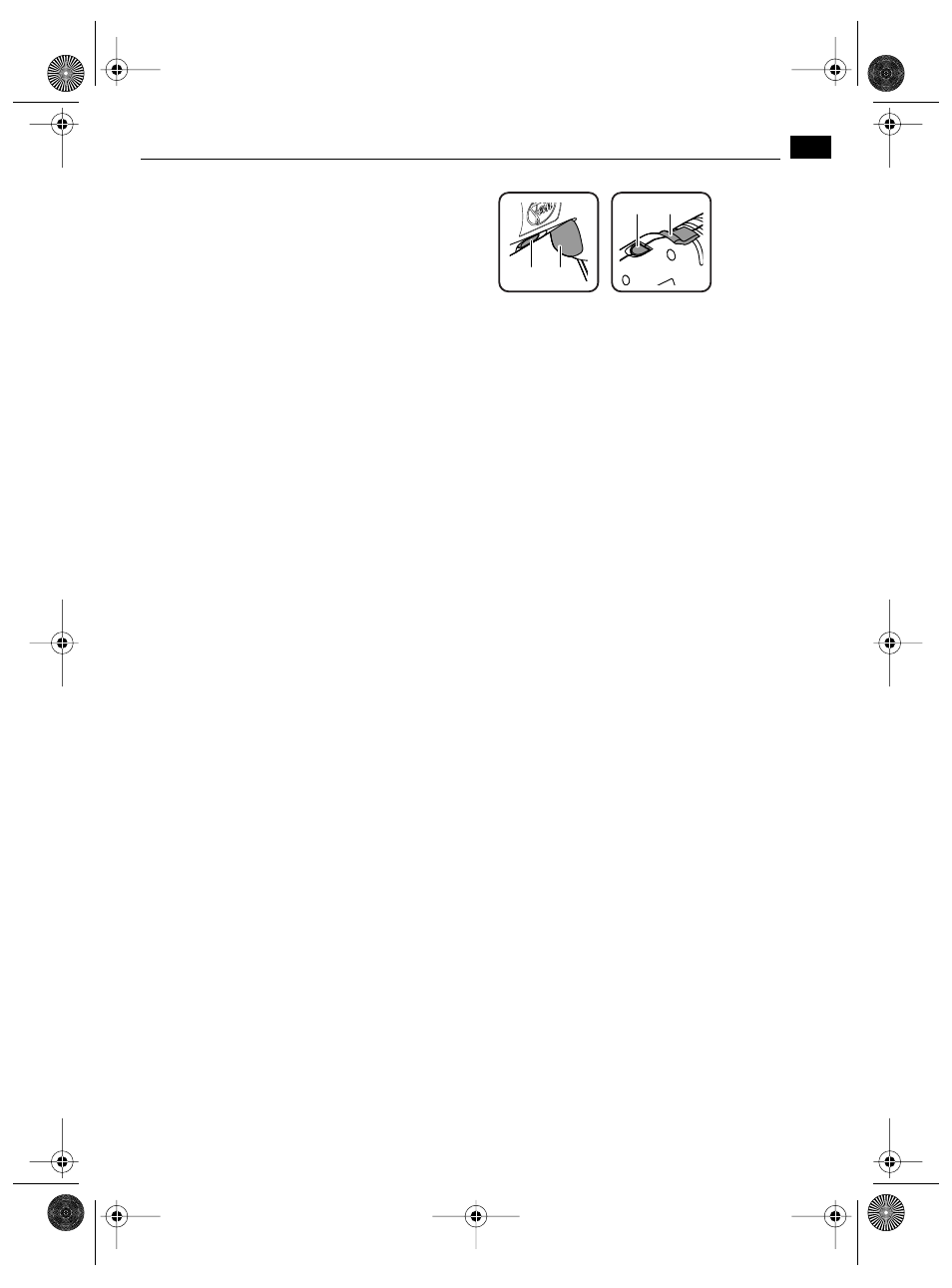
17
EN
Do not use accessories which are not specifically designed
and recommended by the power tool manufacturer. Safe
operation is not ensured merely because an accessory fits
your power tool.
Beware of any concealed electric cables, gas or water con-
duits; check the working area with a metal detector, for
example, before commencing work.
Hold power tool by insulated gripping surfaces, when per-
forming an operation where the cutting accessory may con-
tact hidden wiring. Cutting accessory contacting a “live”
wire will make exposed metal parts of the power tool
“live” and shock the operator.
Always remove the battery from the power tool before com-
mencing any work on the power tool and when transporting
and storing it. If the power tool should start to run acci-
dentally it could cause personal injury.
Do not open the battery. There is danger of causing a short
circuit that could lead to burns or fire.
Do not throw the battery into a fire and do not expose the
battery to high temperatures. There is danger of this caus-
ing an explosion.
Follow the safety instructions in the Instruction Manual
for the battery charger.
Never look directly into the light of the power tool lamp if
you are close to it. Never shine the light of the power tool
lamp directly at other persons nearby. The radiation emit-
ted by the illuminant is harmful to the eyes.
Intended use of the power tool:
Hand-guided cordless screwdriver for commercial use,
for tightening and loosening screws and nuts in weather-
protected environments using the application tools and
accessories recommended by FEIN.
Operating instructions.
The power tool is equipped with a soft-starting feature.
If the motor switches off after a correct screwdriving
operation it is not possible to switch it on again until after
0,8 secs. This avoids screws being tightened again unin-
tentionally that are already tight.
Charging the battery.
Charge the battery fully before putting into operation for
the first time. A new battery does not reach its full capac-
ity until after several charging/discharging cycles. If a bat-
tery is already charged, do not charge it again.
Do not charge the battery until it is has become dis-
charged and is therefore no longer able to carry out any
more screwdriving. If the battery becomes discharged
within a short time despite being charged correctly, it has
reached the end of its service life.
If the power tool is not going to be used for a longer
period, pull out the battery. In this way, harmful, low bat-
tery discharging is avoided.
Selecting the direction of rotation (see page 10+11).
To perform individual screwdriving operations with anti-
clockwise rotation, push the rotational direction
switch (B). The LED lights flash red and green.
Once you have completed the operation in the anti-
clockwise direction, or if you have not used the power
tool for 10 seconds, the power tool automatically
switches back to the clockwise direction.
For continuous anit-clockwise rotation, actuate
switch (A) with light pressure until the light is activated
and push the rotational direction switch (B) at the same
time. The LED lights flash red and green.
To perform individual screwdriving operations with
clockwise rotation, push the rotational direction
switch (B).
To reset to continuous clockwise rotation, actuate
switch (A) with light pressure until the light is activated
and push the rotational direction switch (B) at the same
time.
Note: If you remove the battery from the power tool, the
factory settings with clockwise rotation are automatically
restored.
Explanation of the LED display and signalling beep.
Green LED light illuminated.
You have carried out the screwdriving operation cor-
rectly. The pre-set torque has been reached.
Red LED light illuminated and a brief signalling beep.
You have not carried out the screwdriving operation cor-
rectly. The required torque has not been reached. The
screwdriving operation must be carried out once again.
Red LED light illuminated and no signalling beep.
While mounting the battery, you have to push the rota-
tional direction switch (B) or actuate switch (A). Release
the switches again. The power tool is ready for operation
again when the red LED light goes out.
If the red LED light does not go out, there is either a
memory error or switch (A) is defective. If the electronic
control is defective, it must be exchanged by the Cus-
tomer Service Centre.
Red LED light flashes (1 x per second).
The battery is discharged (empty) and must be changed.
The power tool is blocked; it will not be ready for oper-
ation again until after a “dead” time of approx. 20 sec.
Red LED light flashes (2 x per second).
The power tool is overheated; the overtemperature pro-
tection has actuated. After cooling down the power tool
will be ready for operation again. Should the overtem-
perature protection actuate several times in quick succes-
sion, have the power tool examined by the Customer
Service Centre.
A
B
A
B
3 41 01 094 06 0.book Seite 17 Donnerstag, 28. Juni 2007 12:03 12
