Edimax Technology EW-7228APn User Manual
Page 52
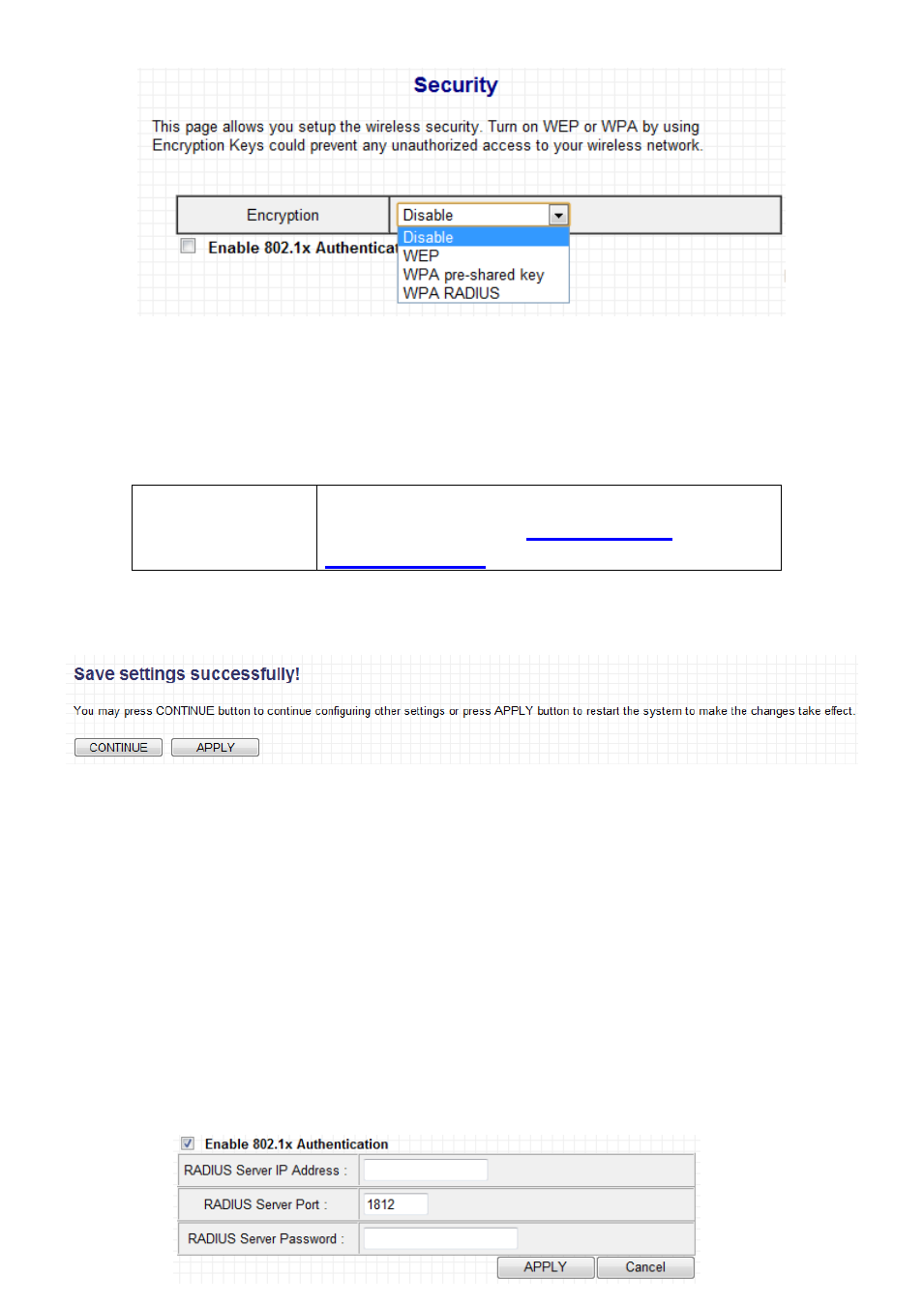
52
III-5-1.
Disable
When you select “Disable”, wireless encryption for the network is disabled.
This means anyone who knows the device’s SSID can connect to it, and is not
recommended.
Enable 802.1x
Authentication
Check this box to enable 802.1x user
authentication. See
Click “APPLY” to save changes. The following message will appear:
Click “CONTINUE” to save the changes but not apply them yet. This allows you
to make further changes in the browser-based management interface, before
applying them all at once.
Click “APPLY” to restart the device and implement any changes. The device will
restart itself.
III-5-2.
Enable 802.1x Authentication
If you select “Disable” or “WEP” as your encryption type, you can enable
802.1x authentication based on a RADIUS user authentication server. Check
the “Enable 802.1x Authentication” box to activate it.
- ES-5224RFM (98 pages)
- ES-3124RE+ (29 pages)
- ES-5224RM EN (265 pages)
- ES-3124RL (41 pages)
- EK-08RO (17 pages)
- ER-5390S (12 pages)
- Edimax ES-3105P (40 pages)
- IC-1500WG (11 pages)
- IC-1500WG (41 pages)
- ES-5240G+ (111 pages)
- Edimax 24 10/100TX + 2 10/100/1000T/Mini-GBIC Combo Web Smart Switch ES-5226RS (59 pages)
- Two-console 8 port PS/2 KVM Switch (20 pages)
- Edimax EU-HB4S (2 pages)
- ER-5398S (13 pages)
- IC-1500WG (16 pages)
- IC-1500WG (2 pages)
- AR-7186WnB (92 pages)
- EW-7608Pg (8 pages)
- EW-7608Pg (1 page)
- EW-7303 APn V2 (18 pages)
- EW-7303 APn V2 (71 pages)
- EW-7733UnD (56 pages)
- ES-3316P (8 pages)
- BR-6258n (138 pages)
- EK-PS2C (2 pages)
- BR-6204Wg (91 pages)
- BR-6428nS (127 pages)
- NS-2502 (62 pages)
- EW-7612PIn V2 (52 pages)
- BR-6424n (161 pages)
- EW-7622UMn (47 pages)
- IC-7110W (172 pages)
- IC-3100W (147 pages)
- PS-3103P (111 pages)
- HP-2001AV (21 pages)
- BR-6574n (160 pages)
- EW-7209APg (44 pages)
- ER-1088 (97 pages)
- ER-1088 (2 pages)
- WP-S1100 (88 pages)
- HP-5101K (9 pages)
- HP-5101K (24 pages)
- BR-6214K (45 pages)
- BR-6214K (26 pages)
