1 motion detection – Edimax Technology IC-3030iWn User Manual
Page 53
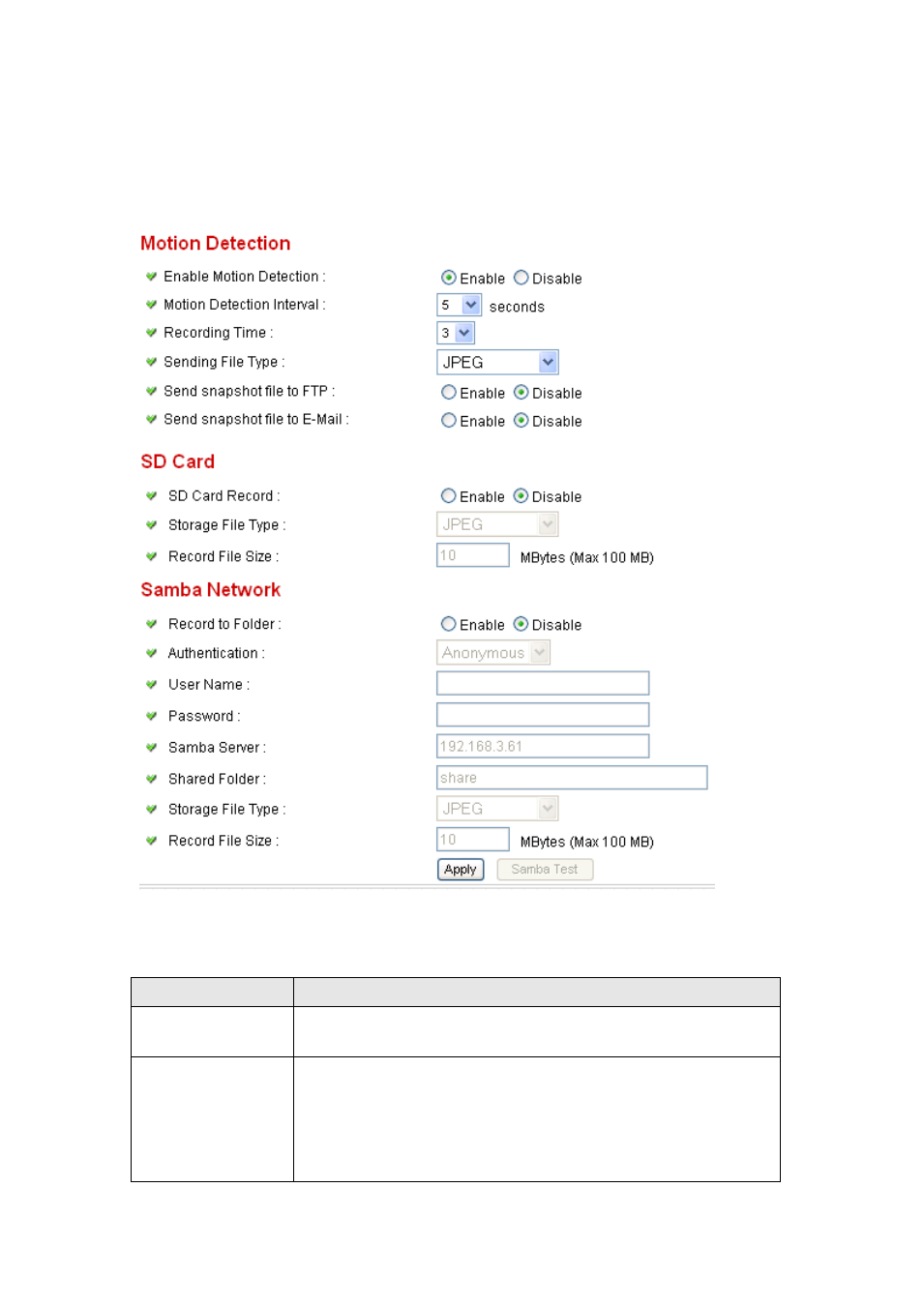
52
2.3.1 Motion Detection
You can use this menu to setup basic motion detection settings:
The descriptions of every setting in this menu will be given below:
Item
Description
Enable Motion
Detection
Select
„Enable‟ to enable motion detection, and select
„Disable‟ to disable this function.
Motion Detection
Interval
Select the time interval between two motions from
dropdown menu. When a motion is detected, camera will
not detect any motion again within the time interval you
specified here. Available options are from 0 second
(always detect new motion) to 60 seconds.
See also other documents in the category Edimax Technology Computer Accessories:
- ES-5224RFM (98 pages)
- ES-3124RE+ (29 pages)
- ES-5224RM EN (265 pages)
- ES-3124RL (41 pages)
- EK-08RO (17 pages)
- ER-5390S (12 pages)
- Edimax ES-3105P (40 pages)
- IC-1500WG (41 pages)
- IC-1500WG (11 pages)
- ES-5240G+ (111 pages)
- Edimax 24 10/100TX + 2 10/100/1000T/Mini-GBIC Combo Web Smart Switch ES-5226RS (59 pages)
- Two-console 8 port PS/2 KVM Switch (20 pages)
- Edimax EU-HB4S (2 pages)
- ER-5398S (13 pages)
- IC-1500WG (16 pages)
- IC-1500WG (2 pages)
- AR-7186WnB (92 pages)
- EW-7608Pg (8 pages)
- EW-7608Pg (1 page)
- EW-7303 APn V2 (18 pages)
- EW-7303 APn V2 (71 pages)
- EW-7733UnD (56 pages)
- ES-3316P (8 pages)
- BR-6258n (138 pages)
- EK-PS2C (2 pages)
- BR-6204Wg (91 pages)
- BR-6428nS (127 pages)
- NS-2502 (62 pages)
- EW-7612PIn V2 (52 pages)
- BR-6424n (161 pages)
- EW-7622UMn (47 pages)
- IC-7110W (172 pages)
- EW-7228APn (91 pages)
- IC-3100W (147 pages)
- PS-3103P (111 pages)
- HP-2001AV (21 pages)
- BR-6574n (160 pages)
- EW-7209APg (44 pages)
- ER-1088 (97 pages)
- ER-1088 (2 pages)
- WP-S1100 (88 pages)
- HP-5101K (24 pages)
- HP-5101K (9 pages)
- BR-6214K (26 pages)
- BR-6214K (45 pages)
