Edimax Technology BR-6641 User Manual
Page 60
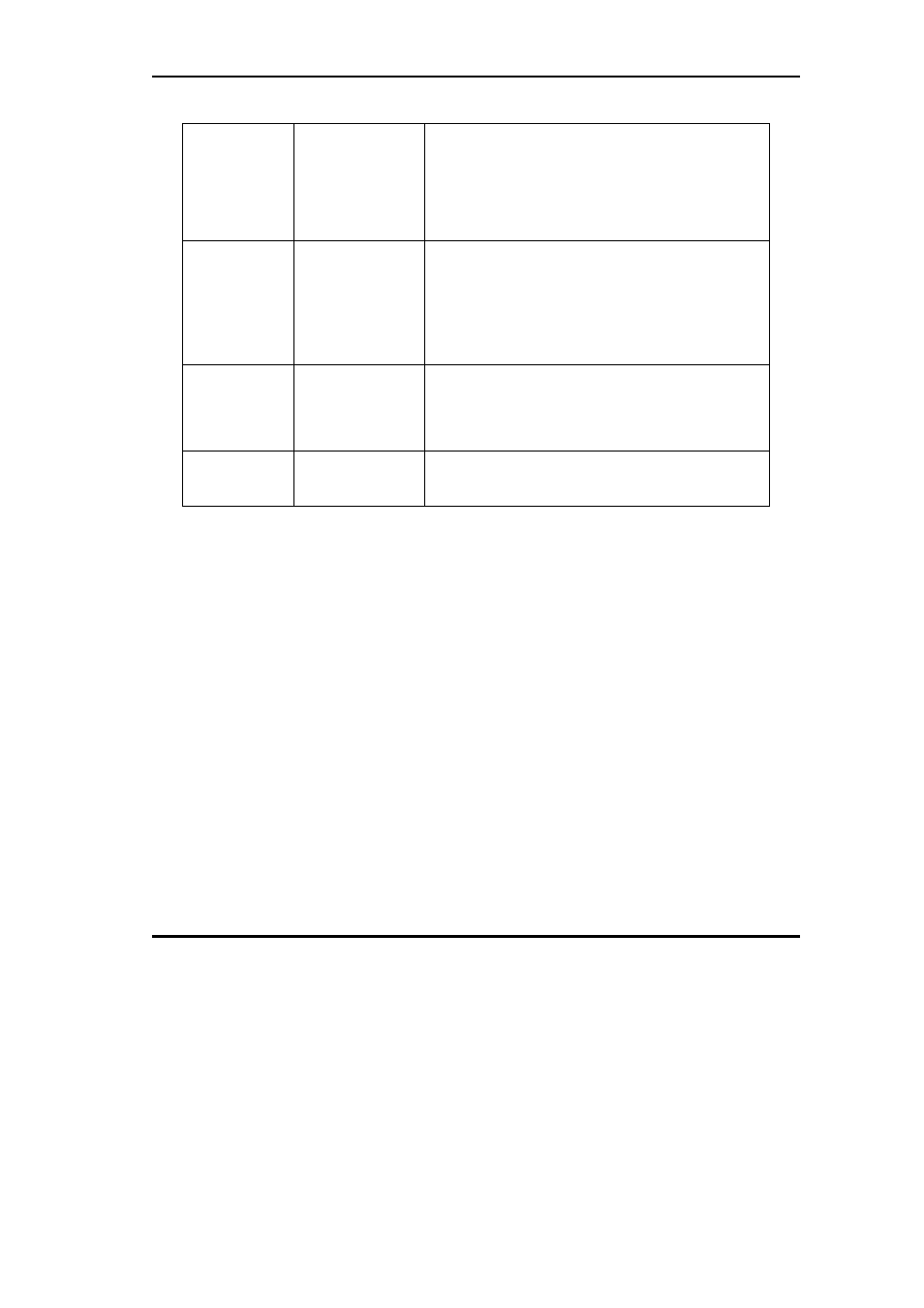
BR-6641 User Manual
59
UDP@
< Service Grouping
Name>
Any
service types (e.g. FTP), or you can choose the port number
in TCP/UDP packet. To specify a range of port numbers,
type starting port number plus hyphen “-“and ending port
number. e.g. “TCP@123-234”.
Group: The packets from the group which are predefined in
[Service Grouping].
Any: All packets are to be matched
Algorithm Fixed
By Weight
By Traffic
Algorithm for Auto Routing:
1. Fixed: Only route the connections on a fixed WAN link.
2. By Weight: Input the weight to route the connections to
WAN link according to weight..
3. By Traffic: Route the connection to the WAN link
according to total traffic. Connection will be route to the
link which has more remained bandwidth.
Parameter
The type of parameter depends on the algorithm you
choose.
The number represents the number of WAN link. You can
check, the check box under the number, telling BR-6641
to apply the algorithm to this WAN link.
L Enable
Disable
Enable: The logging will be enabled. Whenever the rule is
matched, the system will write the event to the log file.
Disable: No log will be generated.
Table 4.2 The Description of the Fields in the Auto Routing Policy Table
