3 camera installation – Edimax Technology PT-31W User Manual
Page 8
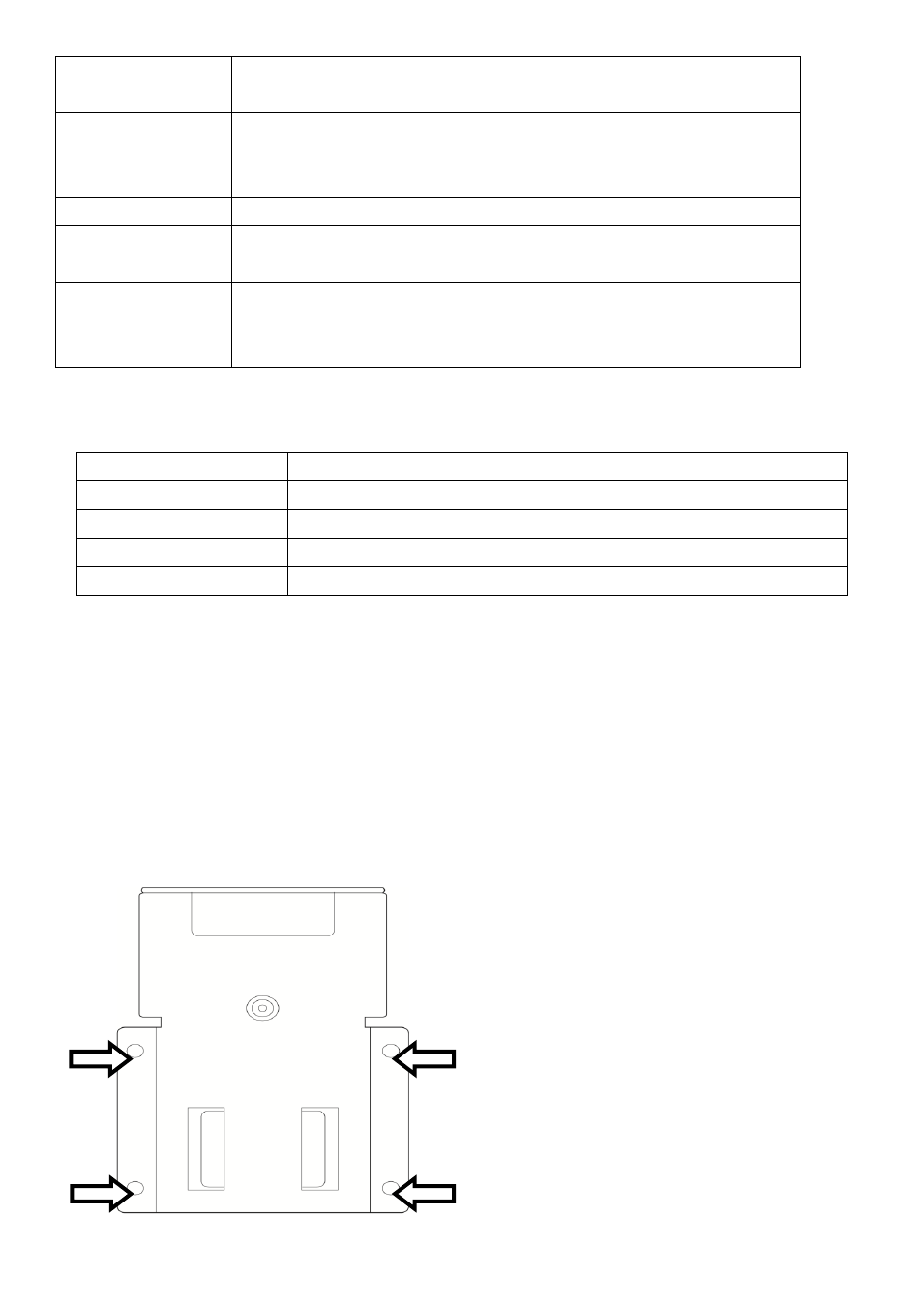
7
second. IP camera will connect AP and set value during 5 ~10
seconds.
4 - DI/DO
connectors
Digital input / output dry contacts. Connects to external
peripherals by wire. See next page for pin definitions.
WARNING: DO NOT CONNECT POWERED CABLE!
5 – ETHERNET
Connect to your local area network by Ethernet cable.
6 - SD card slot
Inserts SD card for video recording. Maximum 32GB** of
SDHD card supported.
7 – Connector for
detachable
antenna
Connect the detachable antenna when wireless connection is
required.
DI/DO PIN ASSIGNMENT
Item
Description
GND
Signal ground
DO
Digital Output #1
DI1
Digital Input #1
DI2
Digital Input #2
To insert or release a wire, press the button of the PIN you wish to insert or release.
1-3 Camera Installation
Please follow the proceeding instructions to set up your new network camera. If you wish
to place this network camera on a table, please skip step 1 to 6.
Step 1:
Screw mounting plate A on the wall via the
4 holes indicated by the arrows.
