Edimax Technology PT-31W User Manual
Page 32
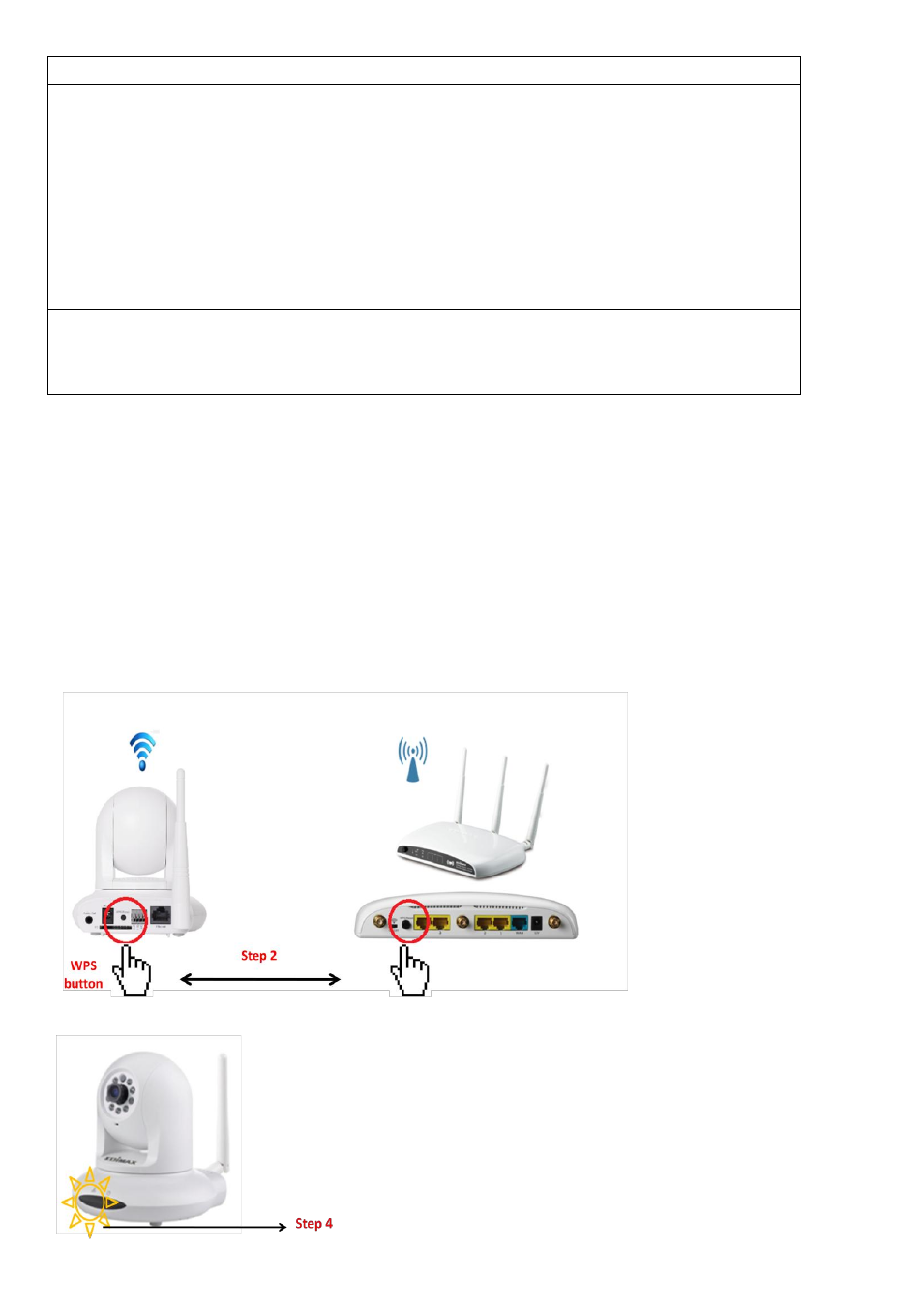
31
connection.
Configure via
Push Button
Click this button and this camera will enter PBC-style WPS
connection state for 120 seconds. Please push „Start PBC‟
button on the wireless access point you wish to connect within
120 seconds to establish WPS connection (The remaining time
will be displayed on the button). If connection can not be
established after 120 seconds, you‟ll be prompted by a
message box, and you can press „Start PBC‟ button to try
again.
Configure via
PinCode
If you have wireless access point’s WPS PIN code, you can input
it here and press „Start PIN‟ button to start to establish
PIN-style WPS connection.
Wireless Setting Wi-Fi Connection using WPS
Method 1: USE WPS BUTTON
Step 1: Power on the wireless AP and the wireless network camera. Wait for 1 minute for
both devices to be up and running.
Step 2: Press the WPS button of the wireless AP. The WPS LED will be blinking (LED status
base on different brand device).
Step 3: Press the WPS button of the wireless network camera and waiting for 30 seconds.
Step 4: When the network LED of the camera is blinking, WPS is successfully done.
Step 5: If you have more than 1 camera, repeat step 2~4.
