Edimax Technology EW-7438RPn User Manual
Page 28
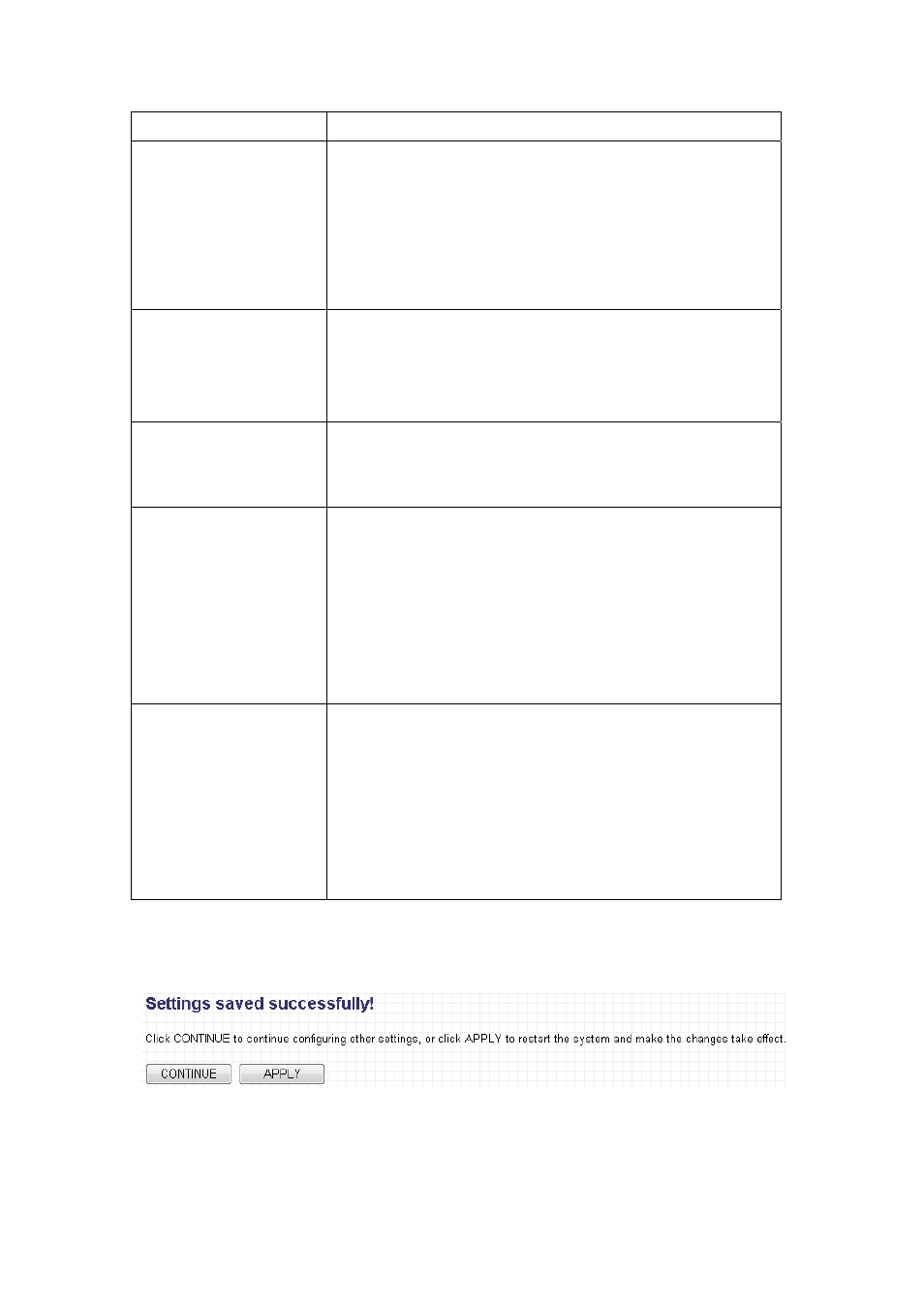
26
default setting is ‘Short Preamble’.
Broadcast ESSID
When set to ‘enabled’, every wireless devices can
scan and found this wireless repeater; when set to
‘disabled’, only wireless clients who know exact
SSID can get connected with this wireless
repeater. Set to disabled will help to improve
security.
WMM
Enable or disable Wireless Multi-Media. When
enabled, wireless repeater will give priority to
multimedia related network applications so they
will have better performance.
CTS Protect
This function provides CTS (Clear to Send)
protection when transferring data. It’s
recommended to select ‘Auto’ for this option.
TX Power
Select wireless transmitting power level, from
10% to 100%. When wireless clients are not too
far from this wireless repeater, you don’t have to
select a higher power level, since this may cause
some people to try to break into your wireless
network when you have a bad password or no
password.
Enable LED off
mode
You can enable or disable LED lights
Check ‘Enable LED OFF’ mode to setup LED
behavior:
Turn off all LED: disabled all LED lights
Turn off all LED except POWER LED: all LED
lights will be disabled, except ‘POWER’ LED
When you finish settings in this page, click ‘Apply’ button. You’ll see the
following message:
If you still need to configure this wireless repeater, click ‘CONTINUE’
