Edimax Technology EW-7438RPn User Manual
Page 25
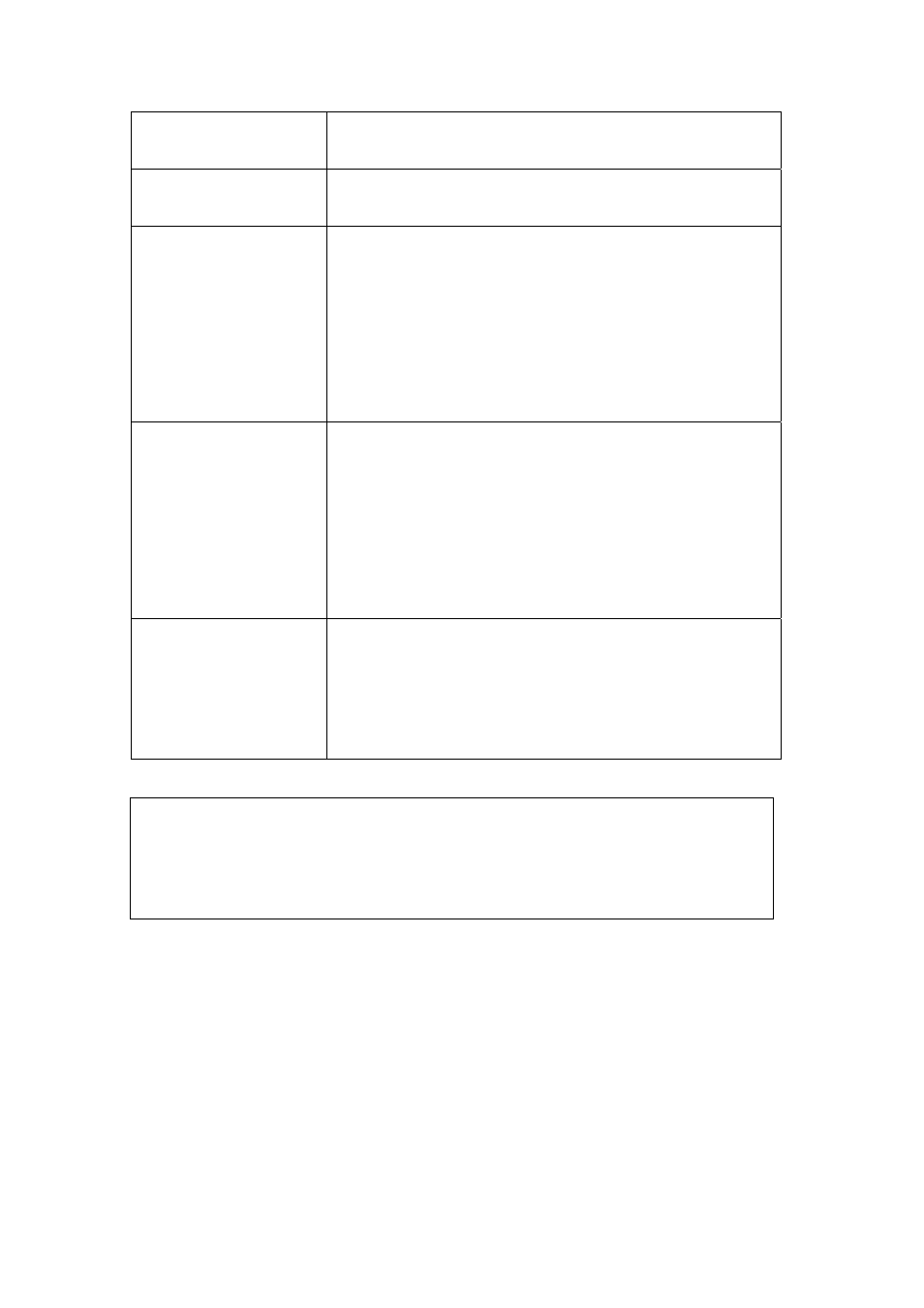
23
Authentication
Mode
Shows the authentication mode of this wireless
repeater.
Passphrase Key
Here shows asterisks (*) to indicate wireless
security is properly set.
Config Mode
There are ‘Registrar’ and ‘Enrollee’ modes for the
WPS connection. When ‘Registrar’ is enabled,
the wireless clients will follow the repeater’s
wireless settings for WPS connection. When
‘Enrollee’ mode is enabled, the repeater will
follow the wireless settings of wireless router for
WPS connection.
Start PBC
Click ‘Start PBC’ to start Push-Button style WPS
setup procedure. This wireless repeater will wait
for WPS requests from another wireless device
for 2 minutes.
The ‘WPS’ LED on the wireless repeater will be
blinking for 2 minutes when this wireless repeater
is waiting for incoming WPS request.
Start PIN
Please input the PIN code of the wireless client
you wish to connect, and click ‘Start PIN’ button.
The ‘WPS’ LED on the wireless repeater will be
blinking when this wireless repeater is waiting for
incoming WPS request.
NOTE: For WPS2.0 compliance specification, WEP and WPA-PSK
can’t support WPS connection, some of wireless devices may follow
this latest WPS2.0 specification, so we recommend you not to use
WEP and WPA-PSK to avoid WPS interoperability problem.
