3Com PalmPilot User Manual
Page 49
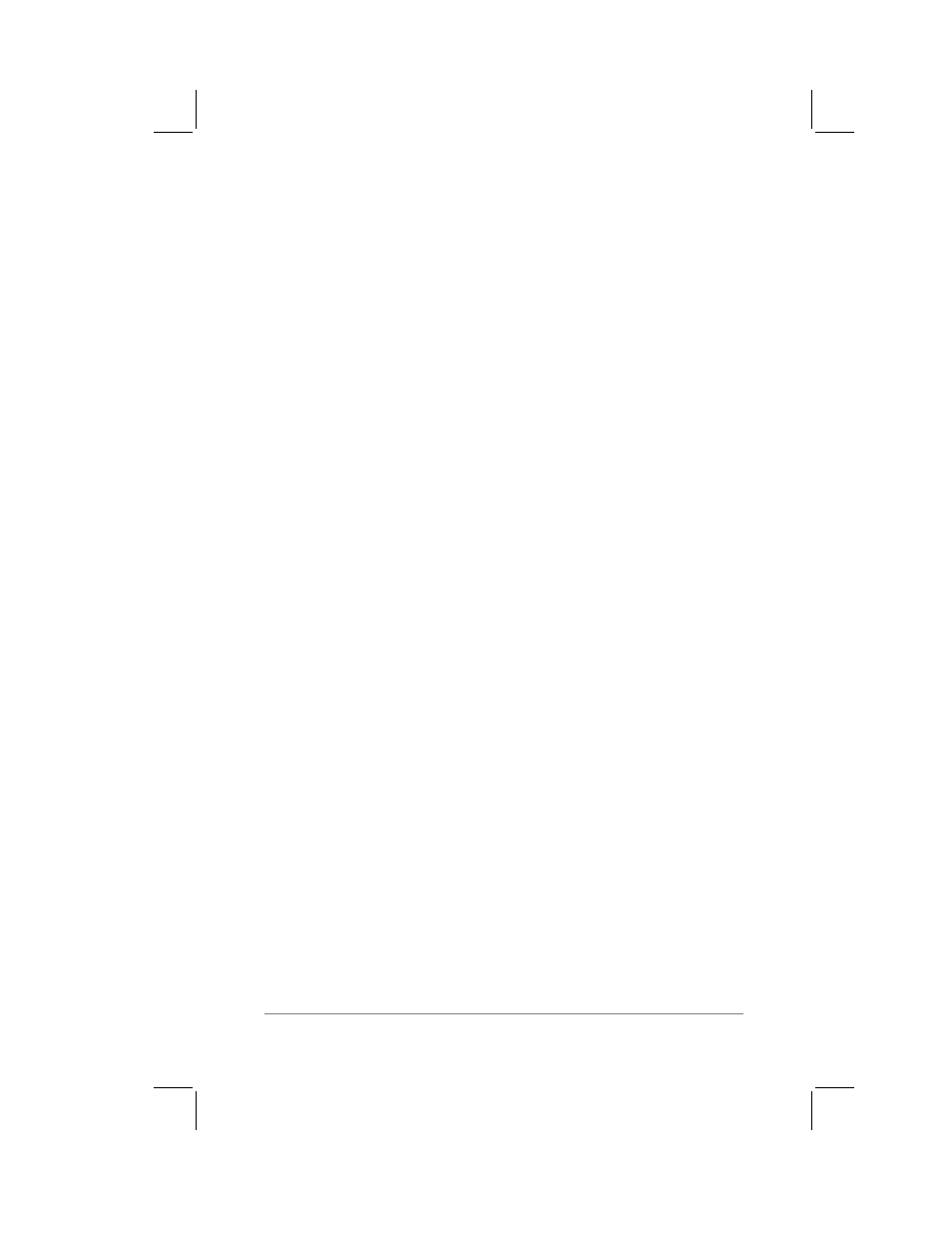
Chapter 3: Reference
page
45
To close a connection:
■
From the Network Preferences screen, tap the Disconnect
button. The connection between your PalmPilot and your ISP
is terminated.
Creating Additional Service Templates
You can create additional service templates by creating new ones
from scratch or by duplicating existing templates and editing field
values. Once you have created a new or duplicated template, you
add and/or edit settings as described.
To add a new service template:
1.
From the Network Preferences screen, tap the Menu button.
The menus for the Network Preferences screen appear.
2.
From the Service menu, tap New. A new service template
(called Untitled) is added to the Service pick list and displayed
in the Network Preferences screen.
To duplicate an existing service template:
1.
From the Network Preference screen, tap the word Service.
The pick list appears, listing all of PalmPilot organizer’s
available pre-defined service templates.
2.
Tap to select the service you want to duplicate.
3.
Tap the Menu button. The menus for the Network
Preferences screen appear.
4.
From the Service menu, tap Duplicate. A copy of the service
template is added to the Service pick list and displayed in the
Network Preferences screen.
