3Com PalmPilot User Manual
Page 34
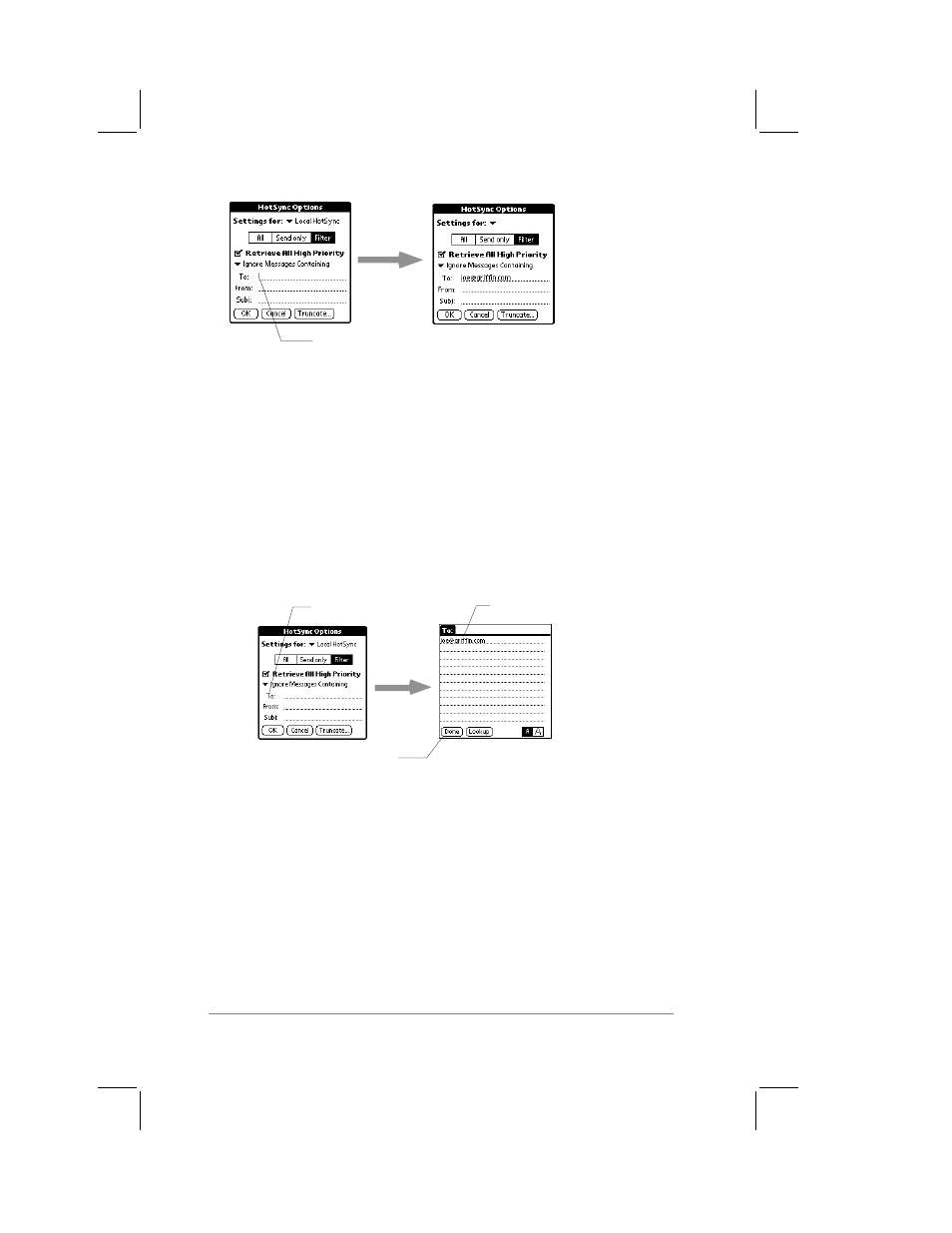
page
30
PalmPilot Professional Handbook
Tap here to insert cursor
2.
Use the stylus to write Graffiti character strokes (or the on-
screen keyboard) to define your filter string for the selected
header field.
Note:
Use commas or spaces to separate words in a string. Do
not add connecting words, such as AND or OR, between
words in a string.
3.
If your string exceeds the length of the field, tap the name of
the field to display the Notes screen for that header field, as
shown in the following diagram:
Tap here
Enter filter data
Tap Done to return
to HotSync Options dialog
For more information about header field Notes screens, refer
to the section, Creating a Message. Tap the Done button to
return to the HotSync Options dialog.
4.
Tap the OK button to confirm your filter strings and close the
HotSync Options dialog.
