Forwarding a message, Forwarding a message 32 – 3Com NBX 2101 User Manual
Page 32
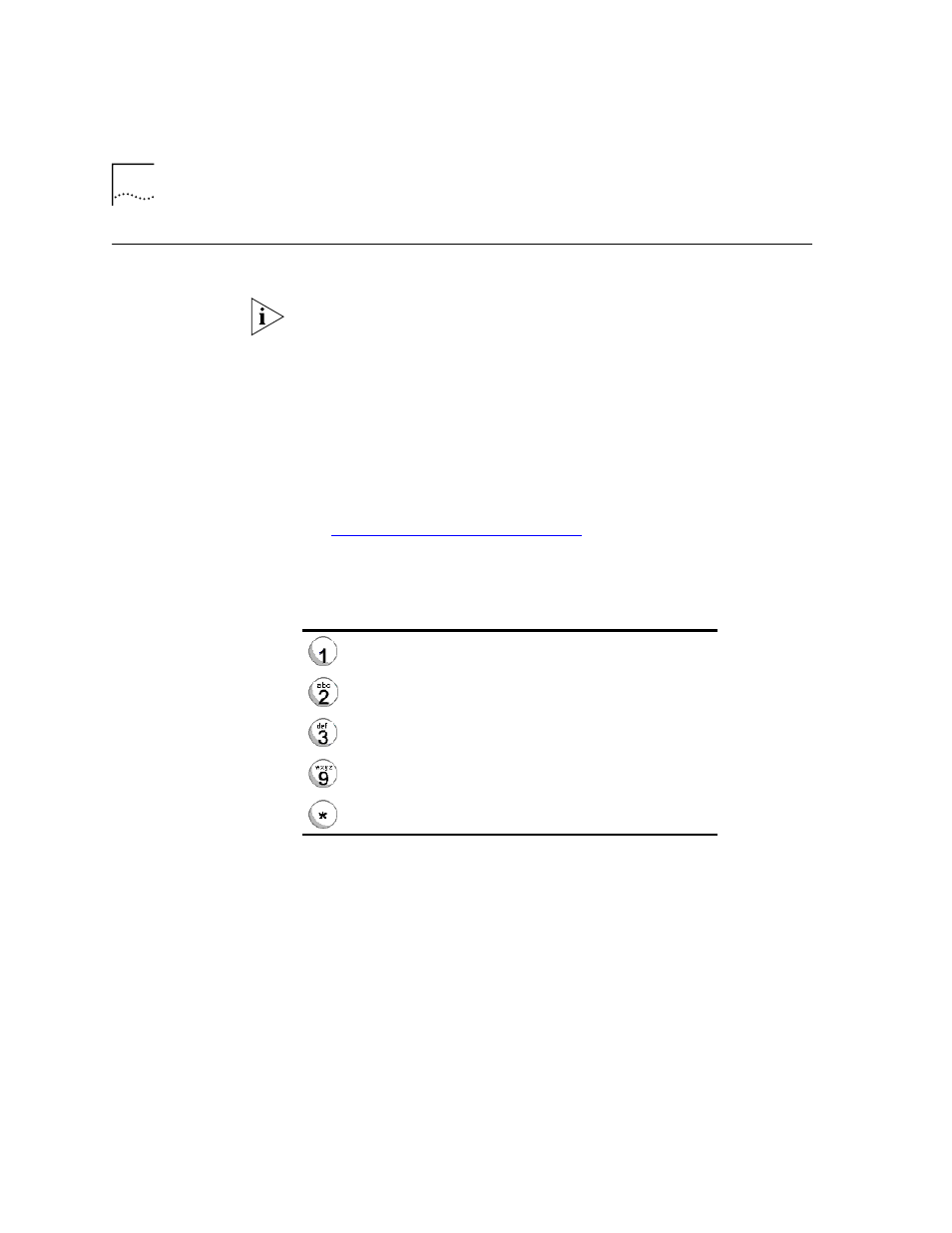
32
C
HAPTER
4: V
OICE
M
AIL
Forwarding a
Message
You can forward most messages to other users on the system and add
your comments to introduce the message to the other users.
If a message is marked Private, you cannot forward it.
To forward a message with comments:
1 Dial 5.
2 After the tone, record an introductory comment.
3 Press # when you are finished.
4 Dial the extension or mailbox number of the recipient, or the group voice
mail list number, and press #. To forward the message to several
recipients, dial each mailbox number, separated by the # sign.
See
“Creating Personal Voice Mail Lists”
later in this chapter for details
about group lists.
5 After you have dialed the extension number of the last recipient, press #.
6 Select one of the following buttons:
Send your message.
Re-record your introductory comment.
Listen to your introductory comment.
Mark the message Private or Urgent.
Cancel your message.
