3M S15 User Manual
Page 44
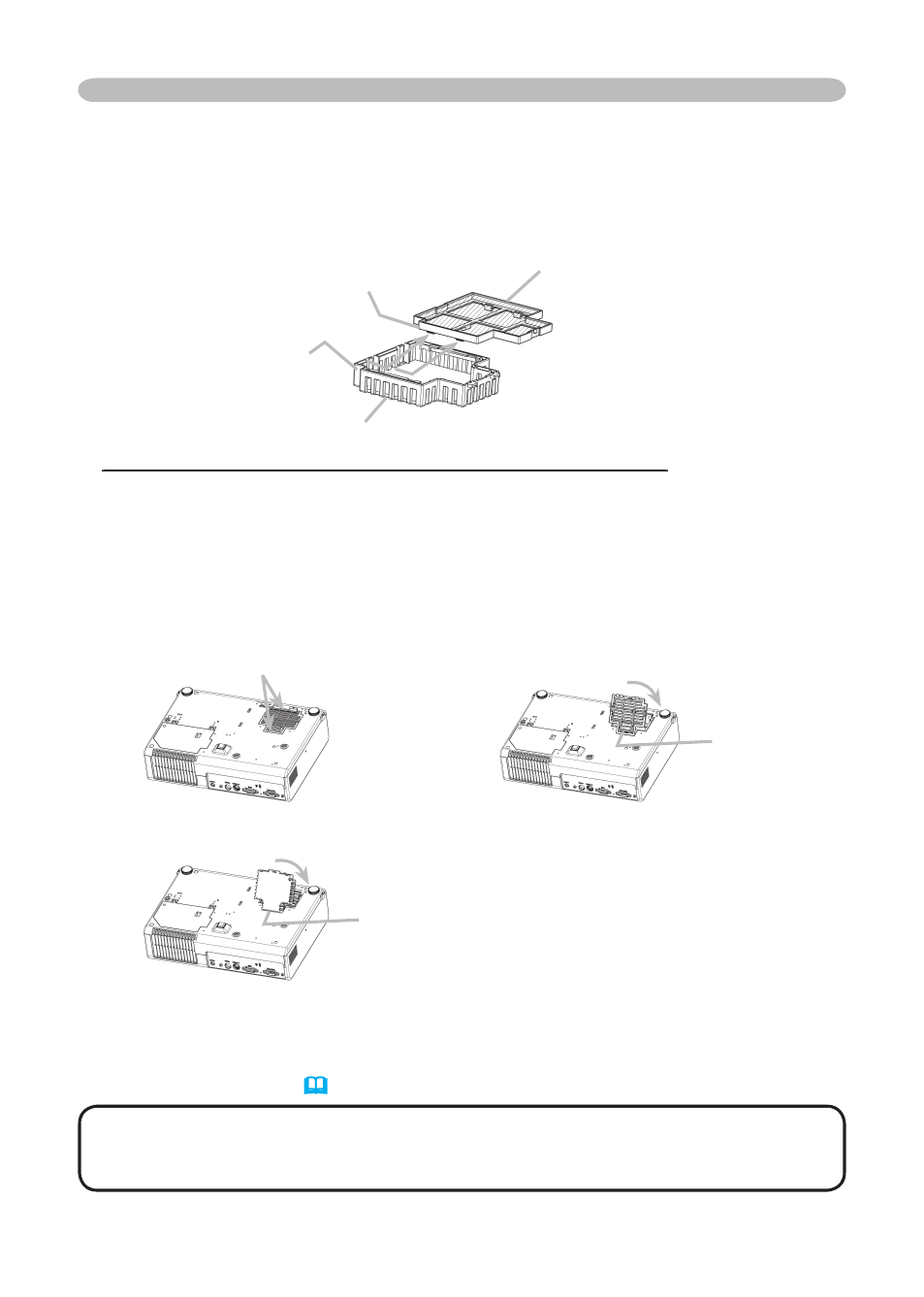
44
Maintenance
Air fi lter (continued)
4.
Apply a vacuum cleaner to the air fi lter and fi lter cover.
Then set a new or cleaned air fi lter into place.
In case of the fi lter cover for bottom-up use, remove the air fi lter from the fi lter
cover and clean each. After cleaning, reattach the cleaned fi lter to the fi lter cover.
Please replace the air fi lter when it is damaged or too soiled.
Please replace the air fi lter when it is damaged or too soiled.
To prepare a new air fi lter, contact your dealer and tell the air fi lter type number
=
78-8118-9584-2.
An air fi lter of specifi ed type will come even with the replacement lamp for this
projector.
5.
Position the air fi lter and fi lter cover into place.
6.
Slowly turn the projector so that the top is facing up, except for the case of
bottom-up use.
7.
Turn the projector on, and reset the fi lter time using the FILTER TIME function
of OPTION menu. (
39)
NOTE • Incorrectly resetting of the fi lter timer (resetting without replacement,
or neglect of resetting after replacement) will result in incorrect message
functions.
Claws
Air fi lter
Rail of air fi lter
Filter cover for bottom-up use
Usual fi lter cover
Push the points of “PUSH” word
with claws to fi x the air fi lter.
Interlocking the tabs,
snap the fi lter cover into place.
Filter cover for bottom-up use
Interlocking the tabs, snap the fi lter cover into place.
Tabs
Tabs
